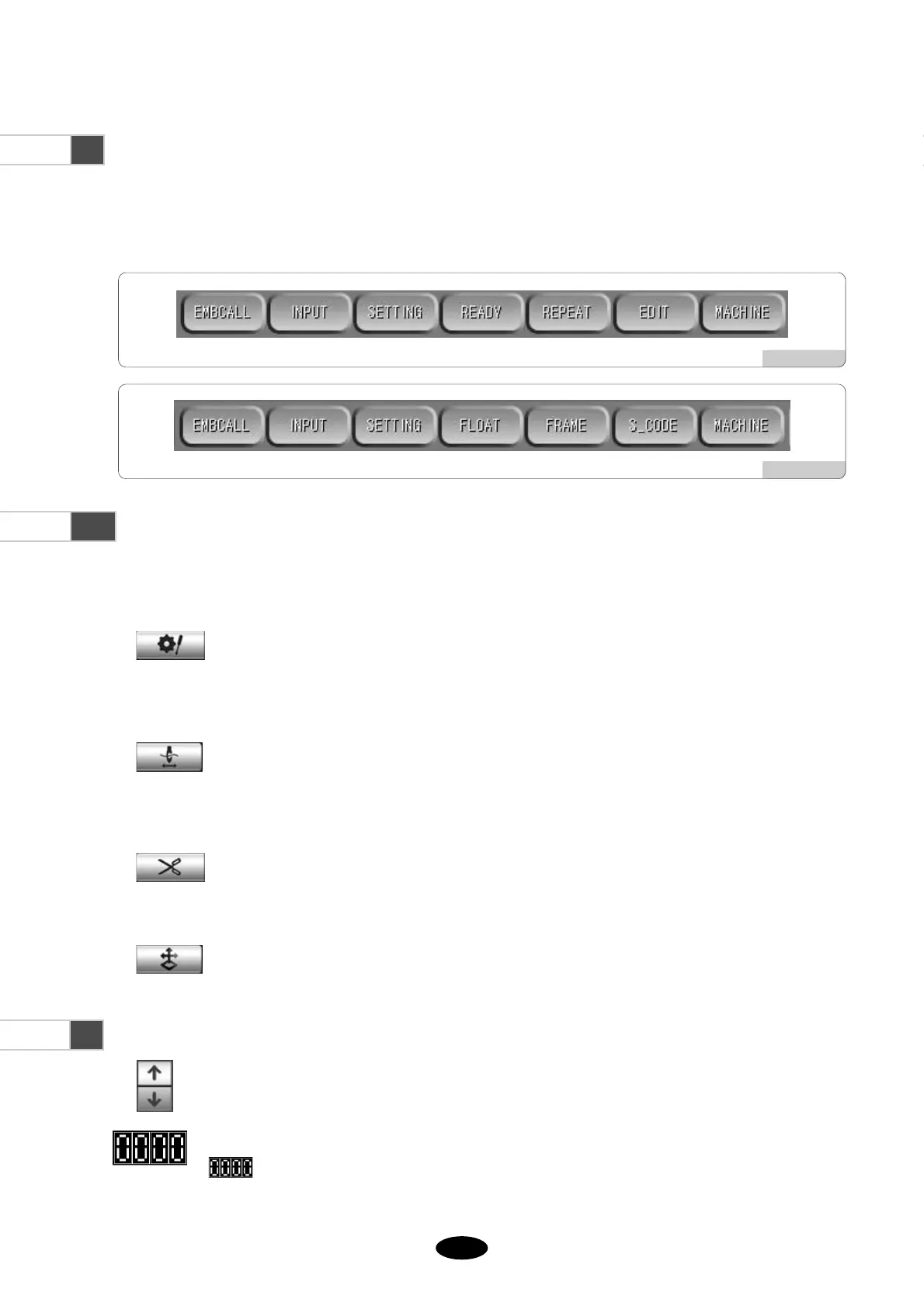[Fig.4.4-1]
[Fig.4.4-2]
4.4 Function keys
Seven menus related to embroidery. Select each menu to go into the sub menus.
Function menus are structured in two parts: “menu before embroidery (see [Fig.4.4-1])” and “menu when stopped during
embroidery (see [Fig.4.4-2])”.
4.5.0 Special function keys
Main screen shows the functions frequently used during embroidery for your convenience.
4.5.1 Machine tools
-
This is the menu of short-cuts to 9 functions including origin, frame center, language, same work,
hoop select, use of all-heads, needle bar up/down, sequin lift/feed, and PF up/down.
4.5.2 Needle(color) change key
-
It is used to change needle bar to conduct embroidery with the thread of desired color and to adjust
PF height by needle bar.
4.5.3 Manual trimming key
-
For manual trimming (other than automatic trimming by the design code).
4.5.4 Frame Move Button
-
The button enables the user to move the embroidery frame in four directions, including up, down, left
and right.
4.6 Speed change key
-
Speed change key is included in the main screen for each change of embroidery speed.
-
It shows the speed of current embroidery work. In order to see the previous embroidery speed, touch the
speed display window, where previous speed is displayed in blue. When the machine is not in
operation, the previous speed is displayed for two seconds. When the machine is in operation, the
previous speed is displayed for one second and shows the current embroidery speed in yellow.