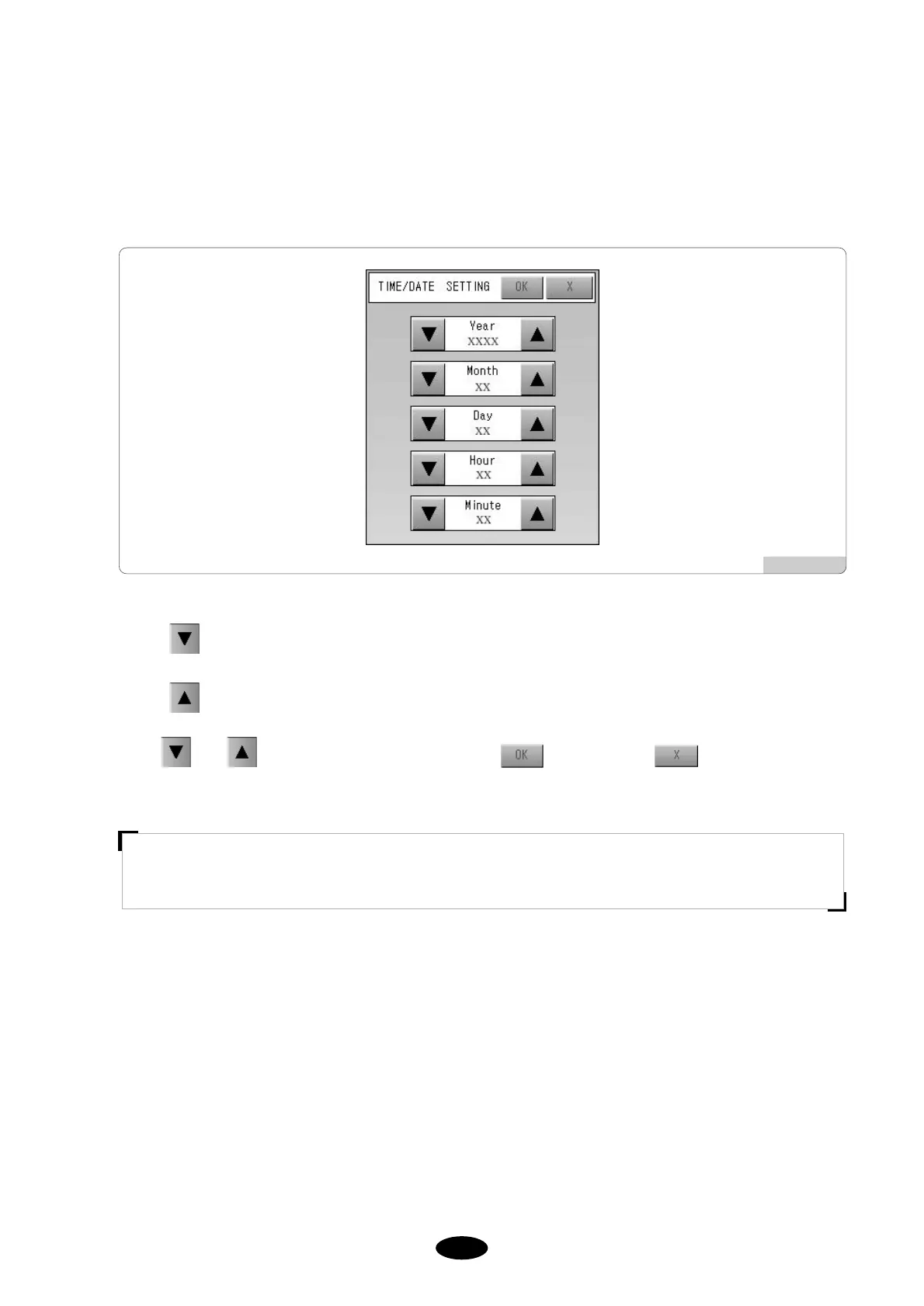4.7.2 Date / Time setting
Press the clock to change the time or date displayed on the right bottom of the screen. You will see a screen
[Fig.4.7.2-1].
Press to decrease or advance the time and date.
Press to increase or forward the time and date.
Use and keys to set the time and date and press . To cancel, press .
[Fig.4.7.2-1]
[NOTE]
You cannot set the time and date if your system is Time Lock selected.