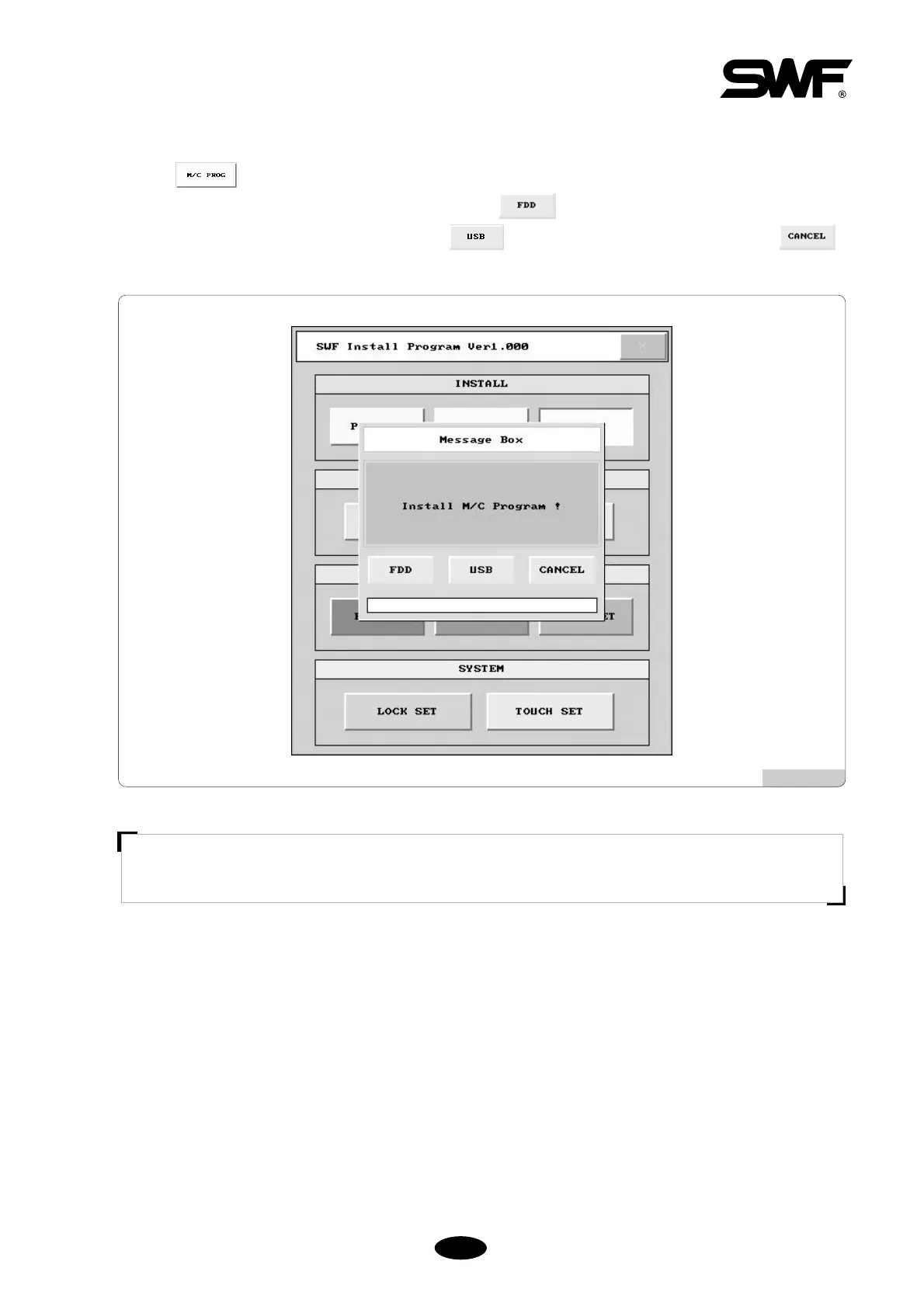[CAUTION]
The file system of USB memory should be FAT 16. FAT 32 cannot be used.
(3) Program: Machine Control Program
Press in <Fig. 3.0-3> and the screen in <Fig. 3.1.1-3> appears. To install the program using a floppy disk,
insert the machine control program floppy disk and press . To install the program using a USB memory,
connect the USB memory to a USB port, and press . If you want to cancel the installation, press .
[Fig. 3.1.1-3]