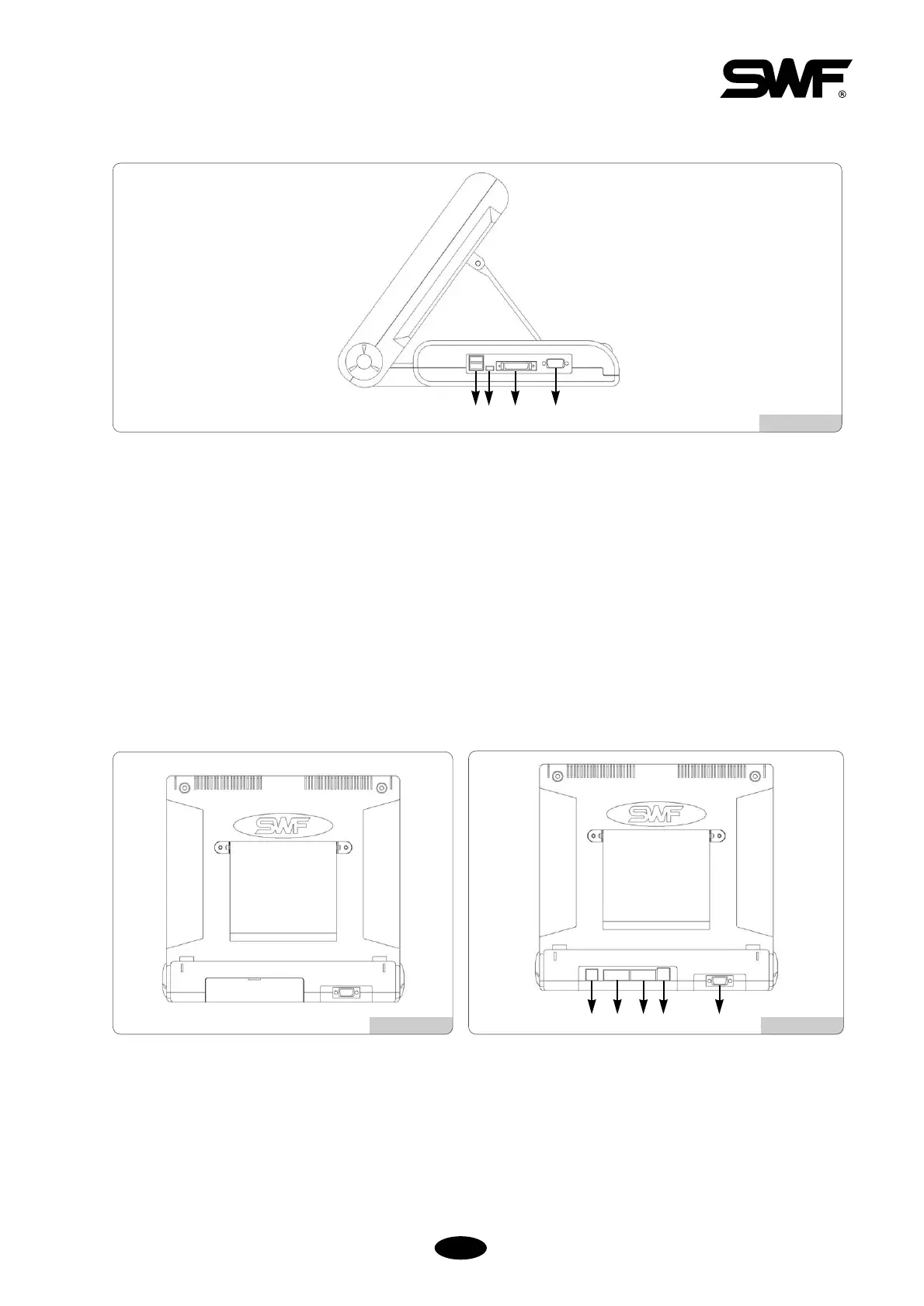[Fig1.1-2]
[Fig1.1-3] [Fig1.1-4]
USB Port (Master)
Designs can be uploaded to or downloaded from the USB memory through the ports.
USB Port (Slave)
Designs can be uploaded to or downloaded from the USB memory through the ports.
(This is under development.)
Connecting floppy drive to the cable
The portable floppy disk drive can be connected to the cable.
Serial Port
Serial port can be used for serial communication.
The connector cover is designed to prevent dusts and other foreign materials from gathering. When linking to
the connector, press the cover to open it.
Keyboard Port
VGA (Monitor) Port
Serial Port
LAN Port for networking
Cable connection for power signal transmission
▶
Right
▶Back