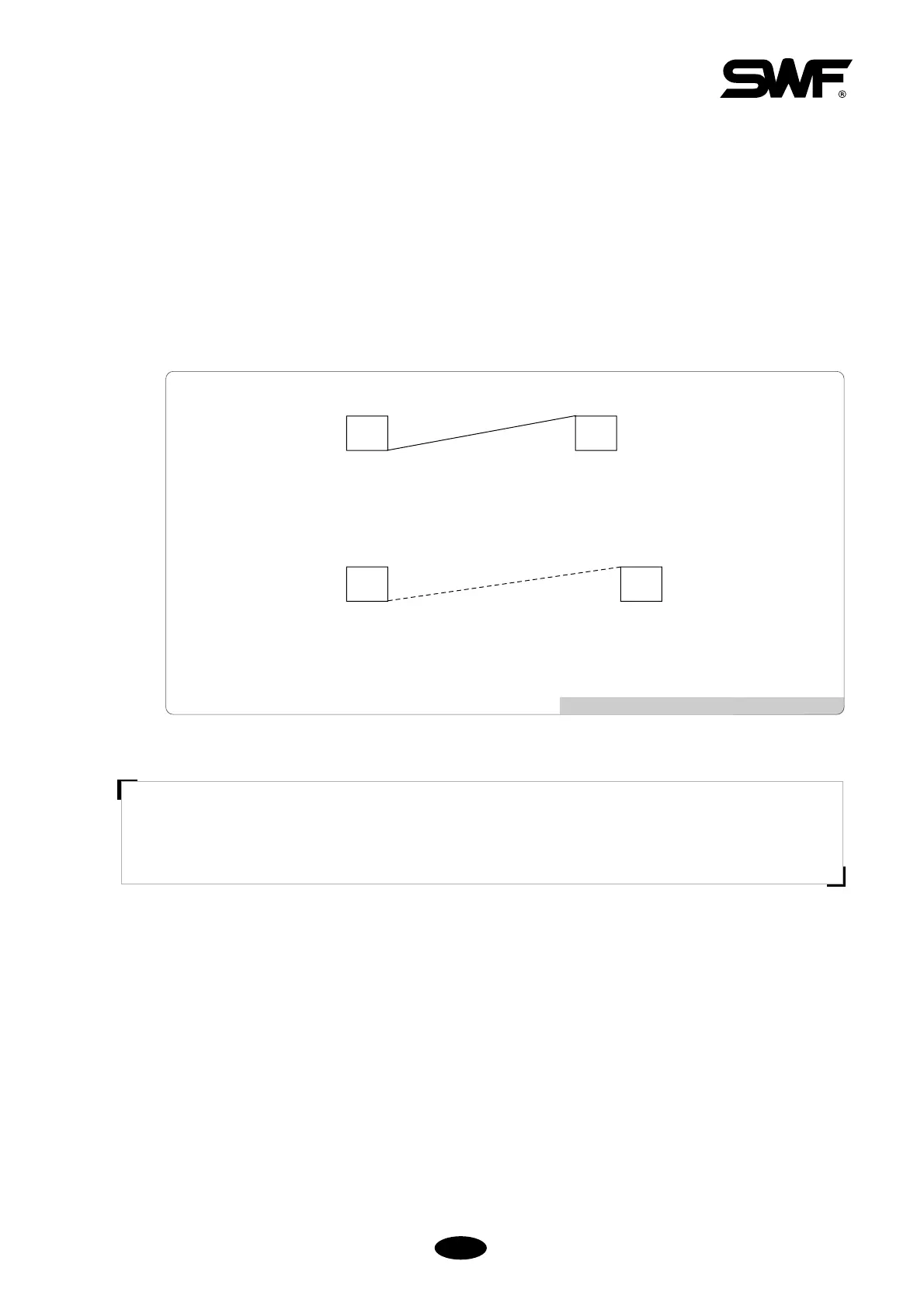Jump convert
moves the frame after trimming when you want repetition jumps in the number above the set value.
For instance, if the set jump value is 5 and you come across a repetition jump code during embroidery, up to 4
stitches will not be trimmed (jumped). But when you come across a repetition jump code of over 5 stitches, the
machine will trim first, then jump 5 stitches, and resume embroidery. Basic setting is 3 stitches and you can set in
the range of 0-10 stitches in the unit of 1 stitch.
[Fig.5.9.1-6] Setting trimming by Jump at 5 stitchs
In case the length of the stitches is 4
In case the length of the stitches is 5
( Thread connects to next design )
( More to next design after thread trim )
[CAUTION]
If you set this function at “0”, the machine will jump without trimming when you meet repetition jump codes
regardless of the number of repetition jump stitches.