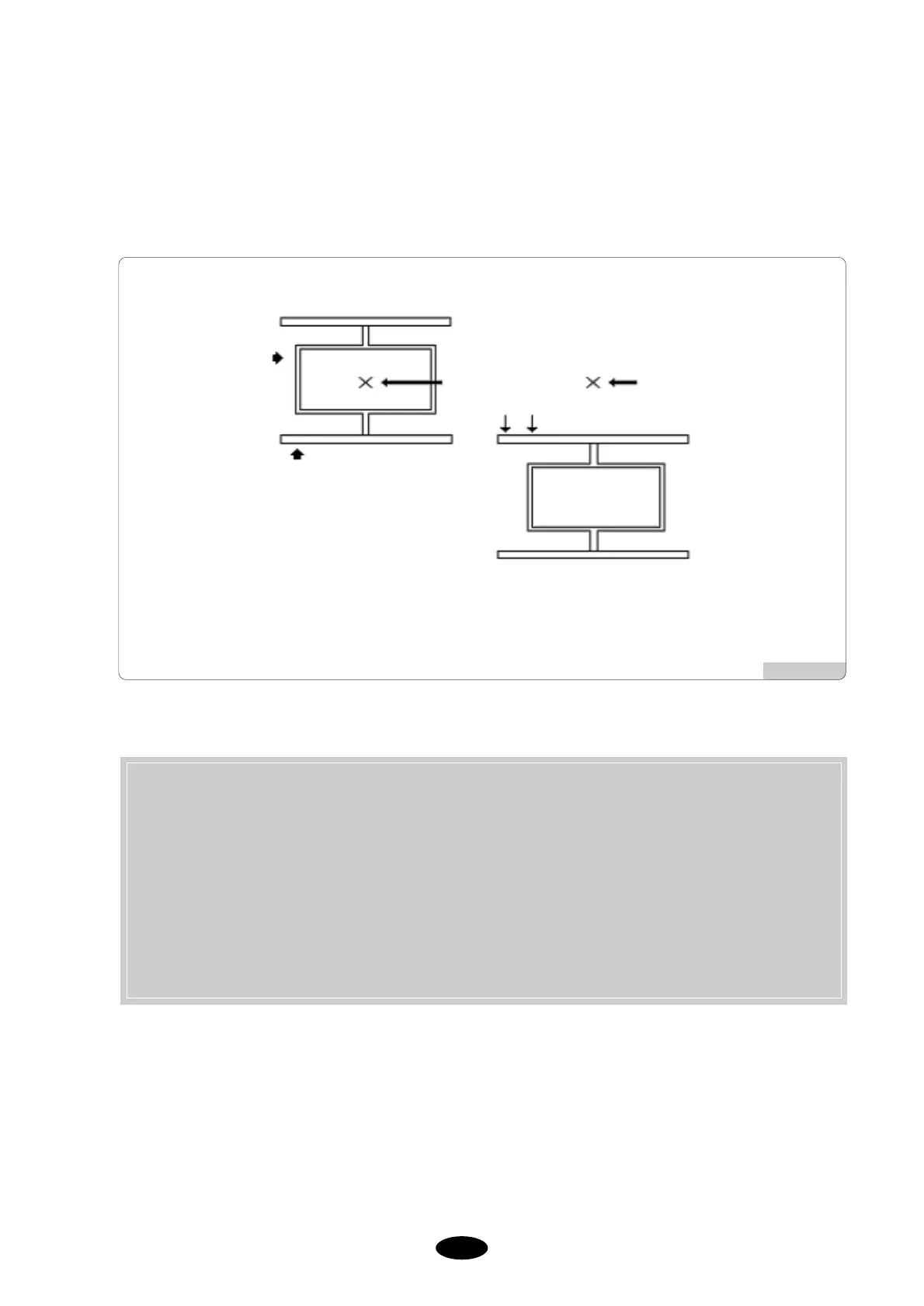Offset function.
sets whether or not to use the automatic offset function.
[Fig.5.9.1-5]
Setting Frame Offset
1. Select YES for Offset Function in Basic Setting.
2. Go to “Setting” → “Frame Offset Setting” and set design start position and offset mid point. After finished
with the design, set stop position (offset) (5.9.5 Frame Offset Setting)
3. To use the offset function during embroidery, go to “Main Function Menu” and then to “Setting”. Input the
desired value in the setting table in the “Frame Offset Position” in 5.9.5 Frame Offset Setting.
※ You must do the above three to do frame offset.
Embroidery
Start Point
<Embroidery Start> <Embroidery End>
Frame Movement
Needle Position after
Completing Embroidery
Frame
Frame