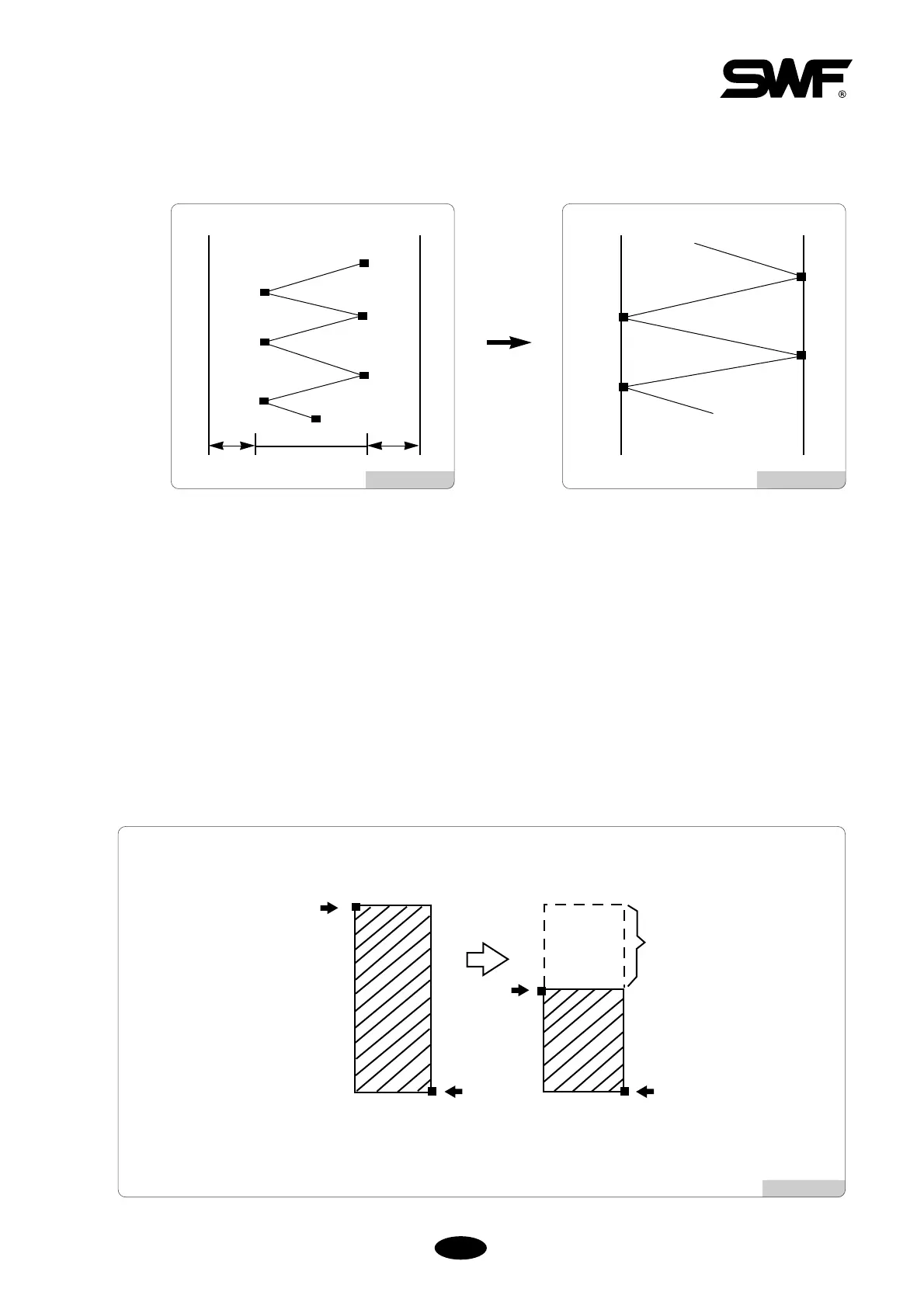X Satin
sets the scope of the satin if the design has satin stitches.
You can set the satin scope in the X direction by increasing the default value in the unit of 0.1mm.
Y Satin
sets the satin scope in the Y direction.
Start Stitch
sets the starting stitch of the design. You can set the number of stitches to be skipped before the first stitch.
For instance, a design with total 10000 stitches (see below) can be made with the left side having the entire
stitches and the right having only 5000 stitches started at the 5000th stitch.
[Fig.5.9.1-3][Fig.5.9.1-2]
[Fig.5.9.1-4]
Start Point
Start Point
End Point
Part that skip over
embroidery among the
entire design
(5000 stitches)
Basic shape
(Number of entire stitch-10000)
Set-up number of
stitch to 5000
End Point