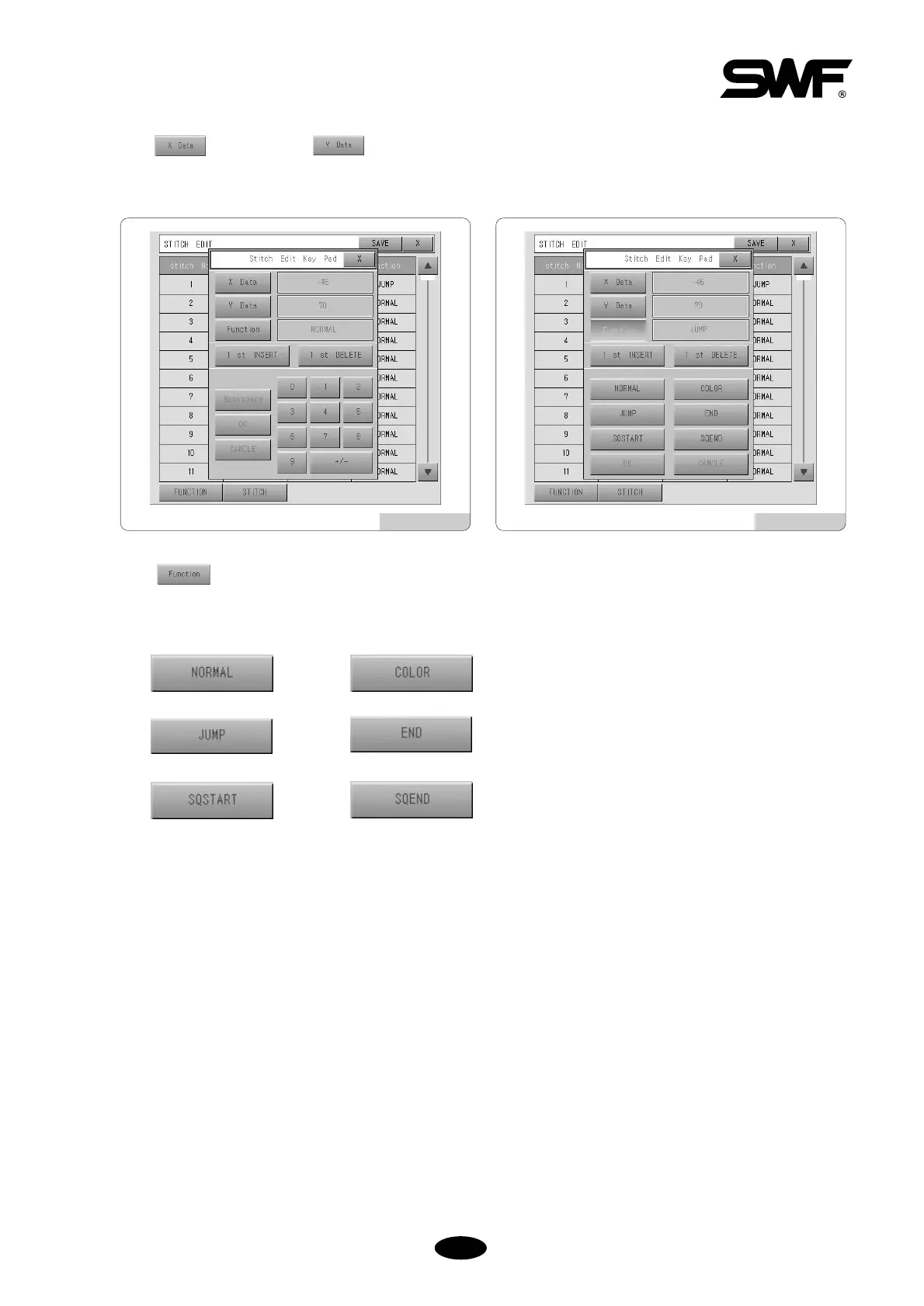Press to edit X data or to edit Y data. You can insert, delete, and change codes.
Press in [Fig.5.12.1-3] and you will see a menu button for setting the codes ([Fig.5.12.1-4]). There are 6
different codes available. Select any of the six buttons.
Select any of the six buttons.
[Fig.5.12.1-3] [Fig.5.12.1-4]