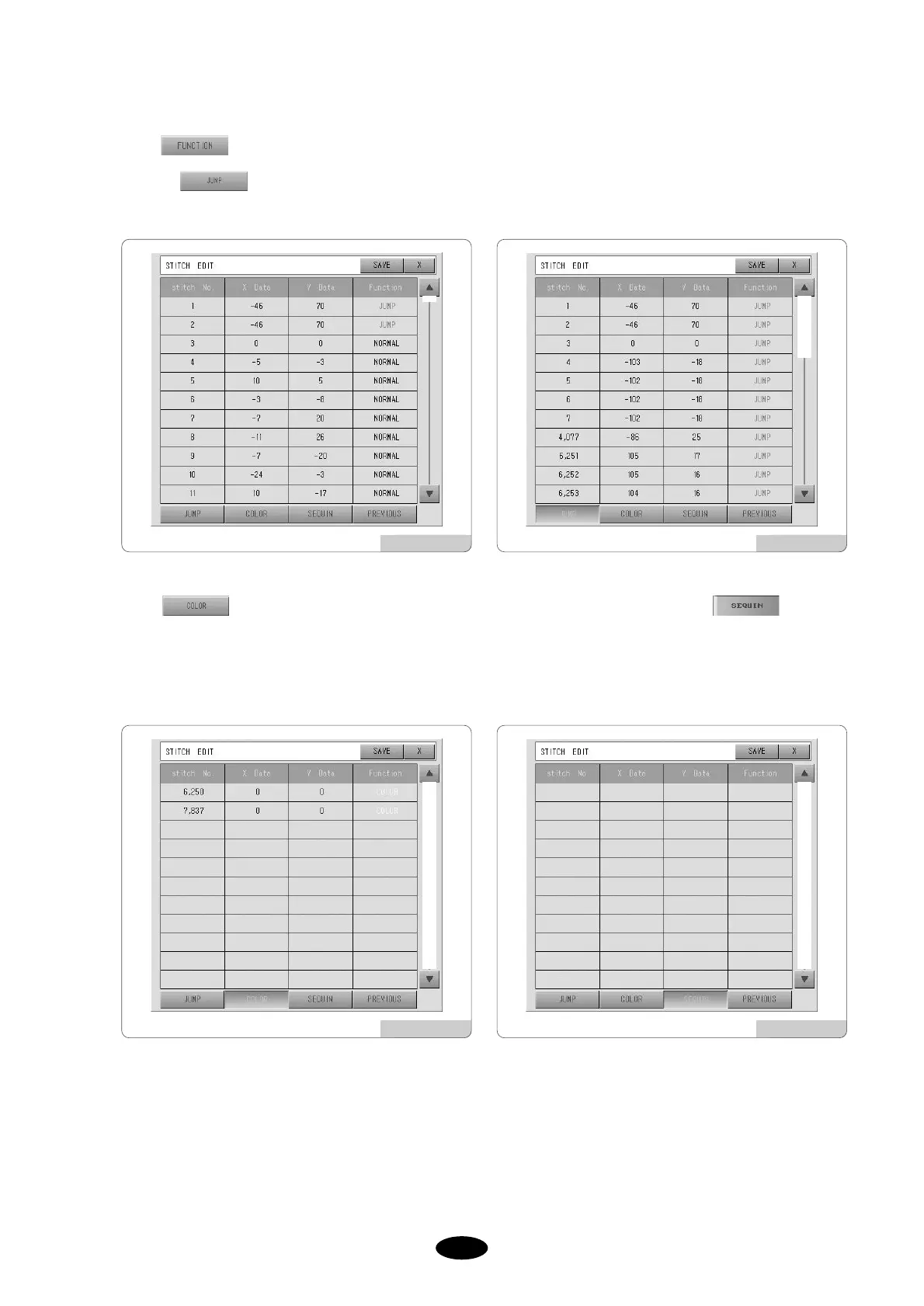Press in [Fig.5.12.1-1] and you will see a menu, where you can see a list by code as shown in [Fig.5.12.1-
5]. Press and you will see the jump code only [Fig.5.12.1-6].
Press to see the color code data only as shown in [Fig.5.12.1-7]. Likewise, press to see the
sequin code only. But in the case of [Fig.5.12.1-8], the screen does not show anything because the design does not have
any sequin code data. If your selected design has sequin codes, you will see the data.
[Fig.5.12.1-5] [Fig.5.12.1-6]
[Fig.5.12.1-7] [Fig.5.12.1-8]