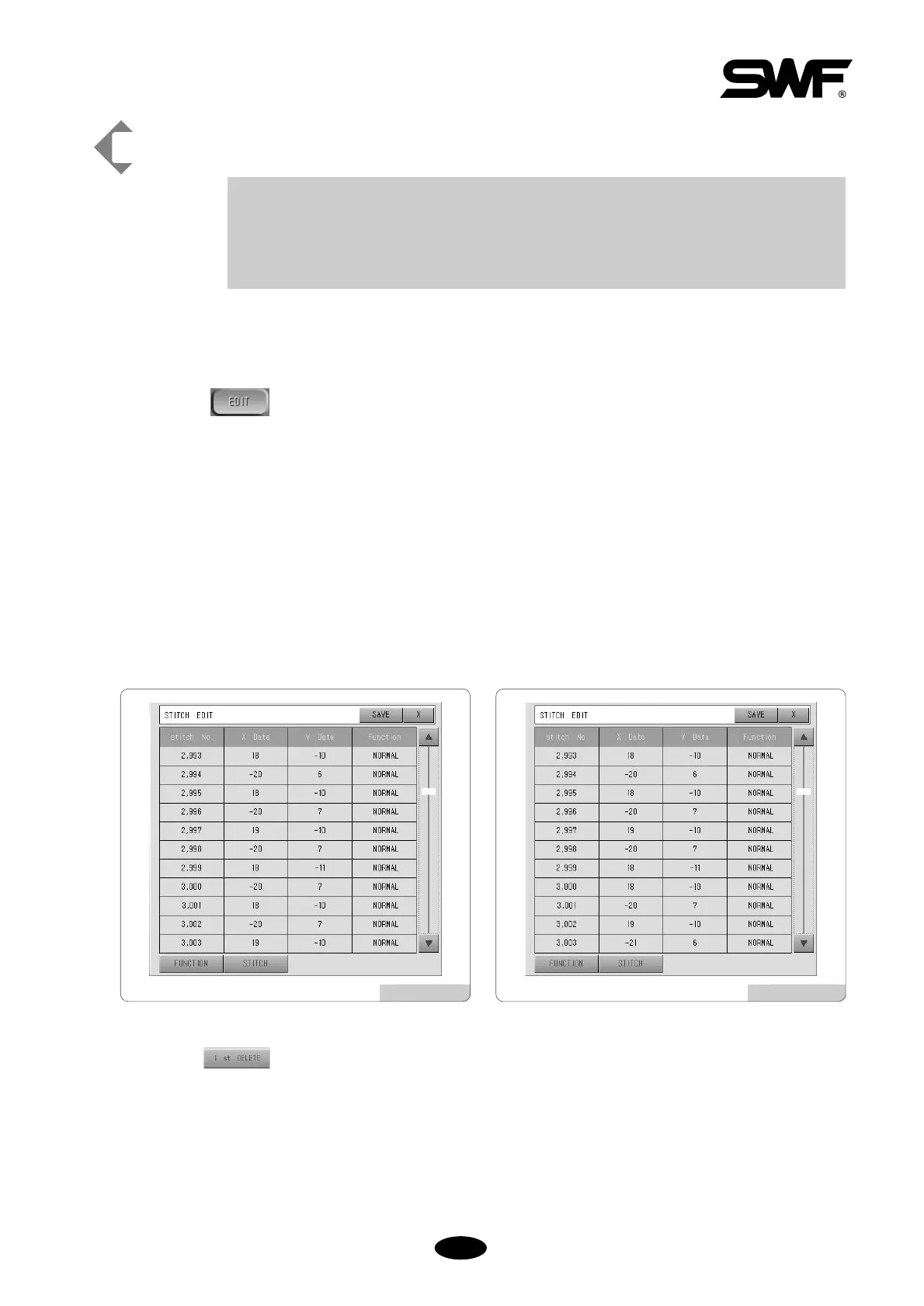[Ex.5.12.1] Calling the design #25 and editing with the following parameters
1) Deleting data of the 3000th stitch
Select in the main function menu.
Select STITCH EDIT in [Fig.5.12.0-1].
Move to the 3000th stitch using the scroll bar or Down key.
You will see a screen like [Fig.5.12.1-9].
Select 3000th line.
A keypad will pop up.
Press .
The 3000th stitch is deleted and the next stitches have moved up in line by one stitch as shown in [Fig.5.12.1-10].
1) Deleting data of the 3000th stitch.
2) Changing the function code of the 3500th stitch to a color code.
3) Inserting X:2mm, Y:-5mm, Function code: Jump between 10000th stitch and 10001st stitch.
[Fig.5.12.1-10][Fig.5.12.1-9]