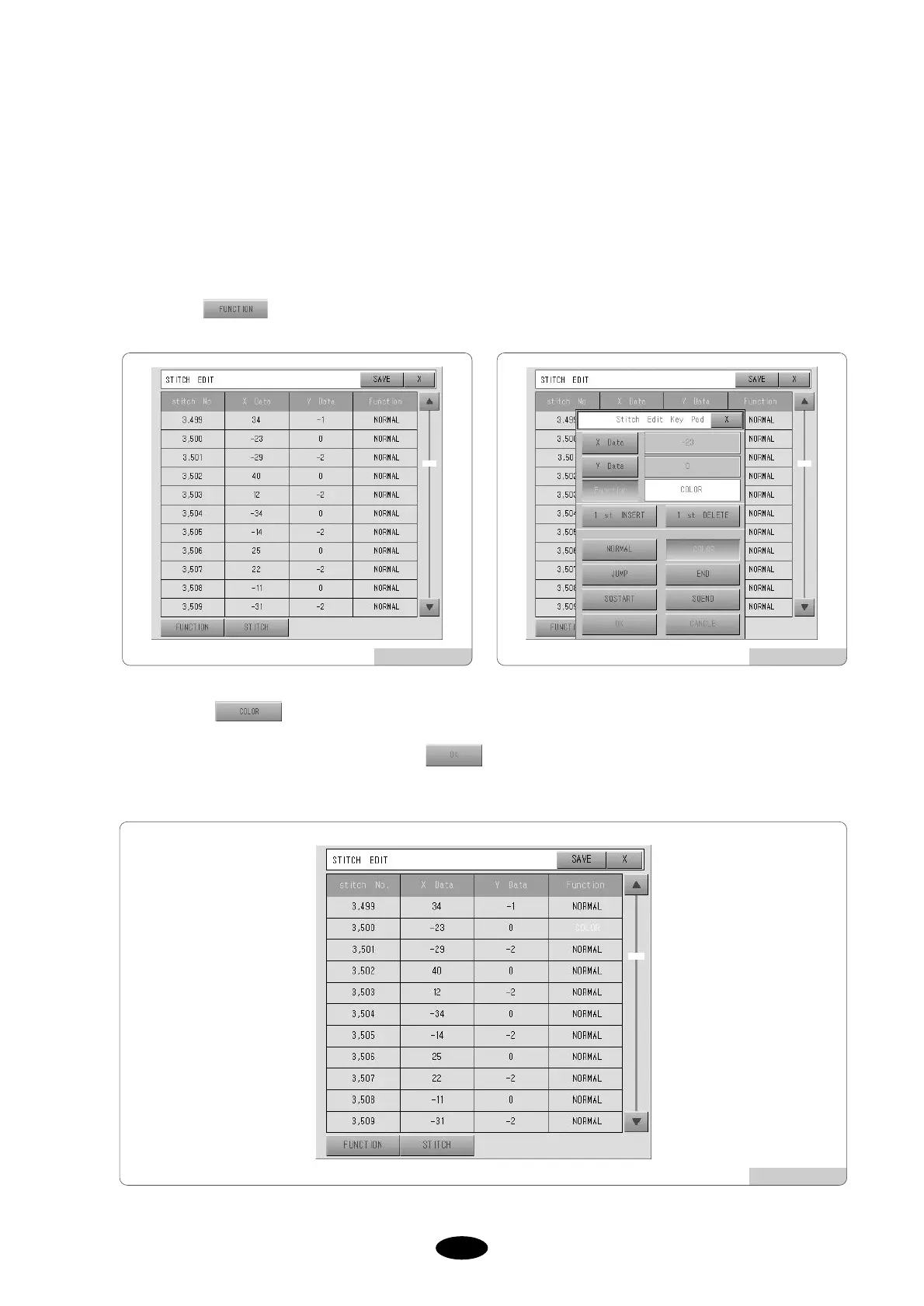2) Changing the function code of the 3500th stitch to a color code
Move to the 3500th stitch using the scroll bar or Down key.
You will see a screen like [Fig.5.12.1-11].
Select 3500th line.
A keypad will pop up (see [Fig.5.12.1-3]).
Press in [Fig.5.12.1-3] and you will see the function menu screen as in [Fig.5.12.1-4].
Select in the function menu.
After setting as in [Fig.5.12.1-12], press .
Function code is changed to a color code as shown in [Fig.5.12.1-13].
[Fig.5.12.1-13]
[Fig.5.12.1-11] [Fig.5.12.1-12]