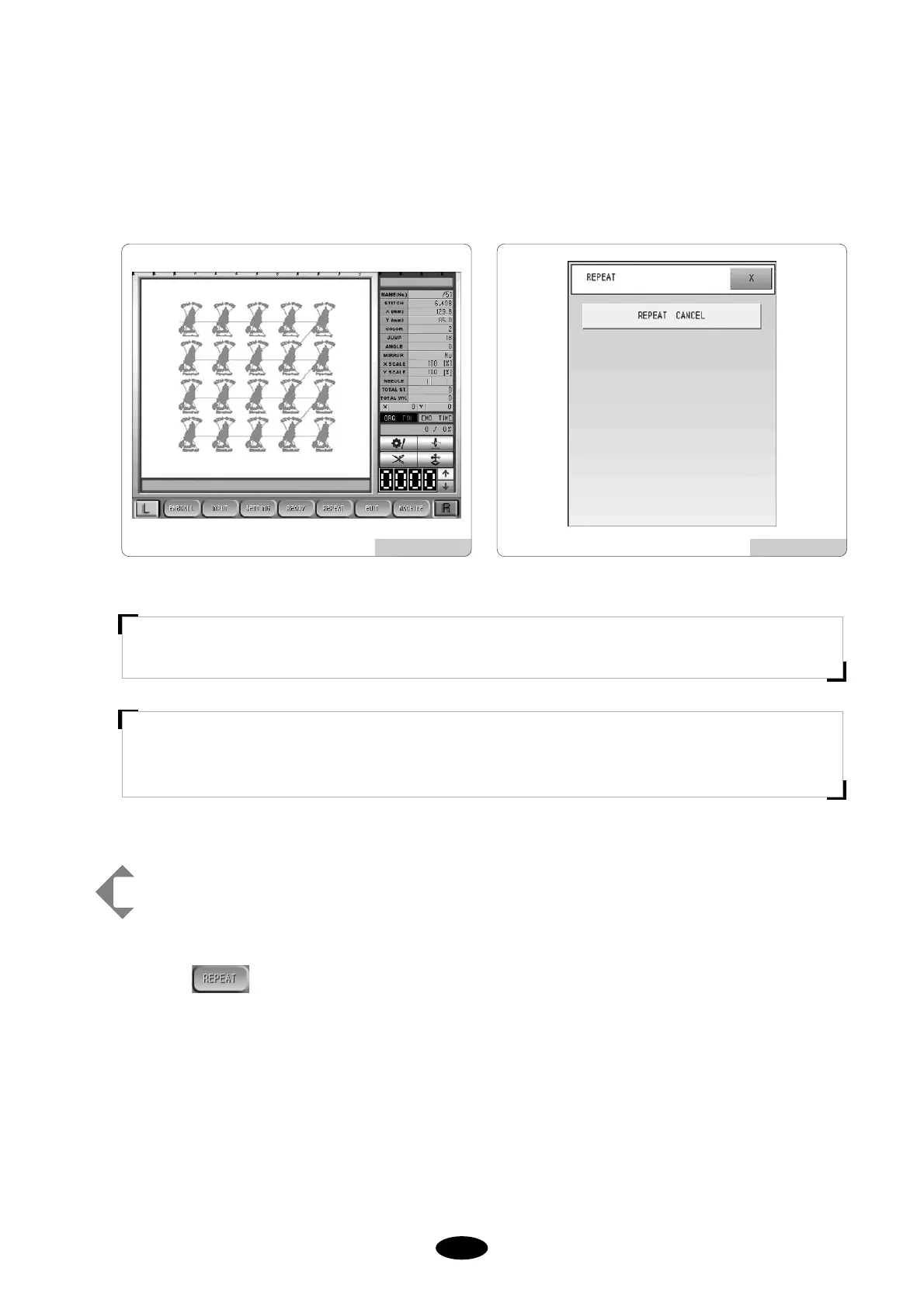Press #1.
[Figure 5.11.1-14] shows the setup screen for consecutive operation. When the consecutive operation is on, the
embroidery calling function and the editing function are disabled. The consecutive work button turns blue.
[Ex.5.11.1-2] Canceling the repetition setting.
[CAUTION] You can cancel only what has been set (as repetition).
Select (in blue letters) in the main function menu.
You will see screen like [Fig.5.11.1-15].
Press REPEAT CANCEL.
[NOTE]
EMB CALL and EDIT functions are limited during repetition work.
[NOTE]
You can overwrite the existing repetition work by DATA saving the repetition work in the same memory space.
There is no separate function of deleting the repetition work.
[Fig.5.11.1-14] [Fig.5.11.1-15]