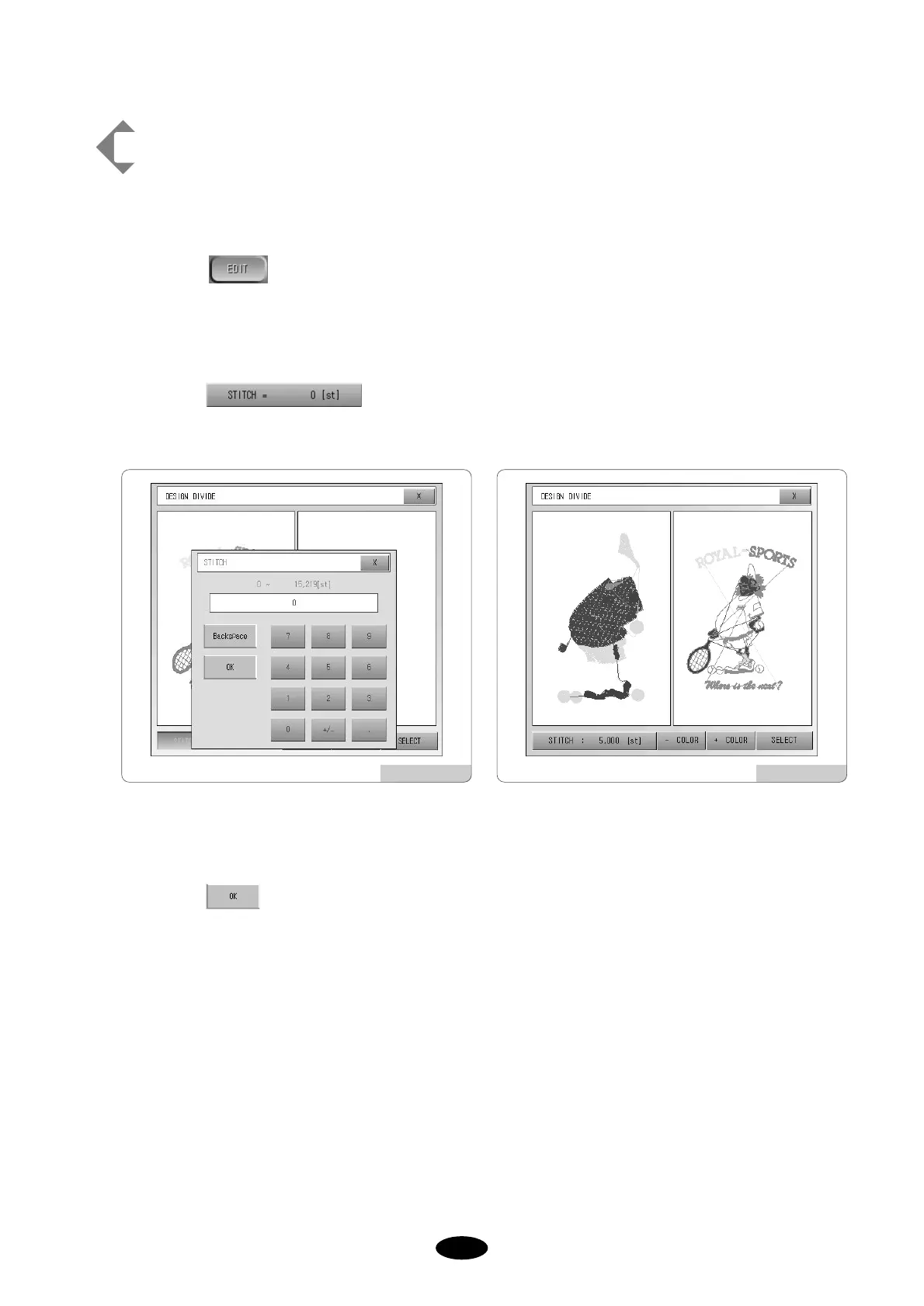[Ex.5.12.2-1] Dividing a design called at 5000 stitches and saving the rest separately
1) Dividing at 5000 stitches and saving separately
Select in the main function menu.
Select Stitch Divide in the sub menus.
Press in [Fig.5.12.2-1] and you will see a keypad like [Fig.5.12.2-2].
Input 5000 in the keypad.
Press .
The design is divided at 5000 stitches and saved separately as shown in [Fig.5.12.2-3].
[Fig.5.12.2-2] [Fig.5.12.2-3]