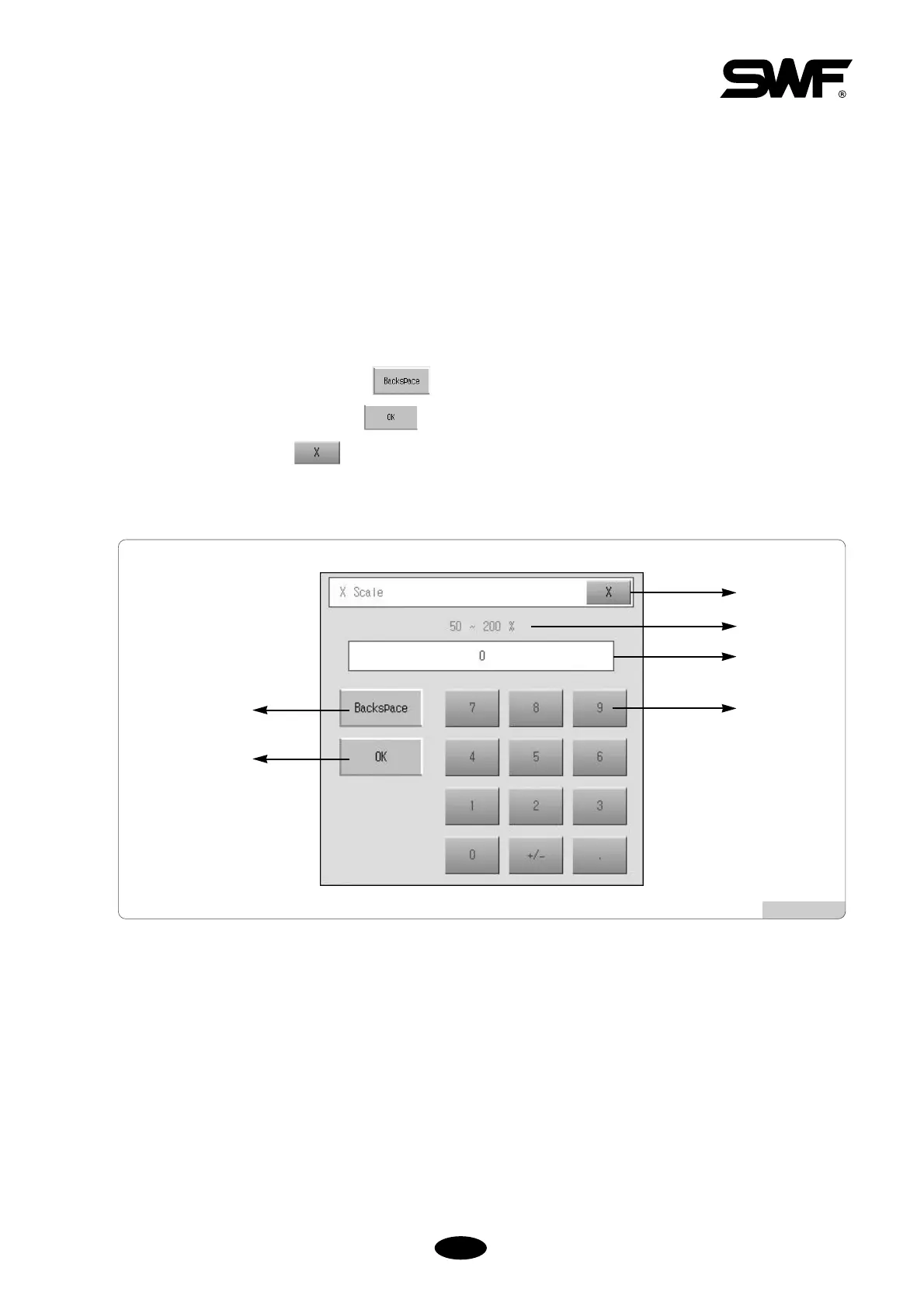Setting each item
If you select each item of the setting function, you will see a keypad as shown in [Fig.5.9.0-2]. Use this keypad to enter
desired numbers.
-
[Fig.5.9.0-2] shows setting X Scale as a basic setting.
-
The screen is titled “X Scale” at the top and the box underneath it displays in red the range of X scale.
-
The next box shows the input value.
-
You can enter a number using the keypad.
-
To correct the value you entered, press .
-
To apply the value you entered, press .
-
To cancel the input, press .
-
The above keypad screen will appear for all setting functions. Input the desired value within the range displayed.
-
Setting of the needle bar is different - refer to ‘5.9.4 Needle Setting ’.
[Fig.5.9.0-2]
Keypad
Backward delete
Apply
Input value
Range
Setting item