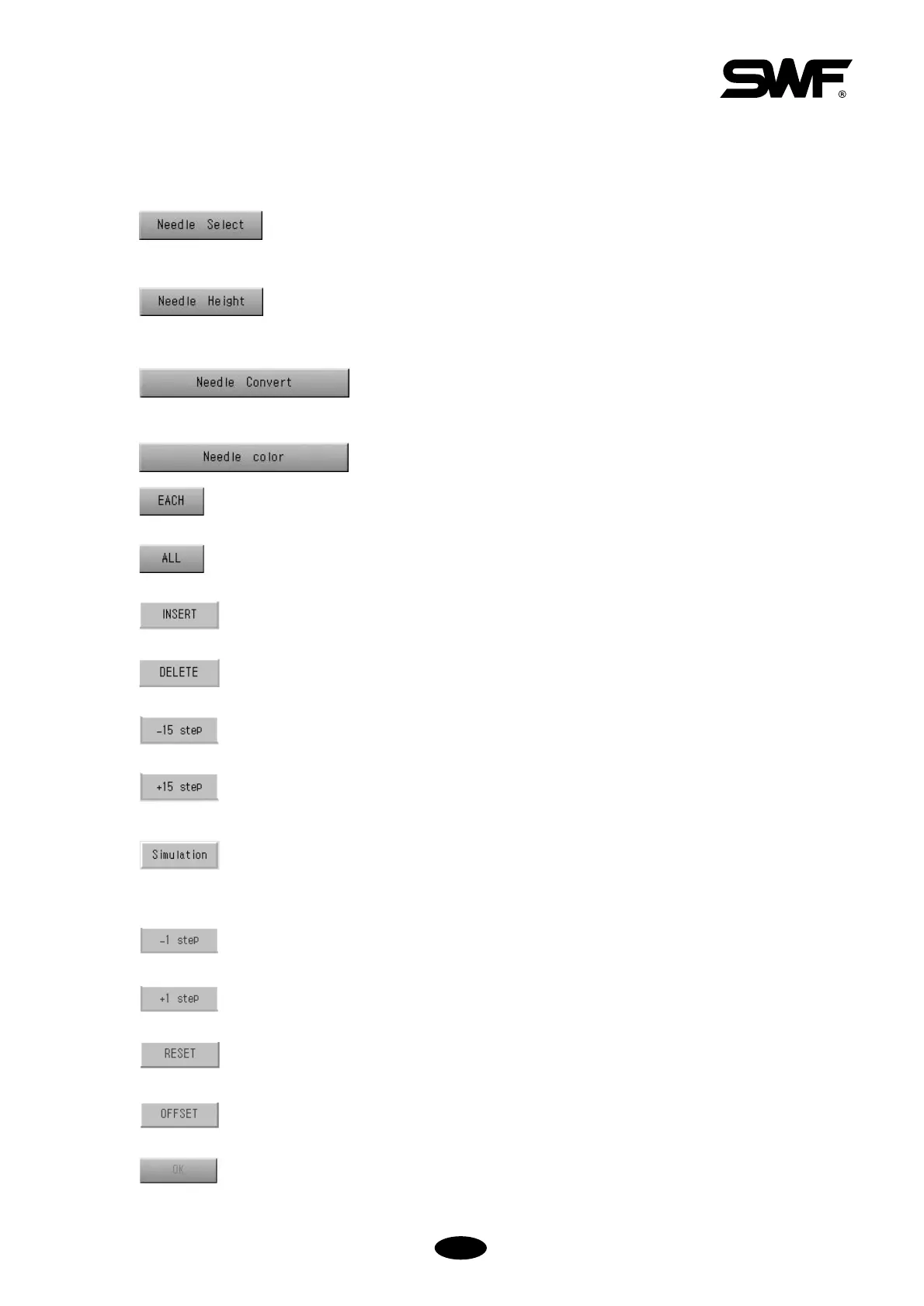The following functions are used in setting the needle bar.
NEEDLE SELECT
NEEDLE BAR PRESSER FOOT HEIGHT ADJUSTING BUTTON
NEEDLE CONVERT
NEEDLE COLOR
EACH : Sets the presser foot height by needle bar.
ALL : Sets the presser foot height of all needle bars in bulk.
INSERT : It inserts a desired needle bar number between the numbers selected.
DELETE : It deletes a certain needle bar number between the numbers selected.
-15 STEP : It selects a position by reducing the needle bar order by 15.
+15 STEP : It selects a position by increasing the needle bar order by 15.
SIMULATION
It shows in advance what the embroidery work in progress would look like after it is
completed.
-1 STEP : It selects a position by reducing the needle bar order by 1.
+1 STEP : It selects a position by increasing the needle bar order by 1.
RESET : It initializes the needle bar setting.
OFFSET
OK : It applies the setting.