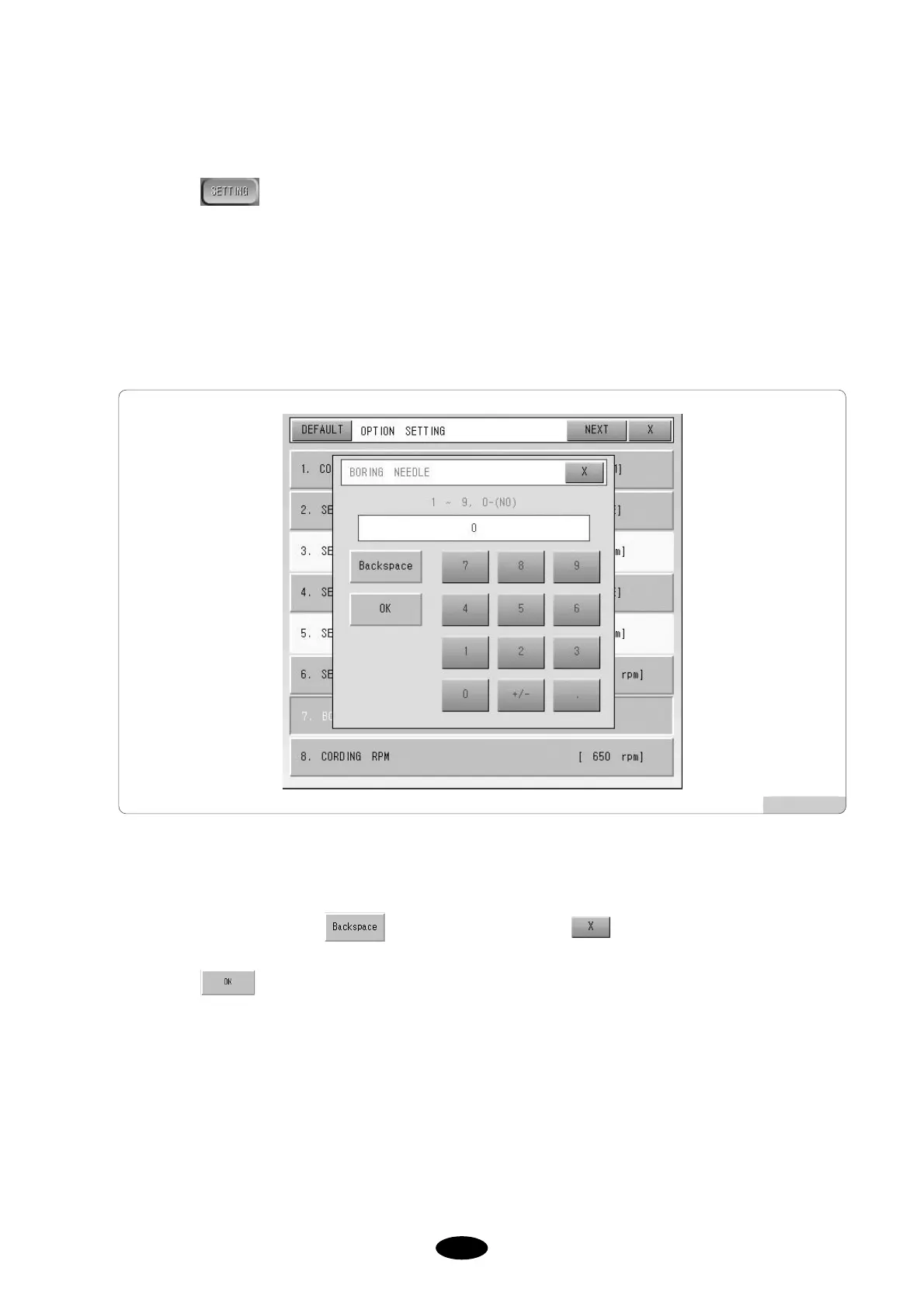(3) Boring Needle
①
Press in the main screen.
②
Select OPTION SETTING.
③
Press “7. BORING NEDDLE”
[Fig.5.9.6-10] displays the setting screen.
④
Use the keypad to enter the number of the boring-installed needle bar within the range.
To correct the input, press . To cancel the function, press .
⑤
Press .
Setting boring has been completed.
[Fig.5.9.6-10]