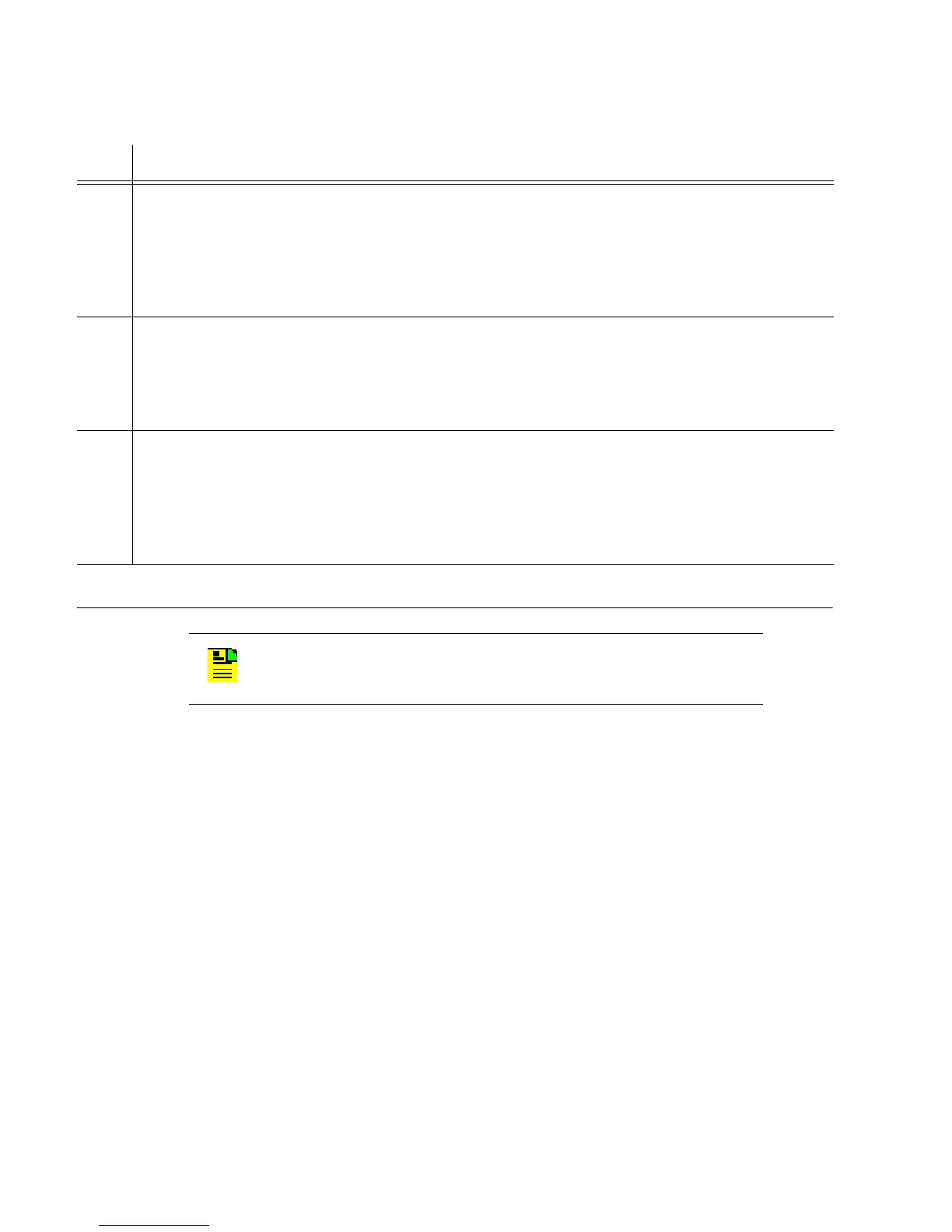1
097-55501-01 Issue 6 – June 2003 103
2
5
3
Operational Verification & Configuration
8 Replace the –48 volt B fuse.
Requirements: On the management card:
a. The SHELF POWER –48V B Fail lamp turns off.
b. The ALARMS Shelf Major lamp turns off within a few seconds.
c. The ALARMS Cutoff lamp turns off.
9 Remove both A and B fuses from the shelf.
Requirements:
a. The shelf lamps next to the fuses light.
b. All lamps on the management card turn off.
10 Replace both A and B fuses.
Requirements:
a. The shelf lamps next to the fuses turn off.
b. On the management card, the ALARMS Shelf Critical, Major, and Minor lamps light, then
turn off.
End of Procedure
N
OTE
: Do not tighten the mounting screws on the management
card until instructed to do so in this chapter.
Procedure 4-3. Management Card Installation (Cont’d)
Step Action
