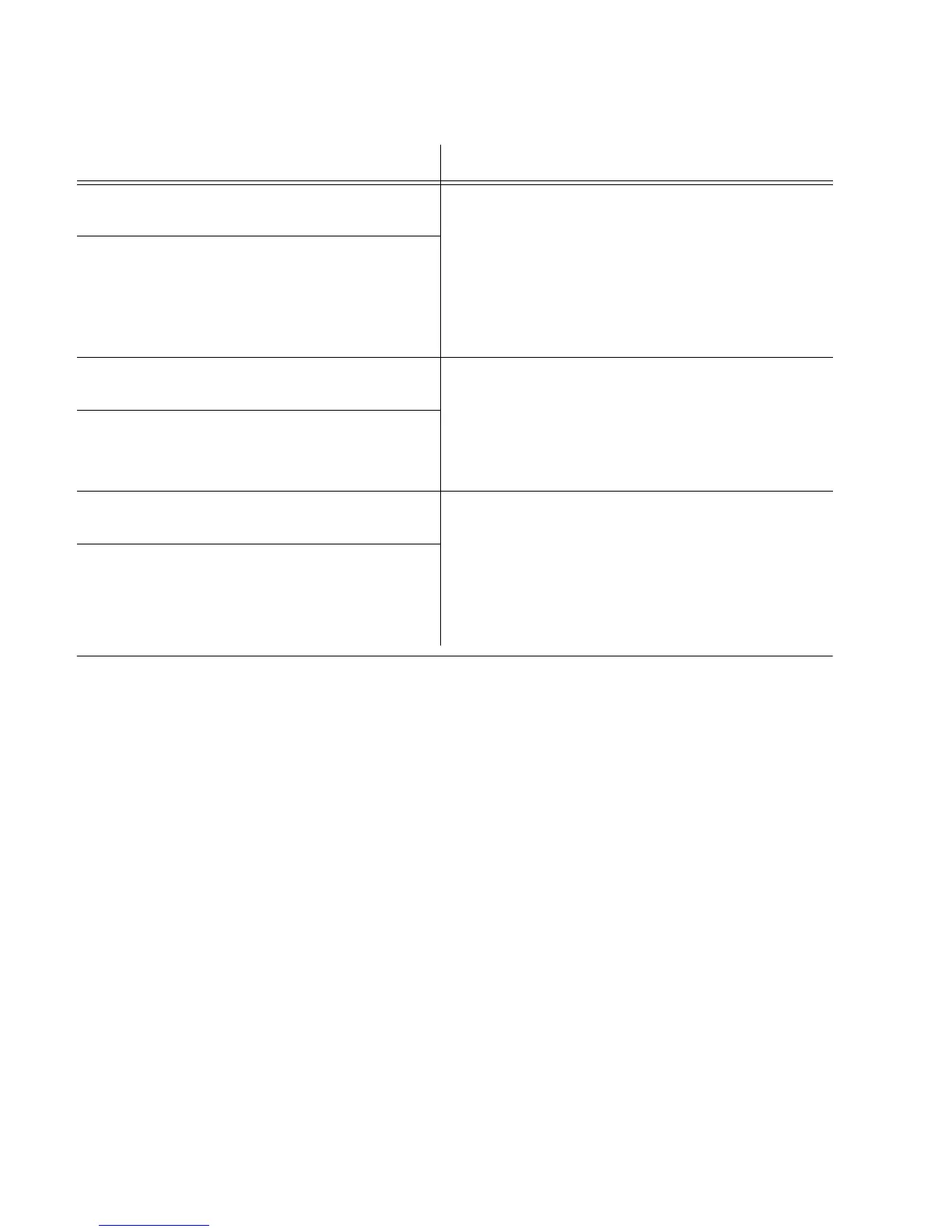1
097-55501-01 Issue 6 – June 2003 43
2
5
3
Description
1.6 Master Shelf Capabilities Supporting
Remote Operation
When configured as a master shelf, there are several capabilities provided to
facilitate operation of the shelf with a downstream remote shelf. These are
the ability to phase align the master shelf CC outputs to a CC input and the
ability to time-shift (advance or delay) the CC outputs from master shelf
(which can facilitate cable-delay compensation). These capabilities are
covered in this section.
1.6.1 Phase Alignment of CC Input and CC Output
The master shelf provides the capability to accept a CC input that can be
used to phase-align any CC outputs that are being generated by the master
shelf. "Phase-align" means that the bipolar violations will be adjusted on the
output so that they are phase-matched (time-aligned) to the bipolar
Shelf has at least one active timing reference
("A" is lit in either CC1 or CC2 row).
The SSM value is taken from the "assumed" SSM
value (see QLEVEL keyword in TimeHub TL1
Reference Manual) associated with the active
timing reference. For example, if CC2 is the
active timing reference, the SSM will be taken
from QLEVEL setting for channel 11 (Channel 11
is the TL1 reference to CC2).
There are no valid SSM inputs. (No signal/or
non-decodable signal connected to DS1-1
and DS1-2) OR neither SSM input is enabled
("E" LED not lit in both DS1-1 and DS1-2
rows).
Shelf has at least one active timing reference
("A" is lit in either CC1 or CC2 row)
The SSM value is being decoded from the DS1
input that is showing "E", "Q", and "A".
There is a single valid SSM input ("E", "Q",
and "A" lit on one DS1 input, the other one
doesn't have "Q" lit)
Shelf has at least one active timing reference
("A" is lit in either CC1 or CC2 row)
The SSM value is taken from the DS1 input that
has the higher PRIORITY (lower numerical value)
setting. This is the one that will have "A" lit. See
TimeHub TL1 Reference Manual for details on
PRIORITY keyword.
Both DS1-1 and DS1-2 are decoding valid
SSM information ("E" and "Q" are lit for both
DS1-1 and DS1-2 rows). Only one of these
rows can indicate "A".
Table 1-2. SSM Source Determination for Remote Shelf (Cont’d)
Condition SSM Source
