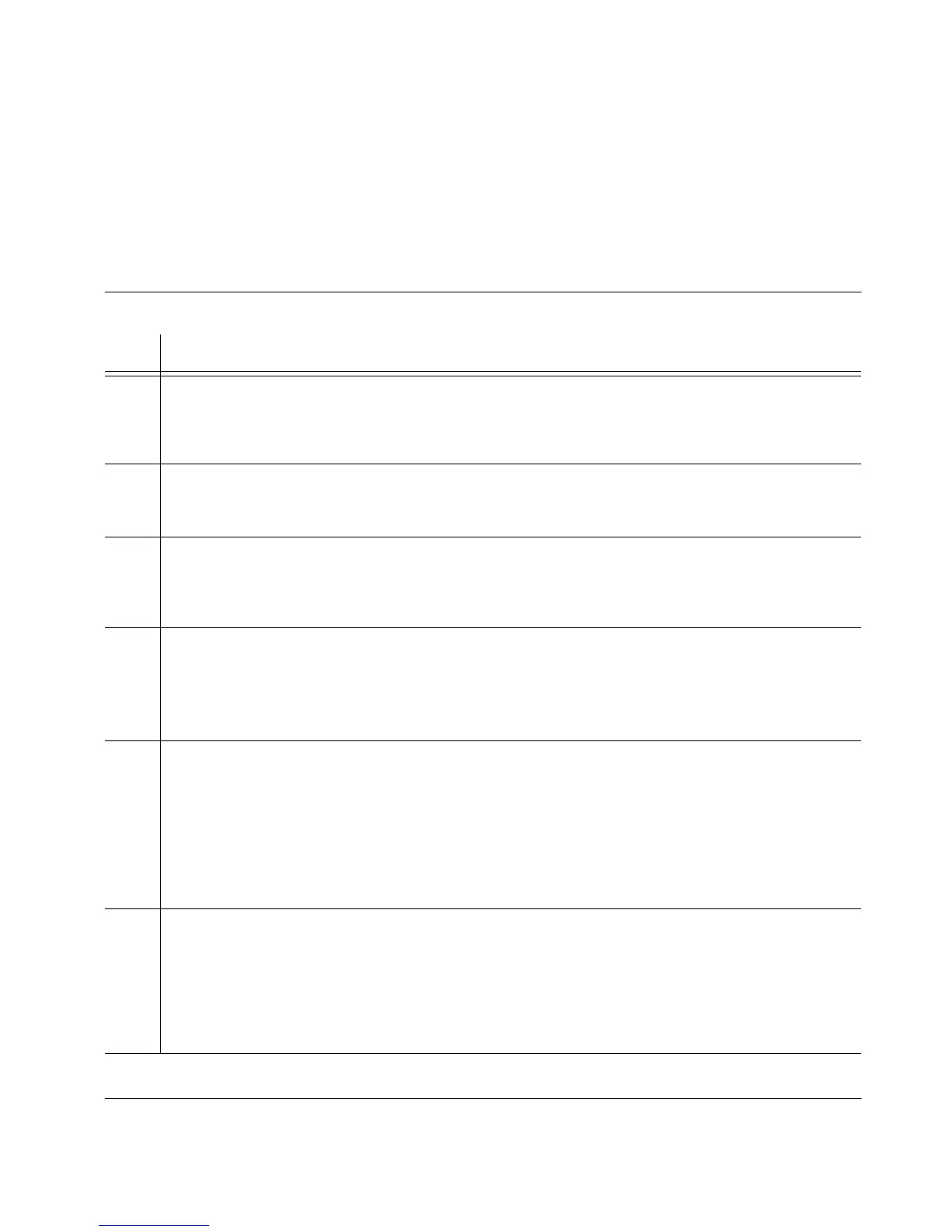112 097-55501-01 Issue 6 – June 2003
1
TimeHub 5500 System Guide
4.5 Input Qualification (Master Shelf)
To ensure that inputs are properly qualified for a clock card, follow
Procedure 4-5.
For remote shelf input qualification, see Procedures and (optional) in
Chapter 1.
Procedure 4-5. Input Qualification
Step Action
1 Verify that the input is enabled by checking that the “E” lamp on the front panel is lit.
Note: When the “E” lamp is lit, it does not indicate that a valid input is connected. It simply
indicates that the input has been selected as a possible timing reference.
2 If the “E” lamp is not lit, enable the lamp using the TL1 keyword ENABLE once either a
local or LAN communication port connection is established. Refer to Procedure for both
establishing a port connection and using the ENABLE keyword.
3 Verify that the input is qualified by checking that the “Q” lamp on the front panel is lit.
Note: When the “Q” lamp is lit, it indicates that the input has met all requirements to
becoming the active timing reference.
4 If an input is connected to the 5/10 MHz BNC connection on the Input/Alarm card, verify
that the 5/10 MHz BNC connection agrees with the actual input. This setting is controlled
with the TL1 keyword PRC5MHZ. Placing the setting on Y indicates a 5 MHz input is
expected. Placing the setting on N indicates a 10 MHz input is expected. Refer to
Procedure for information on using the PRC5MHZ keyword.
5 For terminated DS1 inputs, verify that the framing setting (D4 or ESF) agrees with the
framing of the actual input. This setting is controlled with the TL1 keyword ESF. Placing the
setting on Y indicates ESF framing is expected. Placing the setting on N indicates D4 (also
known as SF) framing is expected.
Note: Bridged DS1 inputs (available only with clock cards 090-55512-02 and 090-55514-
02) cannot be qualified. These connections are used exclusively to monitor timing
performance of bridged DS1 signals.
6 If all conditions have been met to qualify an input, verify that the “Q” lamp lights within 2
min after warmup ends.
Note: Progress toward qualification can be observed via either the local or the LAN
communications port. Once connected, the TL1 RTRV-COND command provides this
information (for example, input loss of signal or out of frame can be observed via RTRV-
COND). Refer to the TimeHub 5500 TL1 Reference Manual for details.
End of Procedure
