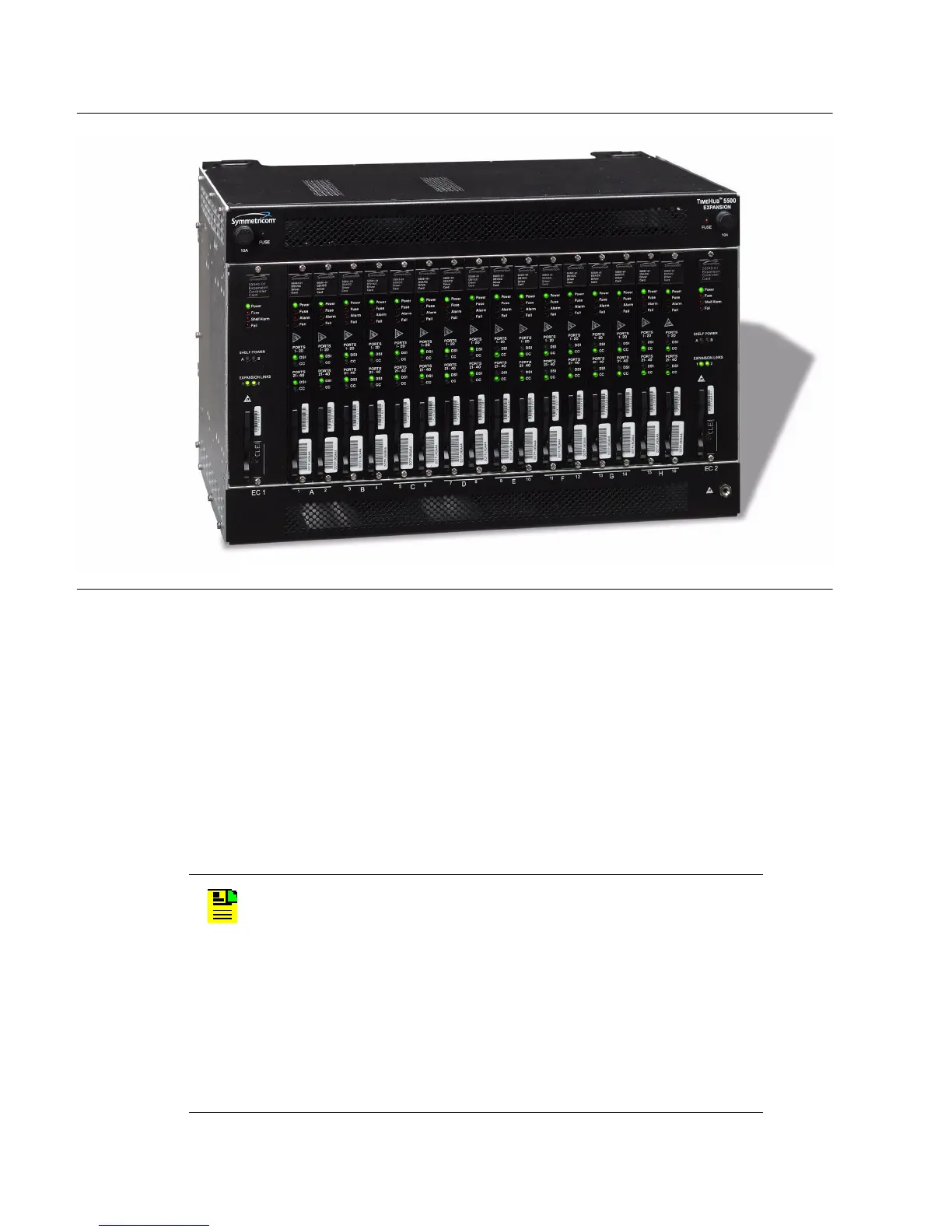1
097-55501-01 Issue 6 – June 2003 47
2
5
3
Description
Figure 1-5. TimeHub 5500 Expansion Shelf – Front View
Specific capabilities of the output driver card include:
• Drive up to 40 outputs (40 DS1, 40 CC, or 20 CC & 20 DS1)
• DS1 framable D4 or ESF, with full SSM support for ESF
• Selective enable for every port
• Controllable CC cable delay compensation. Each port can have
delay compensation enabled or not. Each group of 20 ports (1-20
and 21-40) can have a specific delay amount applied.
N
OTE
: Output Driver Cards (p/n 090-55581-01) with version
R4114C firmware will not function properly in expansion shelf
slot 16H (this is the output card slot farthest to the right). These
cards will function properly in any of the other output card slots
in the expansion shelf. Inserting an output card having this
firmware version in slot 16H will not affect service but the card
will continually reset itself and not become operational. A
firmware upgrade is availabel to allow such output cards to
become usable in slot 16H. Contact Symmetricom Customer
Assistance Center (CAC) for details. Firmware revision 4209A
and higher will function properly in any slot.
