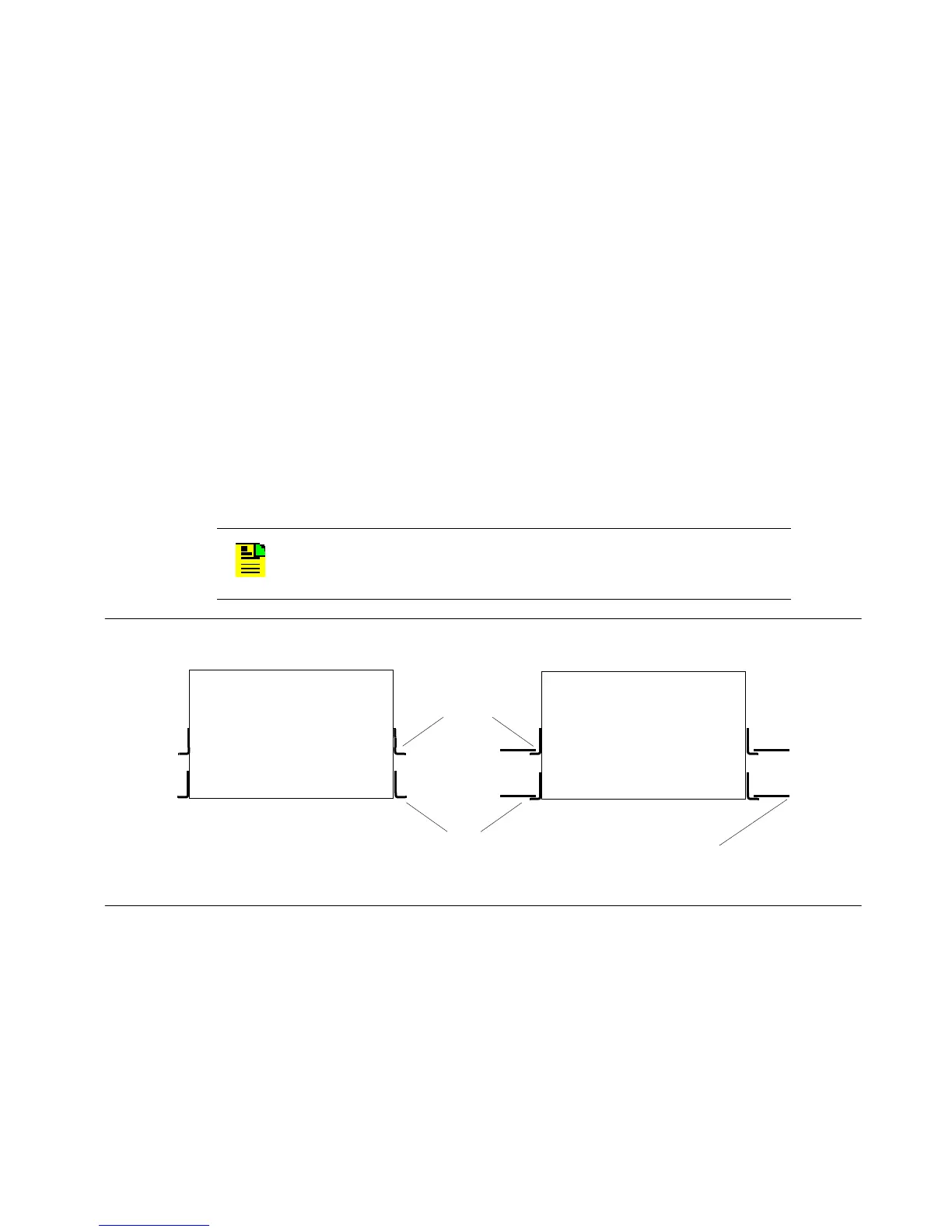62 097-55501-01 Issue 6 – June 2003
1
TimeHub 5500 System Guide
2.1 Shelf Considerations
2.1.1 Site Survey
Before ordering the system, determine the shelf location, the –48 volt power
source(s), and the grounding for the shelf. Remember to locate the shelf
close to the equipment to be synchronized and far away from electrical noise
sources, such as air conditioners, elevator motors, power systems, etc.
2.1.2 Rack Mounting
Position the mounting ears, as shown in Figure 2-1, for flush mounting or 2
or 5 inch offset mounting in either a 19 inch rack (Figure 2-1A) or a 23 inch
rack (Figure 2-1B). Leave one RU (1.75 inches) of air space above the shelf
for proper ventilation. Mount the shelf in the rack according to standard
company practices.
Figure 2-1. Rack Mounting Options
N
OTE
: Two screws can be used in both mounting ears if the
holes in the rack are spaced 1.75 inches apart.
A. Rack mounting – 19 in. rack
Rear of rack
Top of shelf
B. Rack mounting – 23 in. rack
Rear of rack
Top of shelf
2 in. or 5 in.
Flush
mount
23 in. rack adapters
offset
