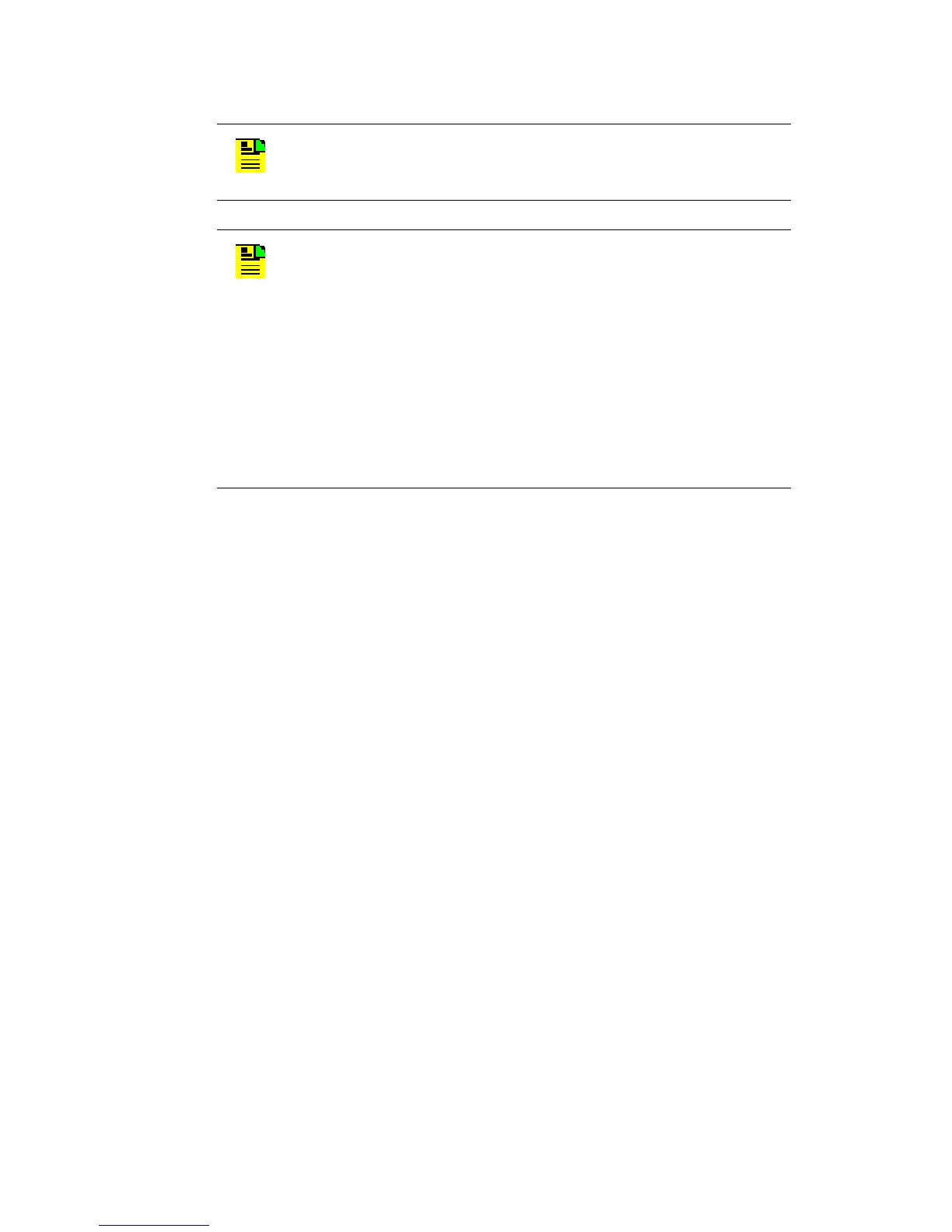36 097-55501-01 Issue 6 – June 2003
1
TimeHub 5500 System Guide
If there is only one output card in the card group (non-redundant), the
sensing of a port alarm does not disable the output, hence it continues to
sample for the port alarm condition. In this situation the false port alarm
will always self-clear if the external cause is removed. Similarly, if the
second card in a redundant pair senses a port alarm after the first card has
sensed an alarm, the second card does not disable its outputs so it will
always self-clear upon removal of the external cause of the false port alarm.
1.3.9 Output Connector Modules
There are two types of output connector modules: DS1 and CC Output
Connector modules. Each module contains the hardware required to
interface with the output type (DS1 or CC). The output driver card reads the
output connector module to determine the appropriate voltage levels,
frequency, and format for the corresponding output type.
1.3.10 Connection Panels
Timing output connections between the TimeHub 5500 System and network
elements are made at the wirewrap connection panel. Each wirewrap
connection panel can accommodate up to 160 outputs.
1.4 Master/Remote Shelf
The TimeHub 5500 can be configured for use as a master shelf or as a
remote shelf. The essential difference between these configurations is that a
N
OTE
: The screen identifies that the C card group is the target
for clearing. Click the OK button to proceed with the attempt to
clear the alarm.
N
OTE
: The circumstance where a false port alarm will not self-
clear after the condition causing it is removed is when the false
alarm had been generated on only one output card in a
redundant pair. This could occur since each card independently
senses port alarms and could be impacted slightly differently by
injected noise. The effect could be that one card has its sense
line near but slightly below the alarm threshold (hence no
alarm); the other has its sense line near but slightly above the
alarm threshold (hence it alarms). When only one card alarms
(in a situation where there is a good standby) it effectively
remains latched in the alarm state because it disables itself and
becomes no longer able to test for poor alarms.
