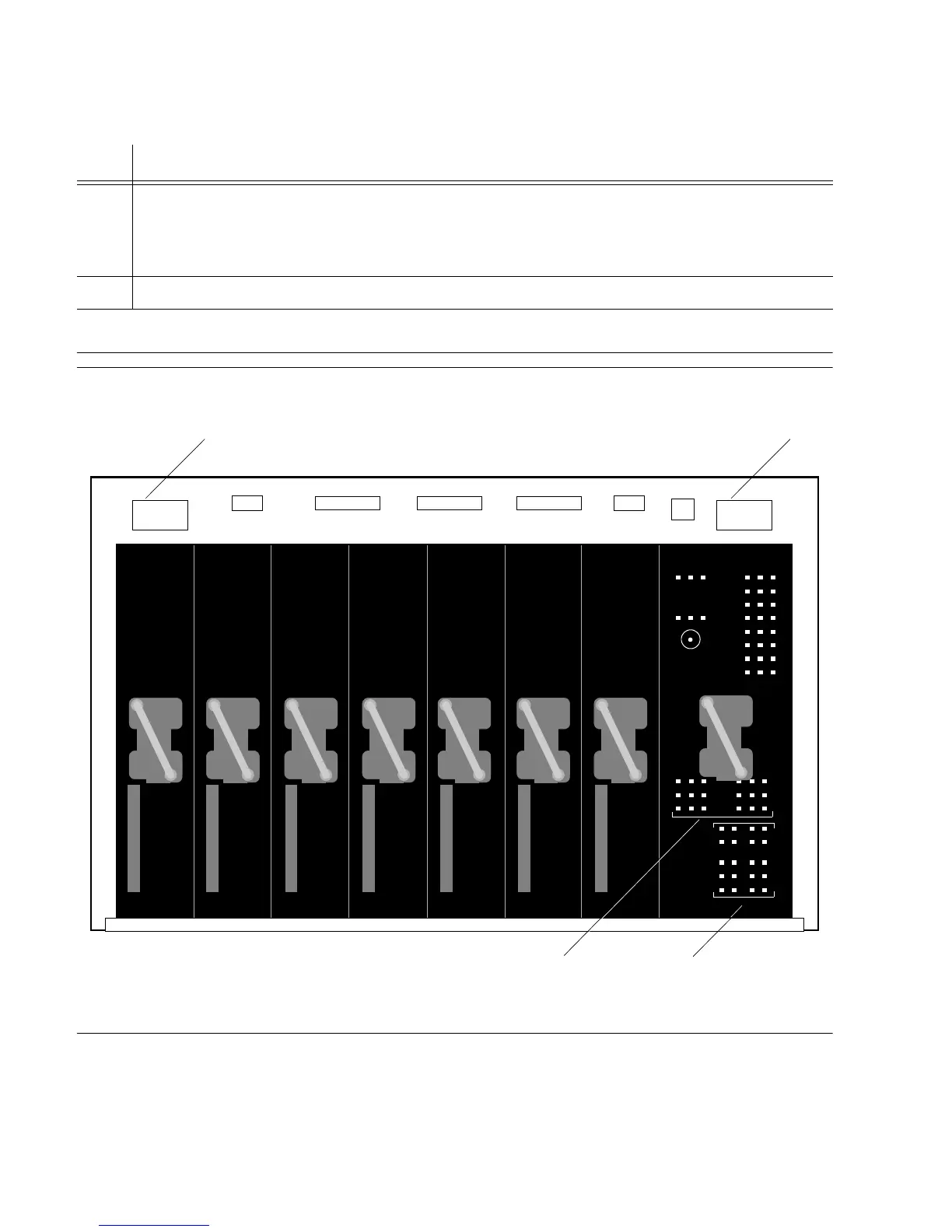1
097-55501-01 Issue 6 – June 2003 97
2
5
3
Operational Verification & Configuration
Figure 4-1. Shelf Rear Connectors
8 Use the multimeter to measure the voltage between the
–
48V B and Return terminal sets
on the TB1 terminal block on the shelf.
The multimeter indicates –42 V dc to –56 V dc.
9 Install both 3AG 10 A fuses (fuse A and fuse B) in the front of the shelf. Refer to Figure 4-1.
End of Procedure
Procedure 4-1. Power Test (Cont’d)
Step Action
Rack AlarmsOffice Alarms
Battery A &
Frame Ground
Battery B &
Frame Ground
