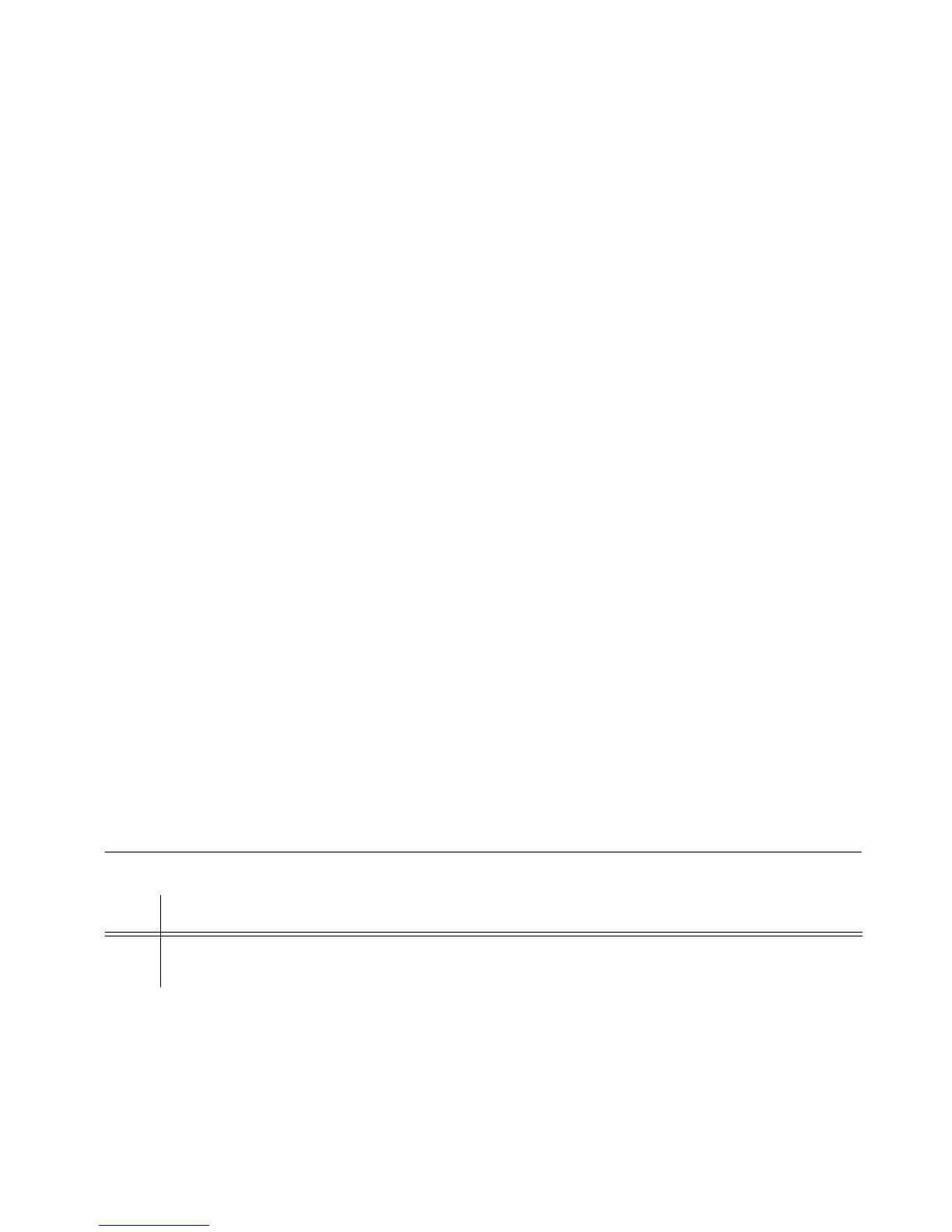38 097-55501-01 Issue 6 – June 2003
1
TimeHub 5500 System Guide
master shelf (for example, one from the "C" group, another from the
"D" group). The cable length delay from master to remote shelf can
be compensated at either the master or remote shelf via the CCDEL
and CCDENB keywords. The preferred method is to compensate
the delay at the master shelf.
• Two ESF-framed DS1 outputs from the master shelf are connected
to the first two DS1 inputs on the remote shelf. This provides a
redundant method for the remote shelf to receive SSM information
from the master shelf.
1.5.1 Operational Specifics
This section details unique capabilities (capabilities not available on a
master shelf) of the TimeHub remote shelf. The TimeHub clock cards are
designed to operate in either a master or remote shelf configuration.
Configuration information is provided in the section titled "Configuring the
Shelf as Master or Remote" in Chapter 3. When configured for remote
operation, the clock front panel information for the inputs is associated with
labeling to the right side of the Input LEDs. See Figure 4-8, which shows
this region. The relevant labels are CC 1 and 2 and DS1 1 and 2.
1.5.1.1 CC Timing Inputs
Timing references for the remote shelf are connected at the input/alarm
connector module, located on the back right (when facing the back) of the
shelf (refer to Figures 3-5 and 3-14). This module supports both master and
remote operation. For remote operation, the available timing inputs are
labeled CC IN 1 and CC IN 2, located on the upper left of the module. This is
where the Composite Clock (CC) references should be connected. Typically
these signals will be provided from a TimeHub or DCD master shelf.
Procedure 1-1 describes setting up the CC1 input as a timing reference. This
procedure is identical for CC2 by replacing any references to CC1 with CC2.
Procedure 1-1. Timing Reference Input Setup
Step Action
1 Connect the CC signal that will be used for timing to the input labeled CC IN 1 on the input/
alarm connector module (refer to Figures 3-5 and 3-14).
