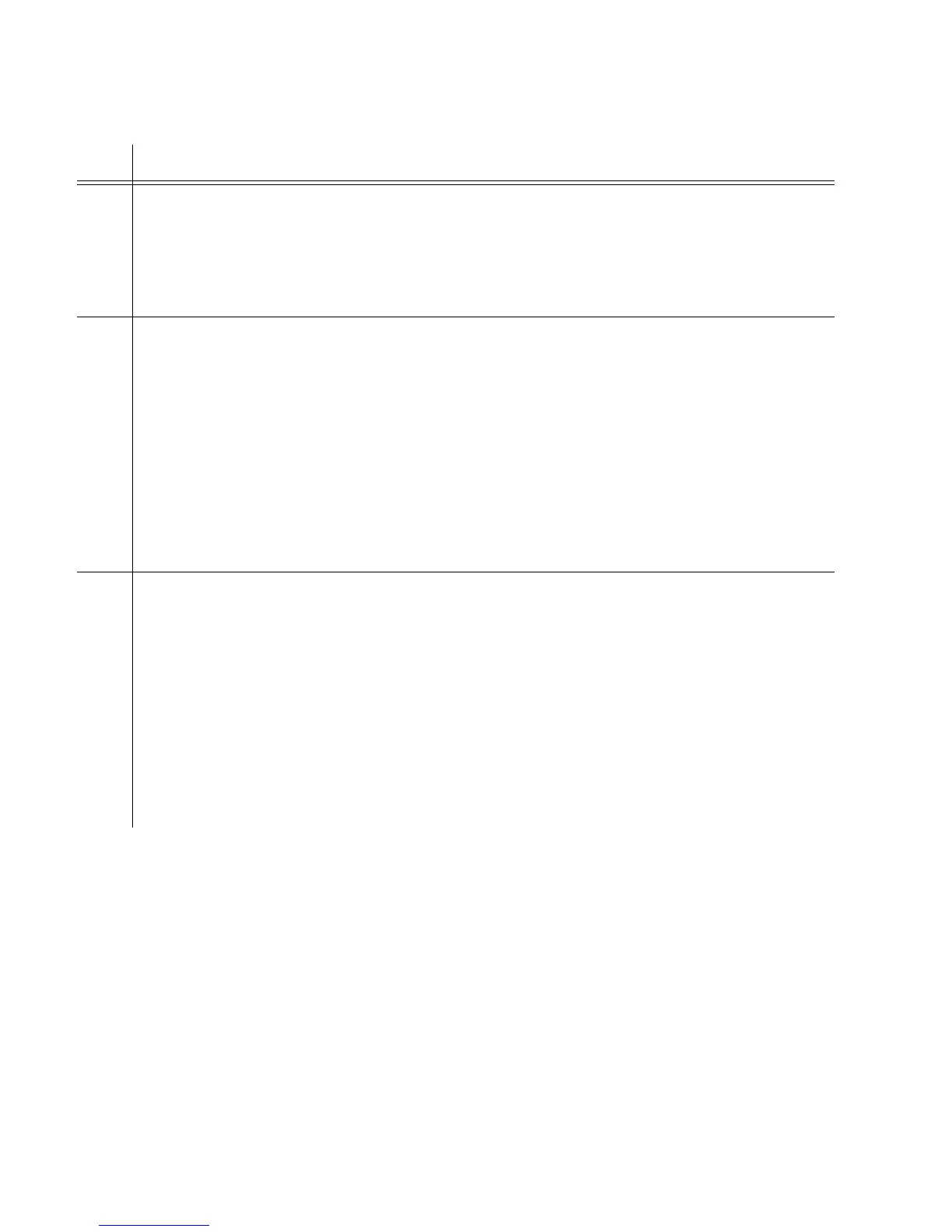1
097-55501-01 Issue 6 – June 2003 39
2
5
3
Description
2 Verify that the input is enabled by checking the "E" lamp on either clock front panel (refer to
Figure 4-8). Note that the clock panel labeling is to the right of the LEDS in the INPUTS
section. The first row of three LEDs is labeled CC1. In this step, verify that the "E" LED in
that row is lit. Note that when the "E" lamp is lit it does not indicate that a valid input is
connected. It simply indicates that the input has been selected as a possible timing
reference.
3 If the "E" lamp is not lit, enable the lamp using the TL1 keyword ENABLE. Procedure 4-9
describes how to connect to the TL1 interface. Specifically, the command needed to
enable the CC1 input is:
ED-SYNC::CLK-10:SC1:::ENABLE=Y;
This should light the LED. The only change needed to enable CC2 is that CLK-10 changes
to CLK-11.
The following TL1 command can be used to verify that the input is enabled:
rtrv-sync::clk-10:SV16:::parameter=enable;
4 Verify that the input is qualified by checking that the "Q" LED is lit. This is the "Q" LED in
the same row as the "E" LED referred to in prior steps. It could take up to a couple of
minutes for the "Q" LED to light after the "E" has been lit. "Q" stands for qualification. When
this LED lights it means that the input has been evaluated to meet all requirements for use
as a timing source (signal presence, framing, within frequency pull-in range all confirmed).
If the "Q" LED does not light, there is most likely a problem with the input. Typical causes
are no signal present or improper connection to input/alarm module.
Note: Progress toward qualification can be observed via either the local or LAN
communications port. Once connected, the TL1 RTRV-COND command provides this
information (for example, input loss of signal or out of frame can be observed via RTRV-
COND). Refer to the TimeHub 5500 TL1 Reference Manual for details.
Procedure 1-1. Timing Reference Input Setup (Cont’d)
Step Action
