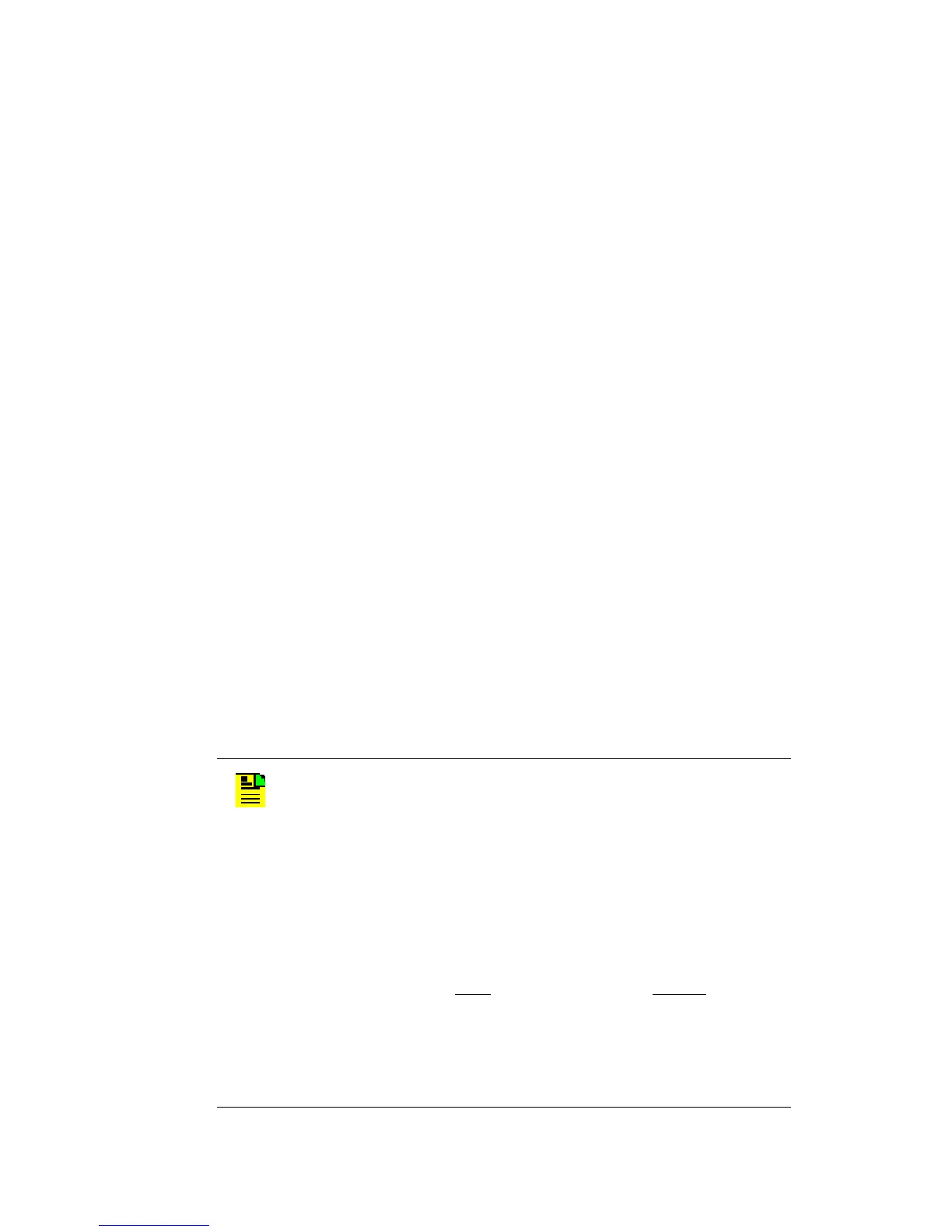130 097-55501-01 Issue 6 – June 2003
1
TimeHub 5500 System Guide
4.7 Cabling
4.7.1 Alarms
4.7.1.1 Office
Connect the office alarms to the OFFICE ALARM critical (CR), major (MJ),
and minor (MN) wirewrap pins on the Input/Alarm Connector module. See
Figure 4-1 for the location of the alarm pins and Figure 4-14 for the
connections.
Connect to the group of pins on the left (AUD) for audible alarms and to the
group of pins on the right (VIS) for visible alarms. Connect the alarm circuit
between the NO and C pins for normally open contacts, or between the NC
and C pins for normally closed contacts. If required, use the pins (VIS) on
the right to connect to the remote telemetry equipment.
The Alarm Cutoff pushbutton (front panel of management card) can be used
to de-activate alarm output on all of the audible (AUD) alarm wirewrap pins.
When an alarm occurs, the appropriate alarm lamp will light on the
management card front panel. The alarm will be asserted on the appropriate
AUD and VIS wirewrap pins. Pressing the cutoff pushbutton for
approximately 10 s will de-assert the alarm on the AUD pins and the cutoff
lamp will light (indicating that audible alarms have been cut off). Any alarm
asserted on the VIS wirewrap pins is unaffected by the cutoff pushbutton.
The alarm lamp and cutoff lamp will remain lit until the condition causing
the alarm is no longer present. Should new alarms occur later, the AUD
alarm will activate again.
N
OTE
: If there should happen to be alarms simultaneously
occurring that have different severity levels, only the one of
highest severity will be shown on the front panel LEDs if the
alarms are both either in the “System” or “Shelf” category. For
example, if there are both MAJOR and MINOR shelf alarms
present, only the MAJOR alarm LED will be lit in the “Shelf”
alarm row. In this case, if the MAJOR alarm ends, then the
MINOR alarm LED will light (assuming that the source of that
alarm is still present) since this is now the highest severity
alarm.
If there is a MAJOR shelf
alarm and a MINOR system alarm
(any of the external alarms in 7 to 10 range), then the MAJOR
LED will be lit for the shelf alarm row and the MINOR LED will
be lit for the system alarm row. In other words, it is possible to
have alarm LEDs of different severity illuminated if one is a
shelf alarm and the other a system alarm.
