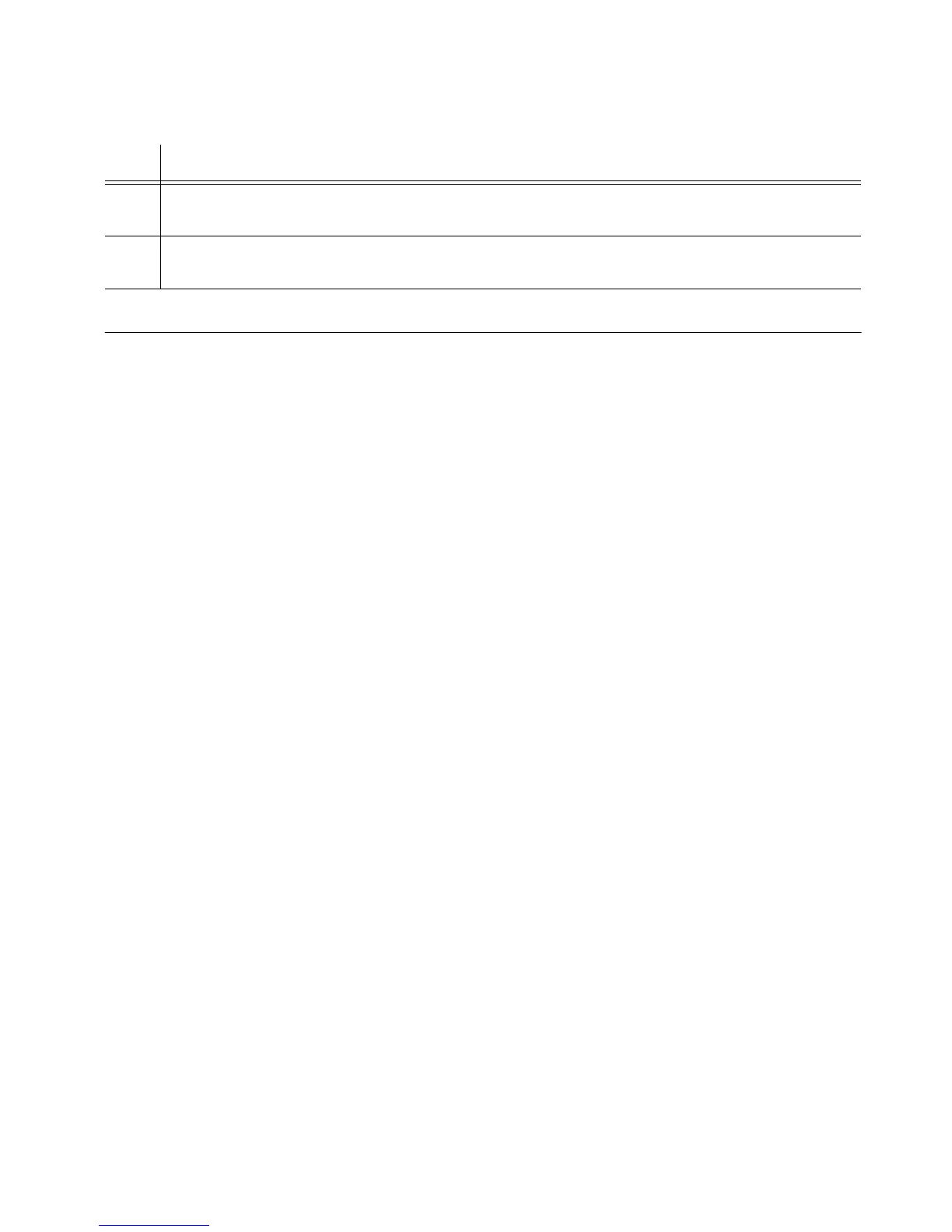154 097-55501-01 Issue 6 – June 2003
1
TimeHub 5500 System Guide
4.11 System Operation Check
When the signals have been acquired and the outputs are stable enough to
output PRS, the TimeHub 5500 enters its normal operation mode. During
normal operation, the following conditions exist:
• These should be observed on both clock cards:
- Enabled inputs show E lamp lit
- Qualified inputs show Q lamp lit
- The active input reference shows A lamp lit
- One clock card should light Active lamp; the other clock card
should light Standby lamp
•DS1 and/or CC outputs are functioning according to specifications
5 Insert this clock card into the shelf again and wait for it to come out of warm-up. It now
contains factory default settings.
6 Insert the second clock card if there is one. It will receive the factory default settings from
the first clock.
End of Procedure
Procedure 4-10. Setting the Configuration to Factory Defaults (Cont’d)
Step Action
