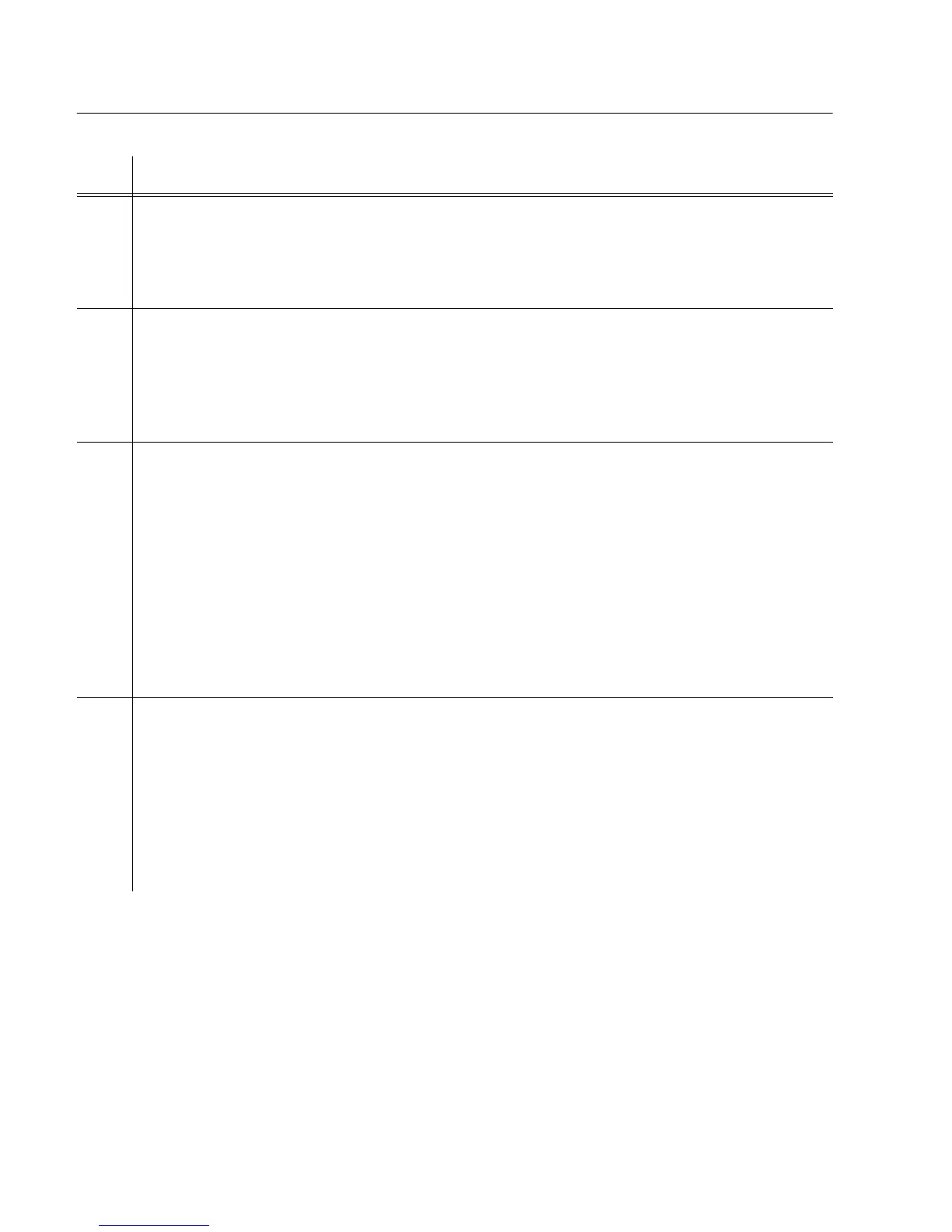1
097-55501-01 Issue 6 – June 2003 41
2
5
3
Description
Procedure 1-2. Using DS1 Inputs for SSM Decoding on a Remote Shelf
Step Action
1 Connect the DS1 signal to be used as a source of SSM to the input/alarm connector
module wirewrap pins labeled "DS1 TERM IN" on the row labeled "1" (refer to Figures 3-5
and 3-14). Typically, this could be any ESF-framed DS1 output from the main shelf. Such a
signal will always contain SSM encoding reflecting the current synchronization quality level
of the main shelf.
2 Check to see if the "E" LED on the clock card is lit (if there are two clock cards in the shelf,
observe this LED status on either one). For the DS1 input 1 signal, this will be the third row
of LEDs in the INPUTS section. Note that this row is labeled DS1-1, indicating that it is
providing status on any signal connected to the DS1 input 1 pins on the input module. The
"E" LED, when lit, indicates that this input can be used for SSM decoding. If the "E" LED is
not lit, that input will not be used for SSM decoding even if the input is present and valid.
3 If the "E" LED was not lit, it can be enabled using the TL1 keyword ENABLE.
Procedure 4-9 describes how to connect to the TL1 interface. Specifically, the command
needed to enable the DS1 input 1 is:
ED-SYNC::CLK-1:SC1:::ENABLE=Y;
This should light the LED. The only change needed to enable DS1 input 2 is that CLK-1
changes to CLK-2.
The following TL1 command can be used to verify that the input is enabled:
rtrv-sync::clk-1:SV16:::parameter=enable;
4 If the connected DS1 signal is carrying valid SSM, the "Q" LED will light within a few
seconds. This LED, when lit, indicates that the input has be qualified as providing
decodable SSM information.
If the "Q" LED doesn't illuminate (and the "E" LED is illuminated) most likely causes are:
• No signal. Check the configuration at the source.
• Signal is present but it isn't an ESF-framed DS1. DS1 SF-framed (also known as D4
framing) signals are not capable of SSM encoding. The remedy would be to change
the configuration at the source so the framing of this signal is ESF.
