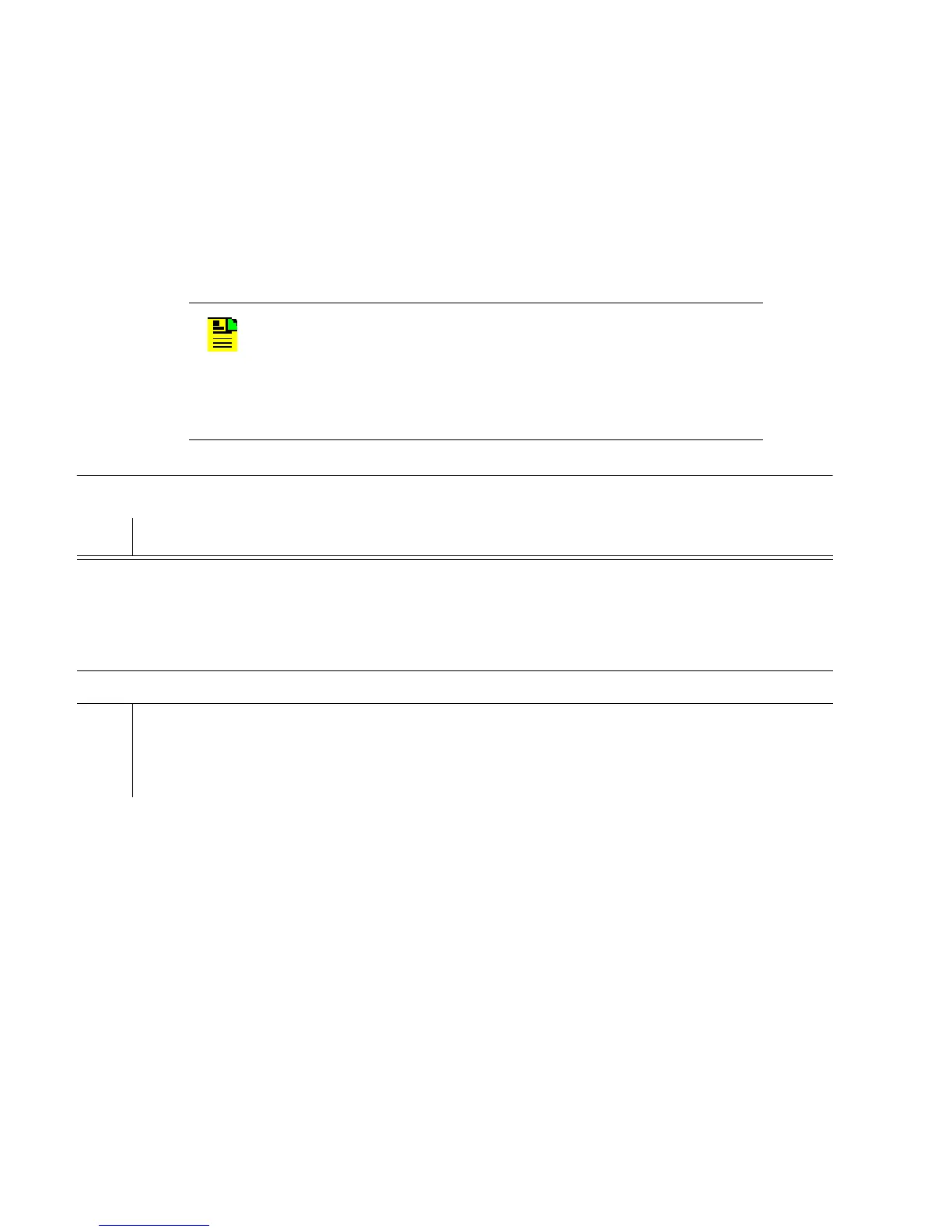1
097-55501-01 Issue 6 – June 2003 135
2
5
3
Operational Verification & Configuration
4.9 System Configuration
To set input and output port parameters, and configure network
parameters, follow the steps in Procedure . Before starting this procedure,
be sure the shelf and all connections appropriate for this installation have
been installed, the tests in this chapter have been performed, and the host
computer is set to communicate with the TimeHub 5500.
N
OTE
: When connecting live output signals from TimeHub 5500
to test equipment it is possible, depending on how the
connection is made, that false port alarms can occur. Such
alarms are not actually indicating a problem with the output
card. See “Output Port Alarms in TimeHub 5500” in the
Functional Description section in Chapter 1.
Procedure 4-9. System Configuration
Step Action
Test Equipment: Computer with RS-232 communications capability. This procedure illustrates
configuration directly via TL1 as well as via TimeScan THC applications software. Using
TimeScan THC greatly simplifies the effort since no TL1 commands need to actually be typed. If
configuring directly via TL1, some type of terminal communication software will be needed, such
as HyperTerminal or ProComm.
Establish RS-232 communication between the TimeHub 5500 and computer
1 Connect a nine-pin male-to-female RS-232 interface cable from the computer
communication port to the local port on the TimeHub 5500. The connection on TimeHub
can be made either on the Management Card (far left side of shelf) or on the back of the
shelf (upper left - see Figure ).
