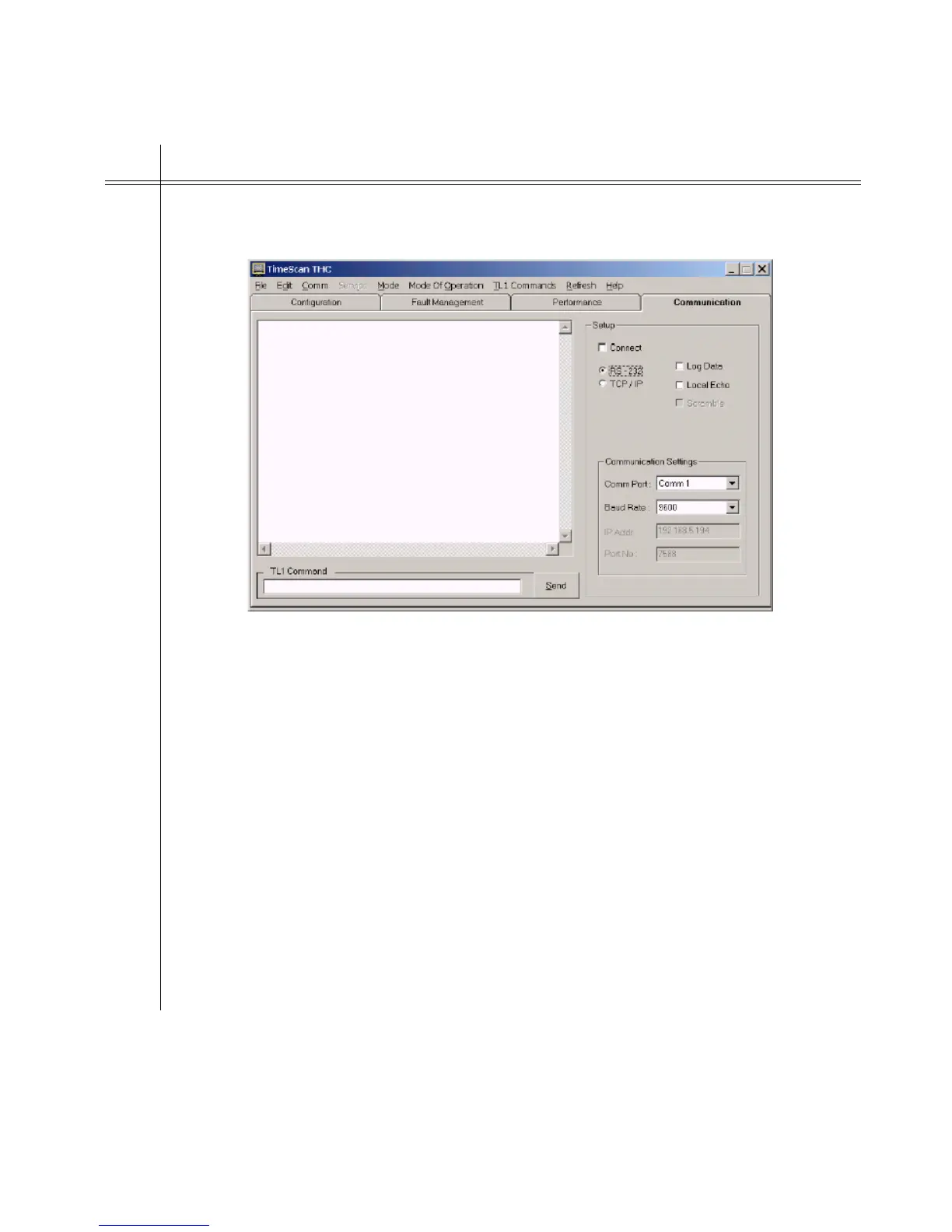136 097-55501-01 Issue 6 – June 2003
1
TimeHub 5500 System Guide
2 If using TimeScan THC:
a. Start up the application, which displays the following screen:
b. On this screen, select the appropriate Comm port based on the computer connection.
As shown, the application defaults to Comm 1. The baud rate setting should be 9600.
c. Select the Connect check box to attempt the actual connection. A successful
connection will result in text appearing (showing the communication) in the text area of
this screen. If the connection is unsuccessful, a timeout message appears after
approximately 30 seconds.
If using terminal software such as HyperTerminal:
Type “;” (semicolon), which is the TL1 termination character. If the connection is set up
correctly, a response similar to
SYMMBITS 02-12-11 23:17:08
M 0 DENY
“IICT”
/* Input, Invalid Correlation Tag (CTAG) */
;
should appear. If there is no response, check the system installation and setup.
Procedure 4-9. System Configuration (Cont’d)
Step Action
