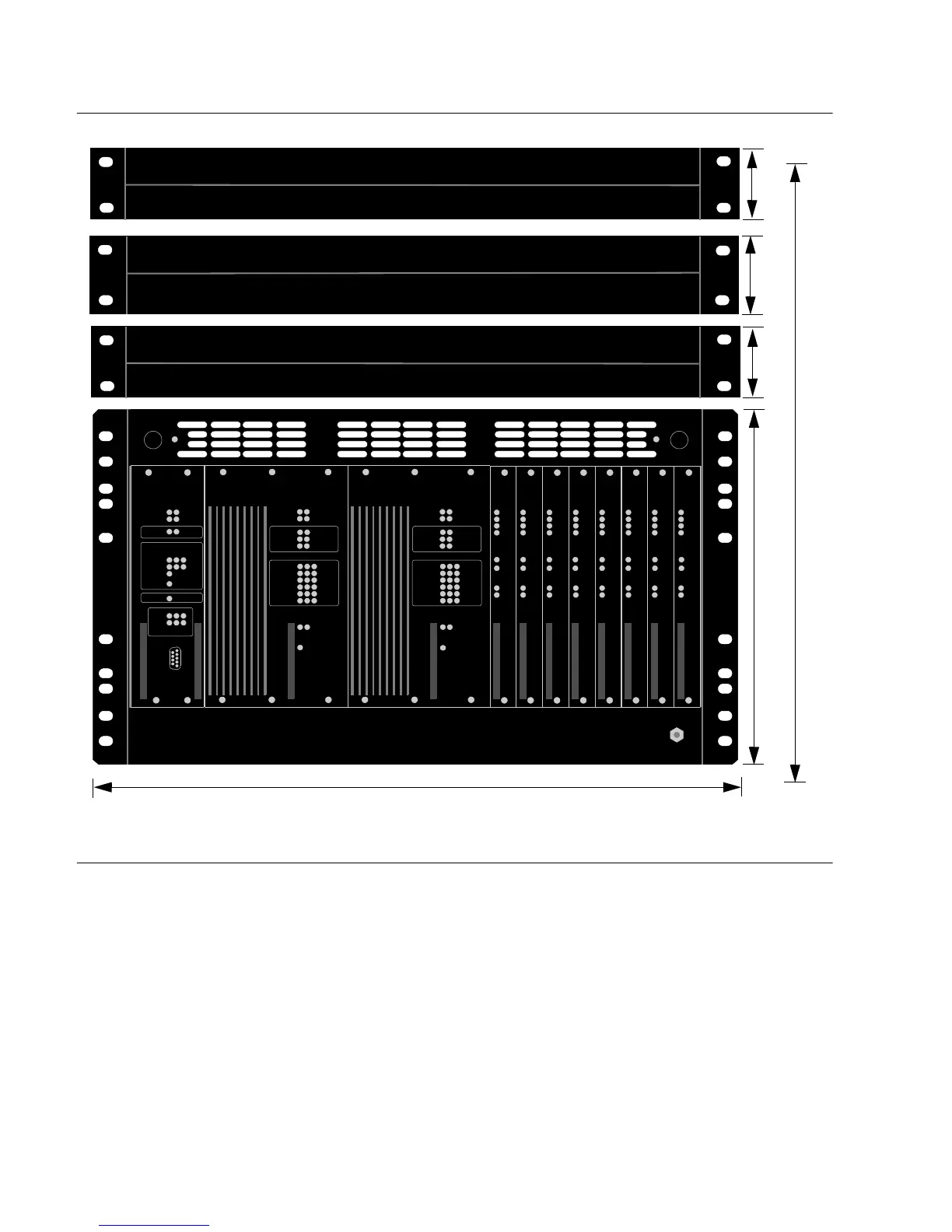1
097-55501-01 Issue 6 – June 2003 19
2
5
3
Description
Figure 1-1. Shelf
1.3 Functional Description
The TimeHub 5500 System accepts up to five incoming signals, selects one
of the qualified references (inputs 1–5) as the active tracked reference using
criteria programmed by a system administrator, then filters and distributes
precise timing signals to the office equipment. Inputs 6–9 can be monitored
for performance but not selected as the active source driving the outputs.
MASTER SHELF
CABLE MANAGEMENT PANEL
WIRE-WRAP PANEL
3.5 in.
3.5 in.
10.5 in.
21.0 in. (minimum)
16.6 in. (suitable for 19 in. or 23 in. rack mount)
CABLE MANAGEMENT PANEL
3.5 in.
