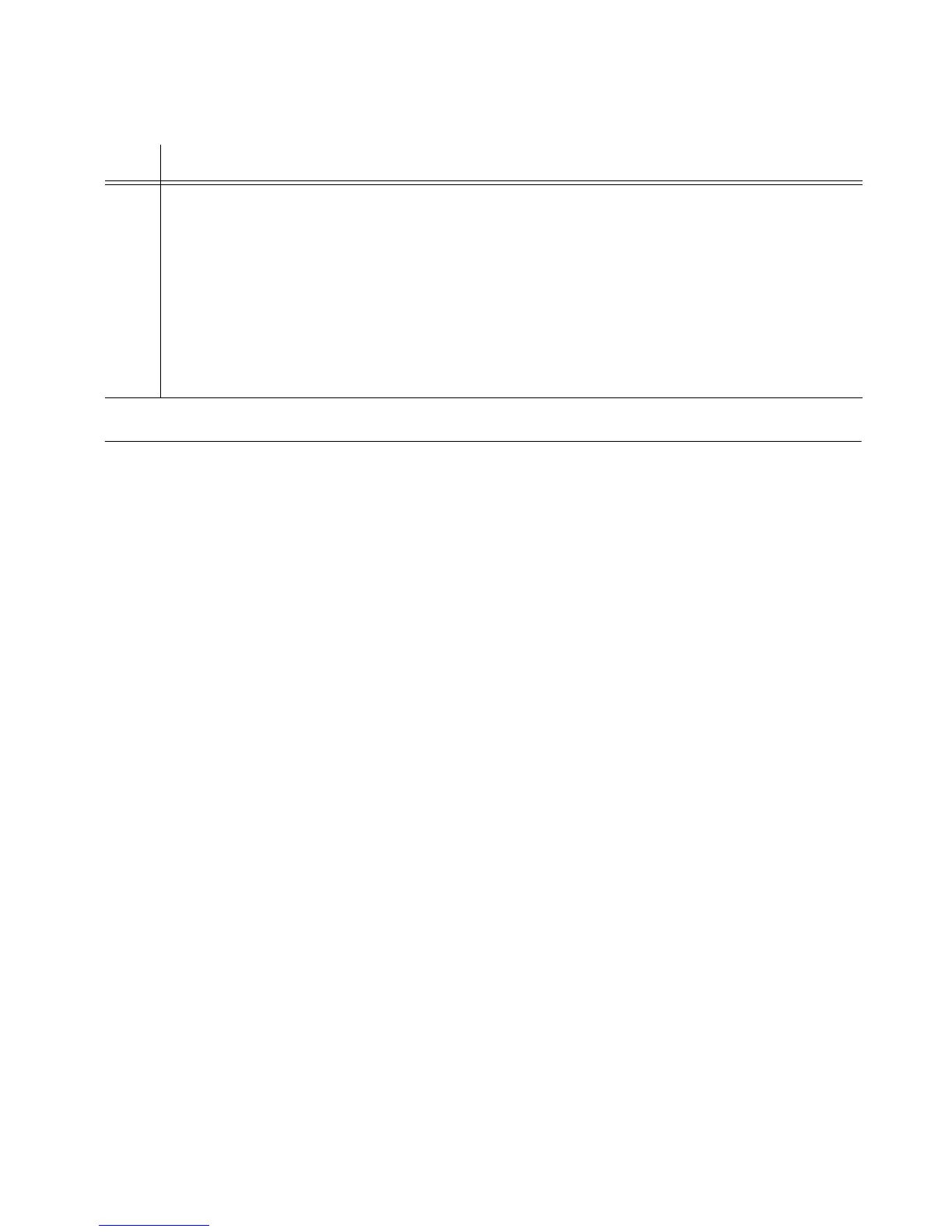40 097-55501-01 Issue 6 – June 2003
1
TimeHub 5500 System Guide
1.5.2 DS1 SSM Inputs
The TimeHub remote shelf accepts ESF-framed DS1 inputs as a method for
receiving encoded SSM information from the master shelf that is supplying
the CC timing reference(s). This feature provides a solution to the problem
that the remote shelf timing references (CC signals) are not capable of
carrying the SSM information. To overcome this, DS1 inputs are accepted
since they can carry SSM. It is important to note that the sole function of
these DS1 inputs is for SSM decoding, they are NOT used as timing
references. By connecting one or two (for redundancy) DS1 inputs from the
master shelf to the remote shelf, the remote shelf can pass onto its outputs
the SSM of the master shelf. This allows the remote shelf to properly convey
the synchronization status of its CC timing inputs.
The DS1 inputs for SSM decoding are connected to the wirewrap pins
labeled "DS1 TERM IN", rows 1 and/or 2 on the input/alarm connector
module (refer to Figures 3-5 and 3-14).
Procedure describes setting up the DS1 input 1 as an SSM source. The
procedure is identical for DS1 input 2 by replacing any references to
input 1 with input 2.
5 Assuming that CC1 is the only qualified input, the "A" LED should also light, indicating that
this is the Active timing reference, the one being used to drive any outputs provided by this
shelf.
Once either the CC1 or CC2 input has been qualified it will then be possible to generate
outputs from the remote shelf. Note that it is possible to get the TimeHub remote shelf to
produce output in Freerun mode (in other words, without a qualified input) by using the
FREEACT TL1 keyword. The default setting for FREEACT on a remote shelf is SQUELCH,
which means no output is possible when in Freerun mode. By setting it to CONTINUE
output is allowed in when in Freerun. See TL1 reference for details.
End of Procedure
Procedure 1-1. Timing Reference Input Setup (Cont’d)
Step Action
