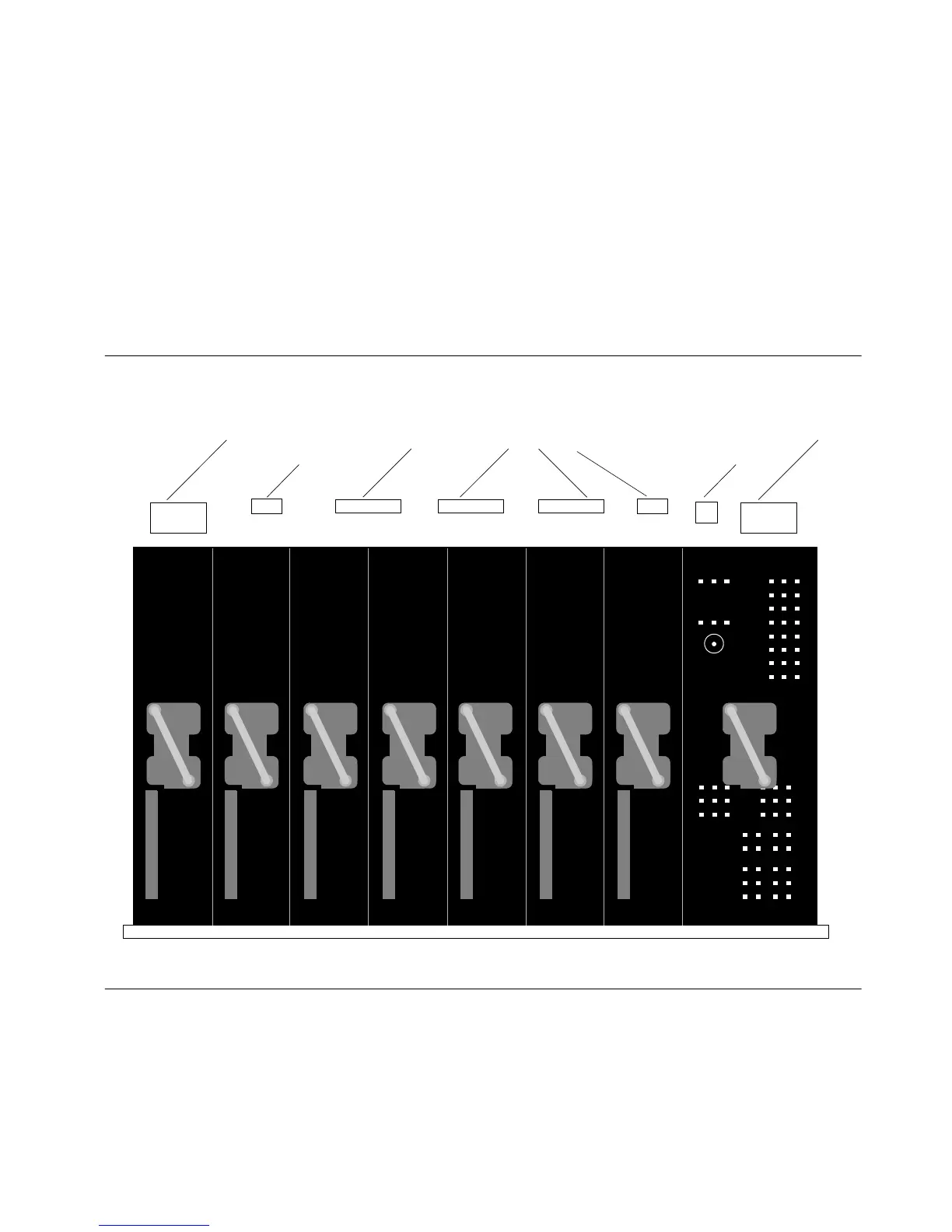88 097-55501-01 Issue 6 – June 2003
1
TimeHub 5500 System Guide
Without ground rod
Crimp an appropriate-sized spade lug to the wire from the terminal block,
and secure the lug to a screw hole on the rack. Remove the paint, and sand
the area around the screw hole, to ensure proper conductivity.
3.8.3 Shelf
Figure 3-11 shows the power, timing input, and communication port
connectors on the rear of the shelf.
Figure 3-11. Shelf Rear Connectors
Local
Communication
Port
Battery A &
Frame Ground
(Reserved for
future use)
Battery B &
Frame
Ground
Expansion
Links
LAN
Communication
Port
