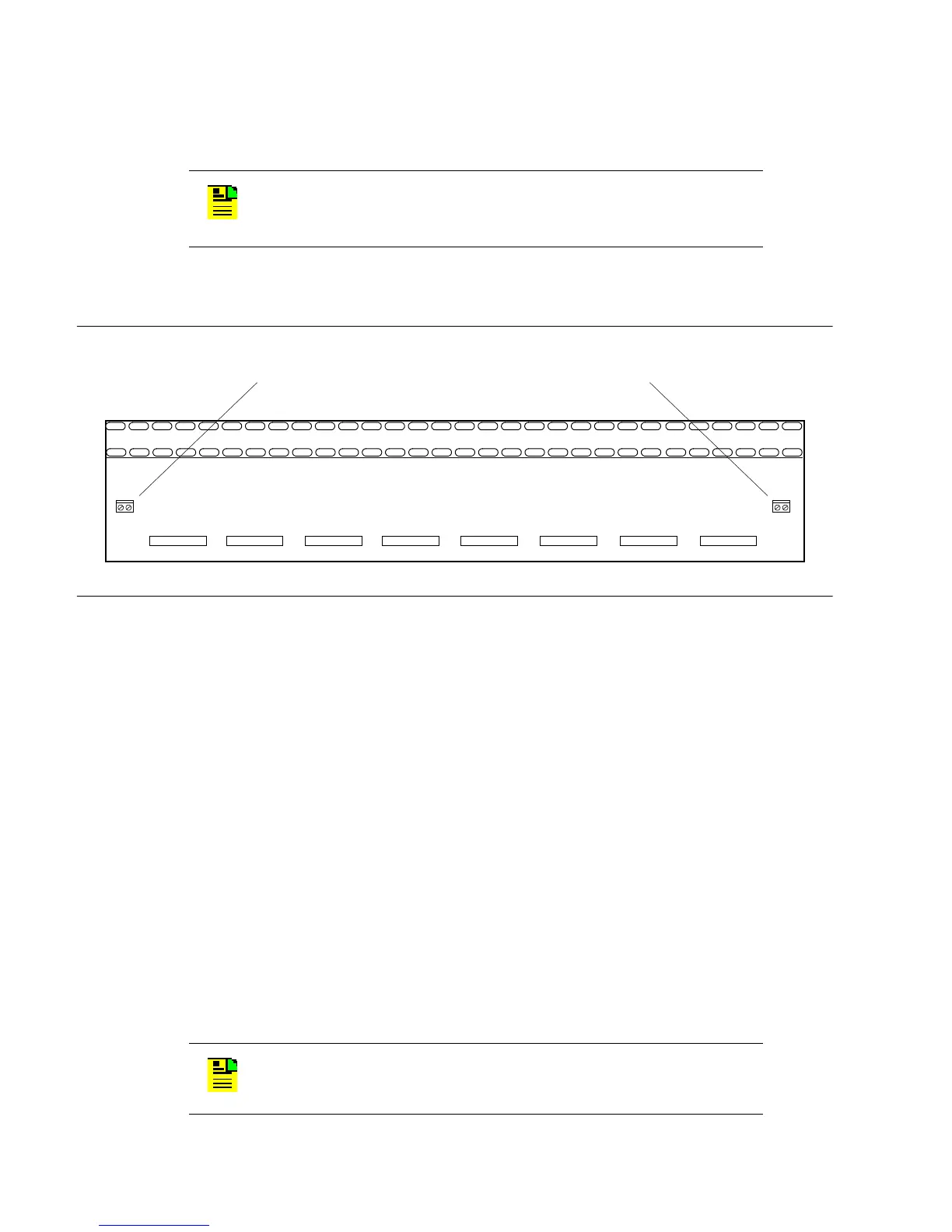1
097-55501-01 Issue 6 – June 2003 87
2
5
3
Installation
3.8.2 Wirewrap Panel Grounding
Frame ground is connected to terminal block TB1 or TB2. Refer to
Figure 3-10 for the location of the terminal blocks.
Figure 3-10. Wirewrap Panel Ground Connection
Ensure the frame ground wire is long enough to go from the wirewrap panel
to the frame ground connection. Use 16 AWG green insulated wire to
connect a terminal of one of the terminal blocks to the frame ground.
Make the ground connection following one of the methods described below,
depending on whether a ground rod is installed:
With ground rod
Solder the frame ground connection to one of the 6AWG frame ground rods
running vertically on each side of the rack. Use one of the following methods
for connecting the wire from the terminal block to the 6 AWG rod.
• Crimp an appropriate-size spade lug to the ground wire from the
terminal block, bend the lug around the 6 AWG rod, and solder.
• Strip enough insulation from the ground wire from the terminal
block to permit three complete turns around the 6 AWG rod, and
solder.
N
OTE
: If using an existing wirewrap panel, leave the wirewrap
panel ground connection intact and skip to the “Shelf”
subsection.
N
OTE
: Use an appropriate soldering iron to ensure the 6 AWG
rod is heated sufficiently to prevent a cold solder connection.
TB1 TB2
