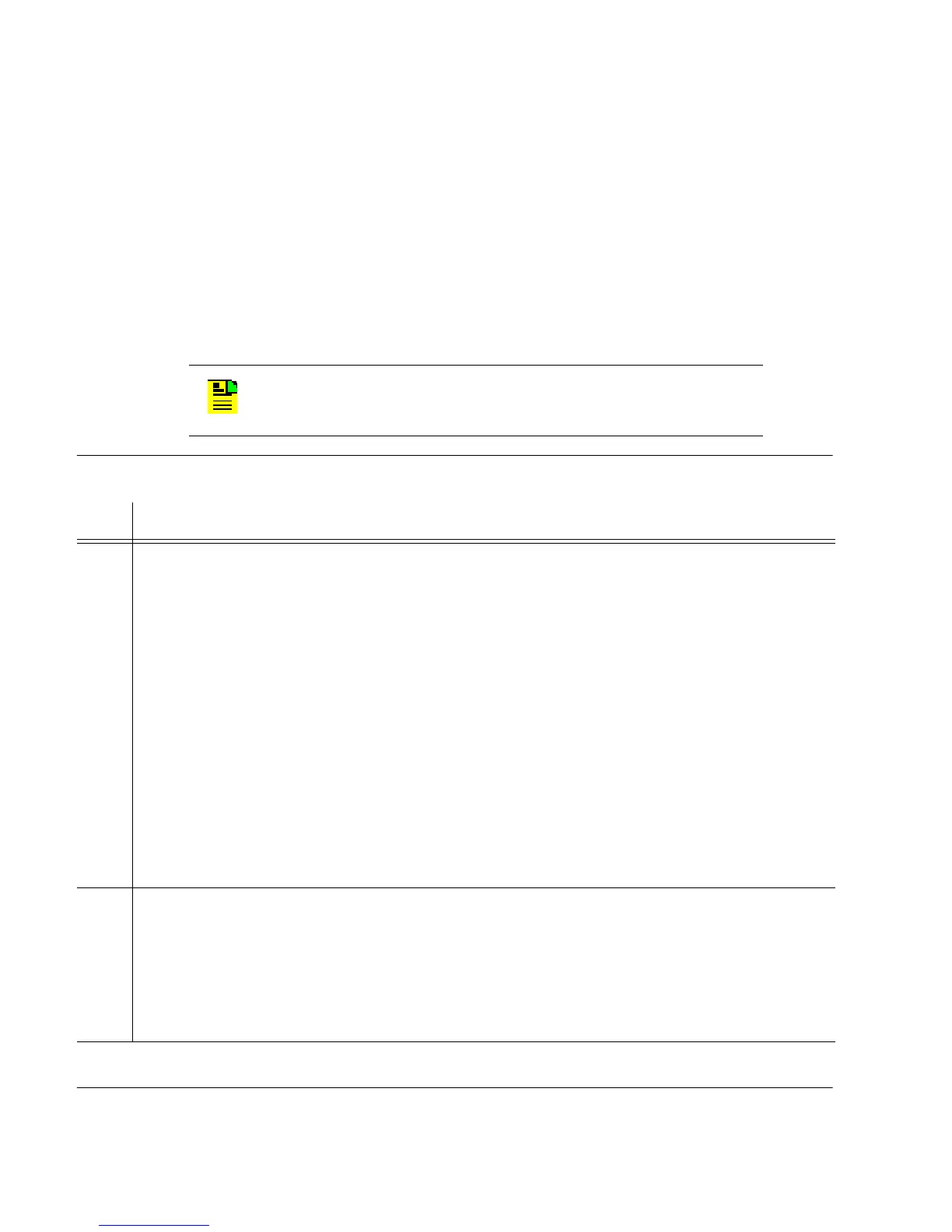1
097-55501-01 Issue 6 – June 2003 127
2
5
3
Operational Verification & Configuration
4.6 Card Tests
The following card tests verify that simulated failures generate appropriate
alarms. See Figure for management card lamps, Figure for clock card lamps,
and Figure for output driver card lamps.
4.6.1 Reference Switching
To test reference input signal switching, follow Procedure 4-7.
N
OTE
: To perform this test, two enabled and qualified inputs are
required.
Procedure 4-7. Reference Switching
Step Action
1 Disconnect the active reference input signal. This is indicated by the lit “INPUTS DS1 A”
lamp (for example, Figure 4-13 identifies the DS1 Input 1 Active lamp).
Note: “E” (Enabled) indicates that this input is allowed to become active , “Q” (Qualified)
indicates the input is qualified for use, and “A” (Active) indicates the input is the reference
being used to drive the outputs.
Requirements:
a. On both clock cards, the DSI Q and A lamps for the disconnected reference input signal
turn off. E remains lit, indicating that this input will continue to attempt input qualification
(which it cannot do because of LOS).
b. On both clock cards, the DS1 A lamps for the reference input signal now being tracked
light.
c. On both clock cards, the Alarm lamps light.
d. On the management card, the Shelf Minor Alarm lamp lights. This alarm is caused by an
enabled input that is not qualified (INDISQ). Specific alarm information is logged on each
clock card and automatically output on communication ports.
2 Reconnect the reference input signal disconnected in Step 1, and wait at least 3 minutes
for the signal to requalify.
Requirements: On both clock cards:
a. The DS1 Q and A lamps for the reconnected reference input signal light.
b. The DS1 A lamps for the reference input signal no longer being tracked turn off.
c. The Alarm lamps turn off.
End of Procedure
