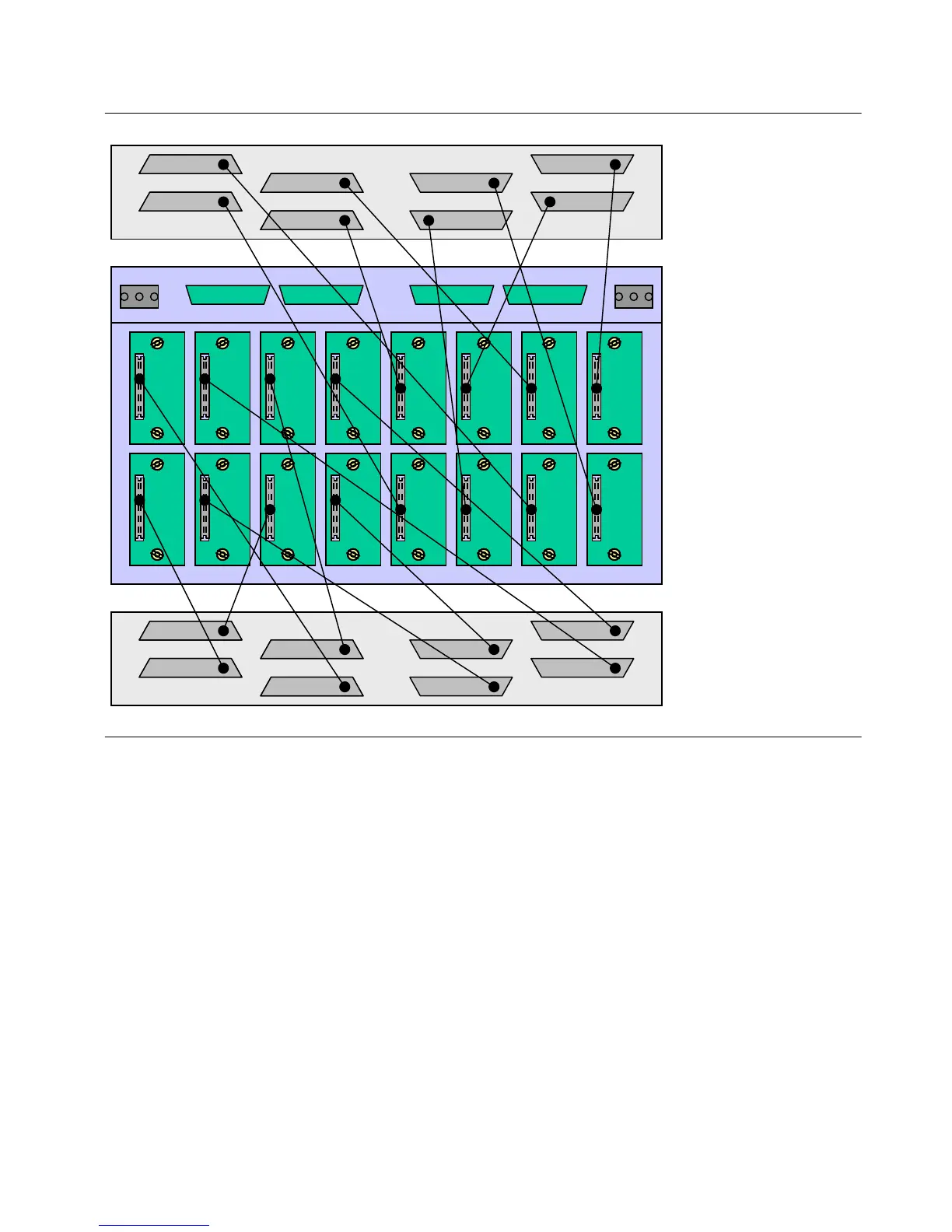66 097-55501-01 Issue 6 – June 2003
1
TimeHub 5500 System Guide
Figure 2-3. Timing Output Connections – Expansion Shelf (Rear View)
2.3.3 Output Driver Cards
For protected outputs, up to 8 output driver cards per master or remote
shelf and up to 16 cards per expansion shelf can be installed. For
unprotected outputs, up to 4 output driver cards per master or remote shelf
and up to 8 cards per expansion shelf can be installed.
Output driver cards are inserted into slots located at the front of the shelf
labeled “A” to “D” for the master or remote shelf and “A” to “H” for the
expansion shelf. Each letter group supports 40 outputs.
For unprotected outputs, one card is inserted into either slot of each pair.
For example, if one card is inserted into the left slot of the “A” group, 40
unprotected outputs are provided.
C1..20
A 21..40
C 21..40
A 1..20
B1..20
D1..20
B 21..40
D 21..40 C1..20
A 21..40
C 21..40
A 1..20
B1..20
D1..20
B 21..40
D 21..40
C1..20
A 21..40
C 21..40
A 1..20
B1..20
D1..20
B 21..40
D 21..40 C1..20
A 21..40
C 21..40
A 1..20
B1..20
D1..20
B 21..40
D 21..40
ABCDEFGH
Wirewrap Panel I
Outputs
1...160
Wirewrap Panel II
Outputs
161...320
Expansion Shelf
(rear view)
