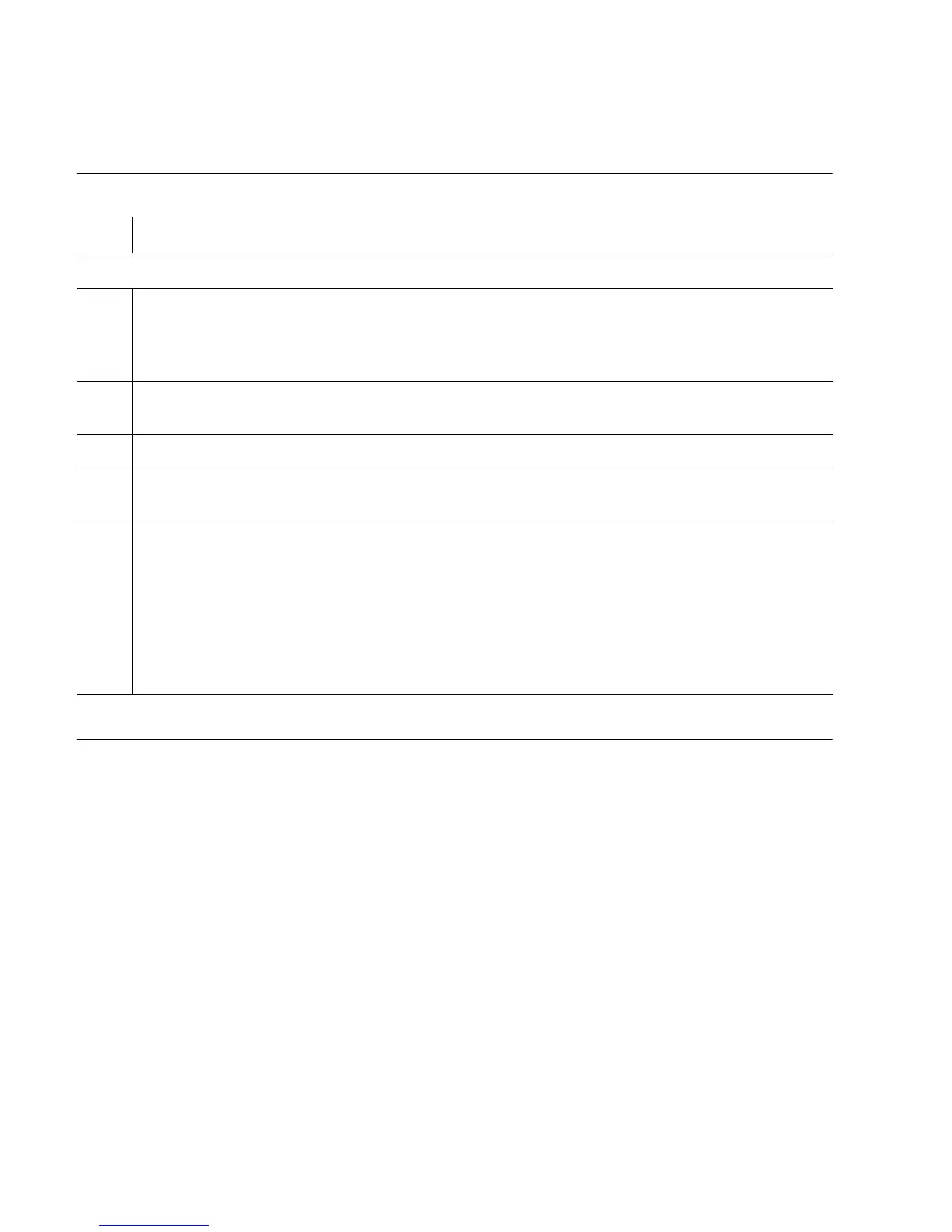1
097-55501-01 Issue 6 – June 2003 99
2
5
3
Operational Verification & Configuration
To verify the clock input signal(s) are within the specified input voltage
range, follow the steps in Procedure 4-2.
Procedure 4-2. Input Test
Step Action
Test Equipment: Dual-channel oscilloscope with 100 MHz minimum bandwidth
1 Obtain a dual-channel oscilloscope and set the controls as listed in Table 4-1.
Note: Consult the oscilloscope manufacturer’s manual for details and operating
instructions.
2 Connect the X10 probes to the channel 1 and channel 2 oscilloscope inputs, and install a
terminating resistor across the probes.
3 Connect the channel 1 and 2 probe ground leads together.
4 Connect the channel 1 and 2 probes (with resistor) to T and R of each DS1 reference input
on the shelf Input/Alarm Connector module (refer to Figure 4-4).
5 Verify that the clock input signal(s) are within the specified input voltage range and meet
the prescribed template. Consult local company Installation Job Specifications for the type
of input signals installed and on which input connectors.
Requirement: Input signal ranges are as follows:
a. DS1 Terminated: 1.0 V to 3.5 V base-to-peak, 100 Ω terminated
b. DS1 Bridged: 0.10 V to 0.35 V base-to-peak, 100 Ω terminated
c. CC: 1.5 V to 4.0 V base-to-peak, 130 Ω terminated (only used with remote shelf)
End of Procedure
