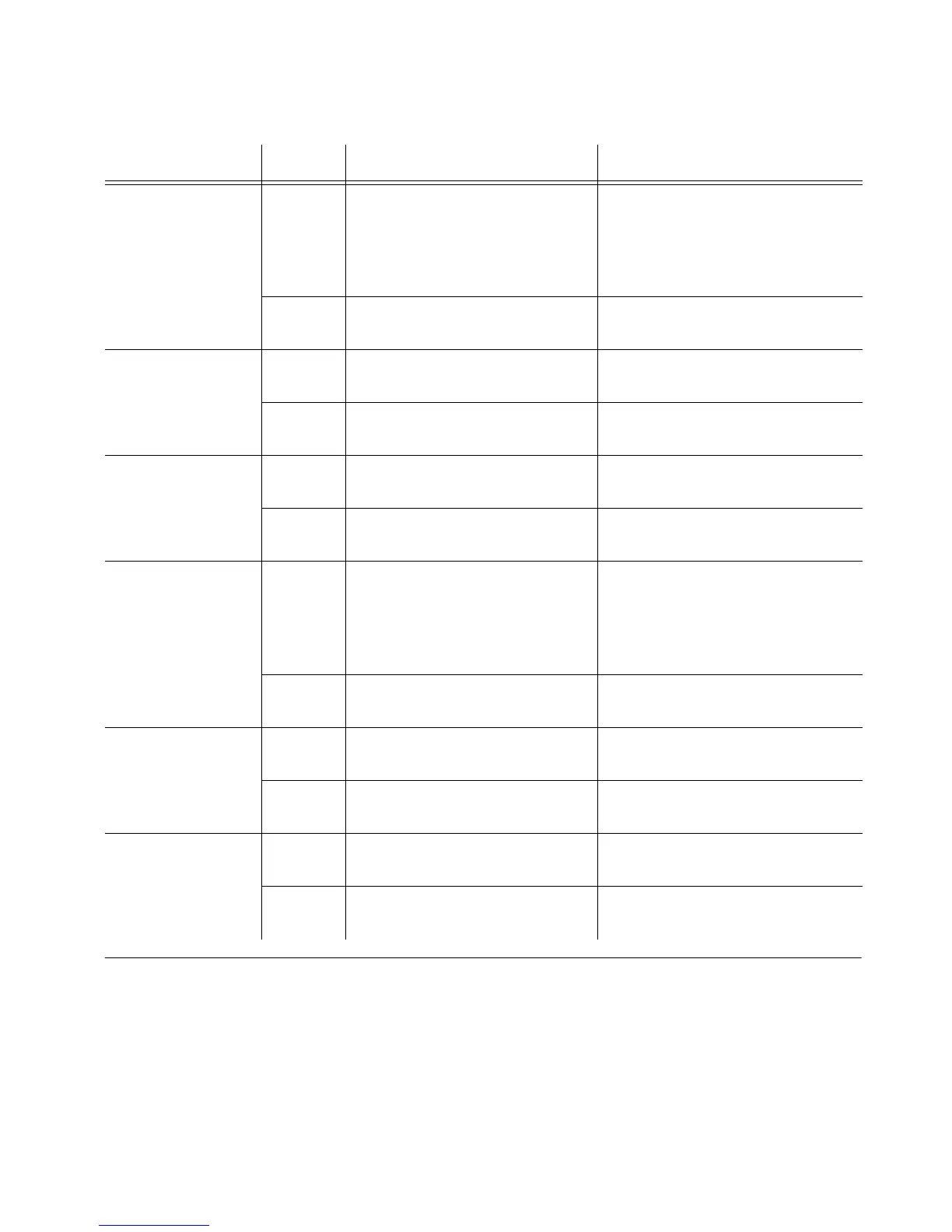174 097-55501-01 Issue 6 – June 2003
1
TimeHub 5500 System Guide
5.1.4 EC Card
EC card front-panel items are shown in Figure 5-4. The items are described
in Table 5-4.
COMM PORTS
Local Link
Off The local communication port
is disabled.
If no physical connection exists,
none required.
If a physical connection exists,
troubleshoot the cable
connection.
Green The local communication port
is enabled.
None required.
COMM PORTS
Local Logon
Off A user is not logged on the
local port.
None required.
Green A user is logged on the local
port.
None required.
COMM PORTS
Local Xmit
Off Data is not being transferred
on the local port.
None required.
Green Data is being transferred on
the local port.
None required.
COMM PORTS
Remote Link
Off The network connection is
disabled.
If no physical connection exists,
none required.
If a physical connection exists,
troubleshoot the cable
connection.
Green The network connection is
enabled.
None required.
COMM PORTS
Remote Logon
Off A user is not logged on the
network.
None required.
Green A user is logged on the
network.
None required.
COMM PORTS
Remote Xmit
Off Data is not being transferred
on the network.
None required.
Green Data is being transferred on
the network.
None required.
Table 5-3. Management Card Front Panel Items (Cont’d)
Name State Description
Action
