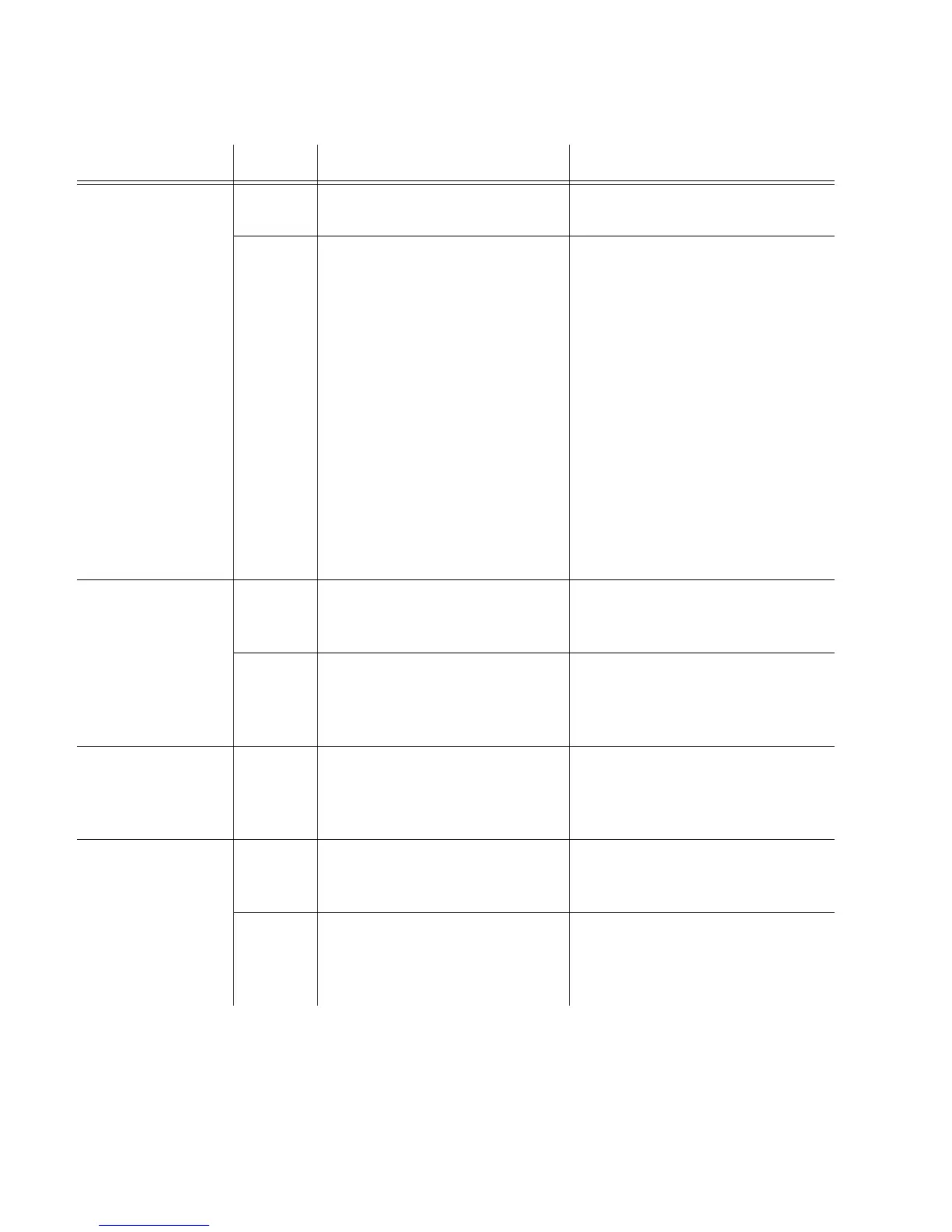1
097-55501-01 Issue 6 – June 2003 173
2
5
3
Maintenance
ALARMS
Shelf Critical
Off There is no critical alarm within
the shelf.
None required.
Red A critical alarm condition exists
in the shelf.
Refer to the TL1 Reference (see
RTRV-ALM) to determine which
critical alarm occurred and the
recommended action.
If there is also a major and/or
minor shelf alarm, it will not be
shown on the front panel
because only the highest
severity alarm of a group
(system or shelf) is illuminated.
If there is a minor or major shelf
alarm and the critical shelf alarm
ends, the LED associated with
the highest-severity remaining
shelf alarm LED will then light.
AUDIBLE
ALARMS
Cutoff
(Lamp)
Off The alarm cutoff function has
not been activated.
None required. Press the
ALARMS Cutoff pushbutton to
silence all audible alarms.
Red An audible or visible alarm
was present. The audible
alarm has been silenced, but
the alarm condition still exists.
None required.
AUDIBLE
ALARMS
Cutoff
(Pushbutton)
– Silences all audible alarms
when pressed.
None required.
PASS THROUGH
Active
Off The management card is not
supplying the output frequency
to the clock cards.
None required.
Red Both clock cards are
malfunctioning, and the
management card is supplying
the output frequency.
Troubleshoot the clock cards.
Table 5-3. Management Card Front Panel Items (Cont’d)
Name State Description
Action
