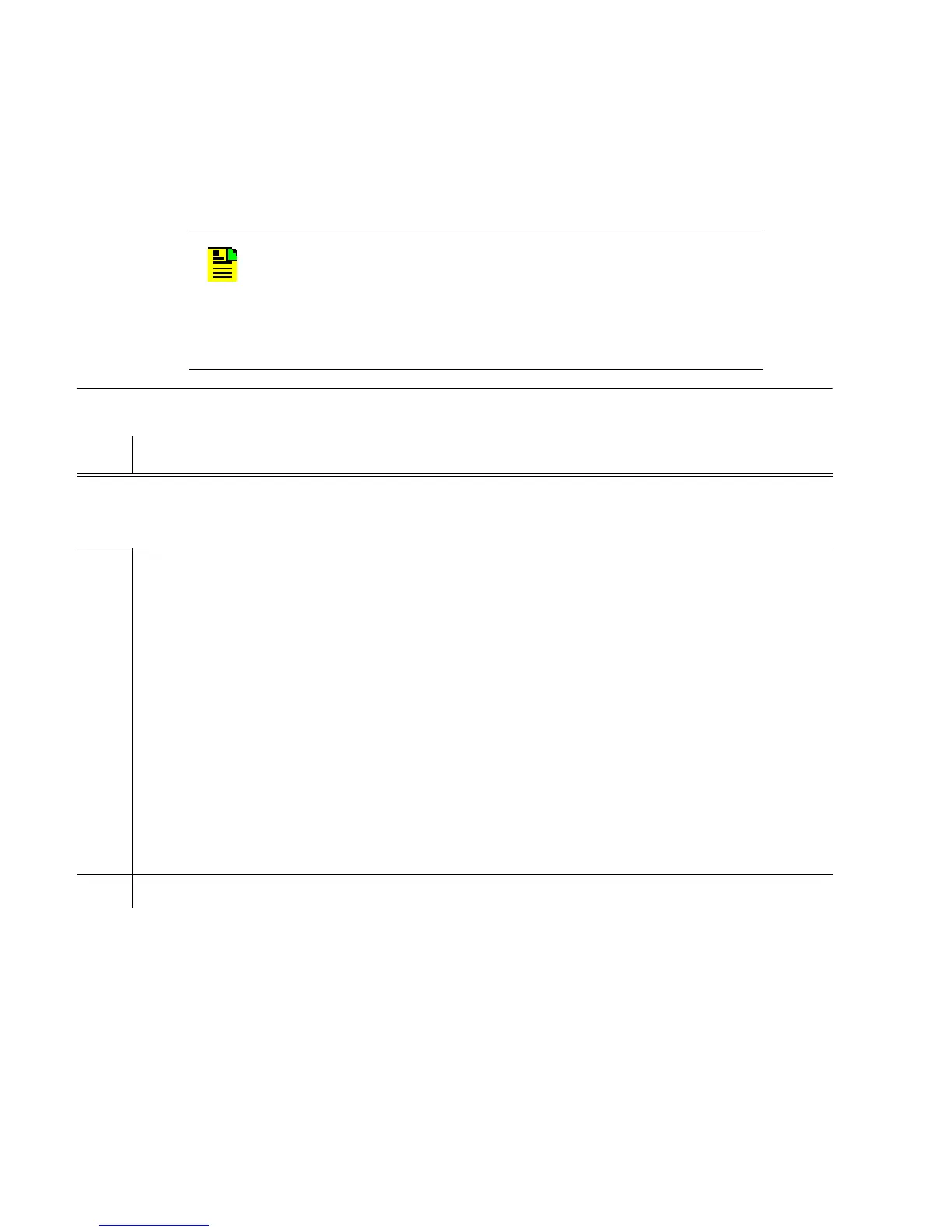1
097-55501-01 Issue 6 – June 2003 119
2
5
3
Operational Verification & Configuration
4.5.2 Output Driver Cards
To install the output driver cards, follow Procedure . This procedure applies
to output cards being installed in either a master or an expansion shelf.
N
OTE
: When connecting live output signals from TimeHub 5500
to test equipment it is possible, depending on how the
connection is made, that false port alarms can occur. Such
alarms are not actually indicating a problem with the output
card. See “Output Port Alarms in TimeHub 5500” in the
Functional Description section in Chapter 1.
Procedure 4-6. Output Driver Card Installation
Step Action
Test Equipment: Dual-channel oscilloscope with 100 MHz minimum bandwidth
See Figure 4-10 for output driver card lamps.
1 For unprotected outputs, the single output card can be installed into either of the two slots
available for that card group. The lamps on the card should initially illuminate, then only the
Power and Alarm lamp will remain lit. The Alarm lamp will go off after the output card has
been initialized by the clock card. This usually takes about 15 seconds, but could take
slightly longer.
Note: For unprotected outputs, insert one card into the left slot of each pair, for example,
insert one card into the left slot of the “A” group. For protected outputs, insert two cards per
each pair of slots, for example, insert a card in each slot of the “A” group.
Requirements: On all output driver cards:
a. The Power lamp is lit.
b. The DS1 and/or CC lamps are lit according to the output connector cards installed (back
of shelf).
c. The Fail and Alarm lamps are off. (This will only be true if there is a warmed-up clock in
shelf.)
2 Set the 100 MHz oscilloscope controls as listed in Table 4-1.
