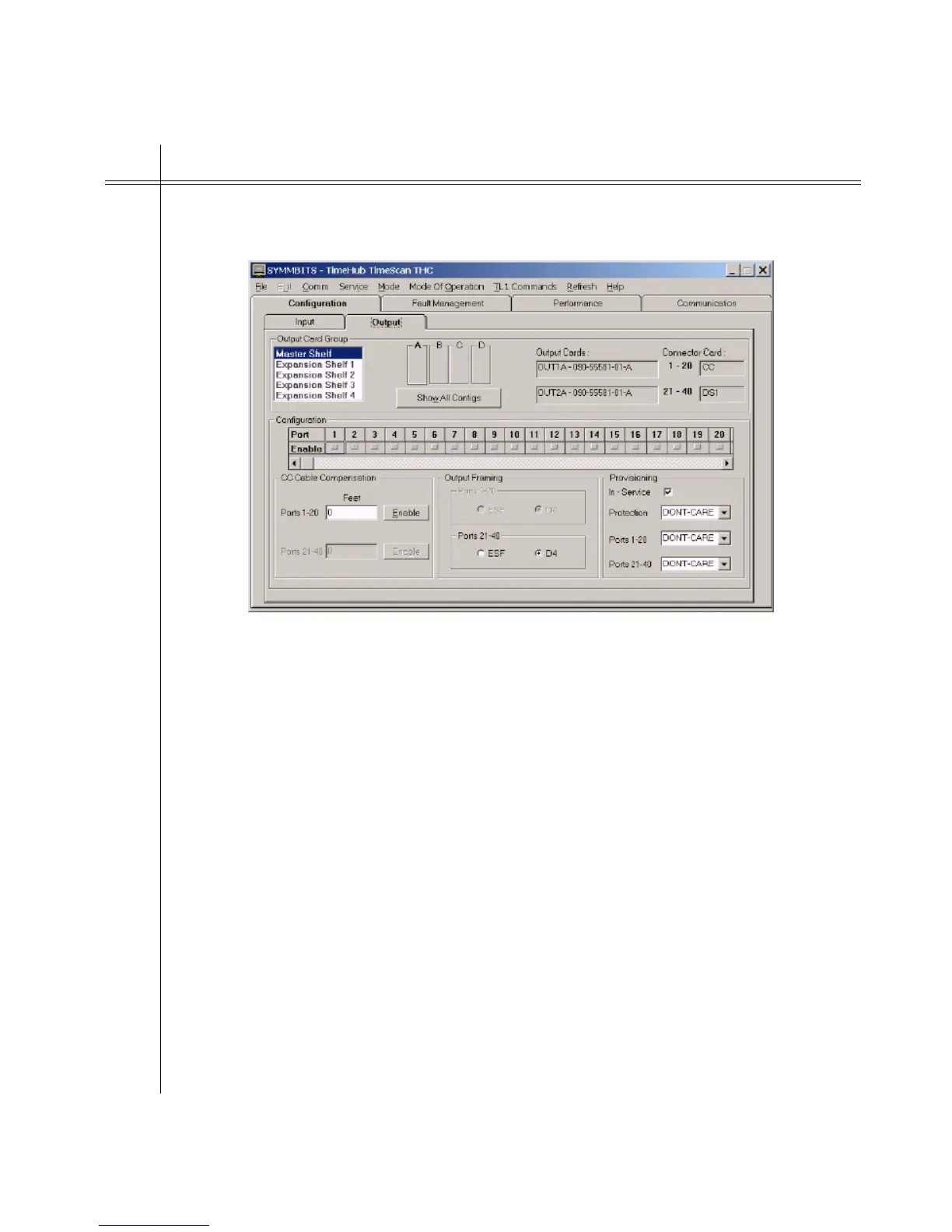146 097-55501-01 Issue 6 – June 2003
1
TimeHub 5500 System Guide
15
(cont’d)
To put an output card in service using TimeScan THC:
a. Select the Configuration -> Output screen, which will display the following:
b. Select the output card group that is to be put into service. On the upper left is a selection
for master or specific expansion shelf. To the right of that is a selection for the specific
card group. As shown in the screen, the master shelf is selected (which contains card
groups A - D) and the A group is selected. Note that the output cards and associated
connector cards in that group are also shown in this screen.
c. Put this card group into service by checking the In-Service box in the Provisioning field
of this screen (located in lower right corner).
To put an output card in service using terminal software, such as HyperTerminal, the
general TL1 form is:
ED-EQPT::OUTa:<ctag>:::INSRVC=b;
Where a = A, B, C, or D and indentifies the card group (E, F, G, H also okay for expansion)
and b = Y to put card group in service, b = N to take card group out of service.
For example, to put card group C in service, type and send:
ED-EQPT::OUTC:SV1203:::INSRVC=Y;
To retrieve in-service status of card group C, send:
RTRV-EQPT::OUTC:SV1204:::PARAMETER=INSRVC;
Procedure 4-9. System Configuration (Cont’d)
Step Action
