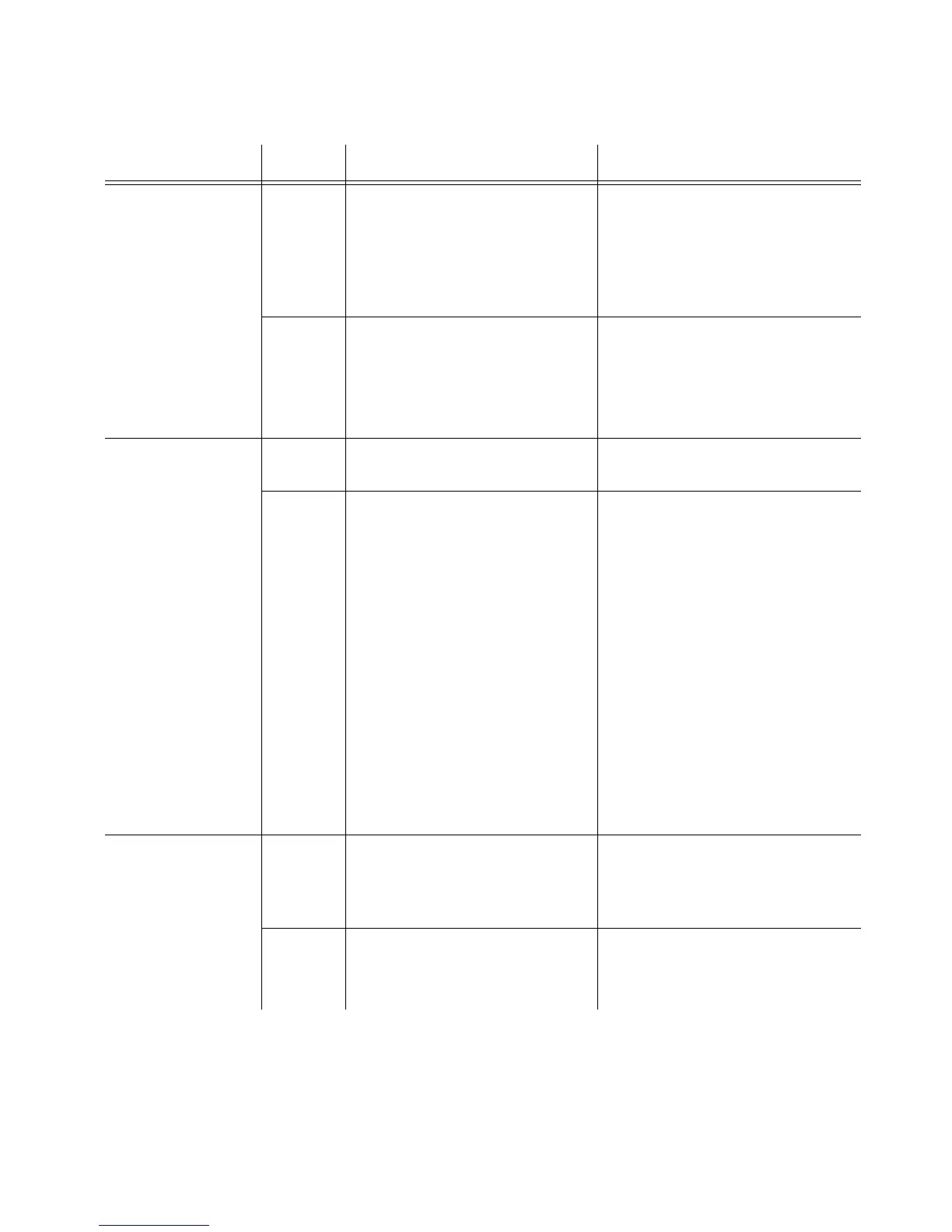160 097-55501-01 Issue 6 – June 2003
1
TimeHub 5500 System Guide
TRACK MODE
Smart Clock
Available
Off The system has not gathered
sufficient information during
tracking to provide Smart
Clock (optimal quality)
holdover output if necessary.
None required if the system has
been in fast track for less than
32 h. If the system has been in
fast track for more 32 h,
troubleshoot the input signal
source.
Green The system has gathered
sufficient information during
tracking to provide Smart
Clock (optimal quality)
holdover output if necessary.
None required.
TRACK MODE
Holdover
Off The system is not in a
holdover state.
None required.
Red All inputs are lost or
unacceptable, and the system
is now using the internal
oscillator which is using recent
tracking data from a qualified
reference to provide the
output.
Check whether both clock cards
are in holdover. If both cards are
in holdover, troubleshoot the
input signal source.
If only one card is in holdover:
1. Ensure that the clock card still
qualifying input signals is the
active card.
2. If the clock card entered holdover
because the performance
measurements disqualified the
inputs, use the Initialize Register
(INIT-REG) command to clear
the performance measurements
for each disqualified input. Refer
to the TL1 Reference for details
on the INIT-REG command.
INPUTS
E
Off The associated reference
input is not enabled (E) for
tracking.
None required. If desired,
enable the reference input using
the Edit Sync command (r
efer to
the TL1 Reference for details).
Green The associated reference
input is enabled (E) for
tracking.
None required.
Table 5-1. Clock Card Front Panel Items (Cont’d)
Name State Description
Action
