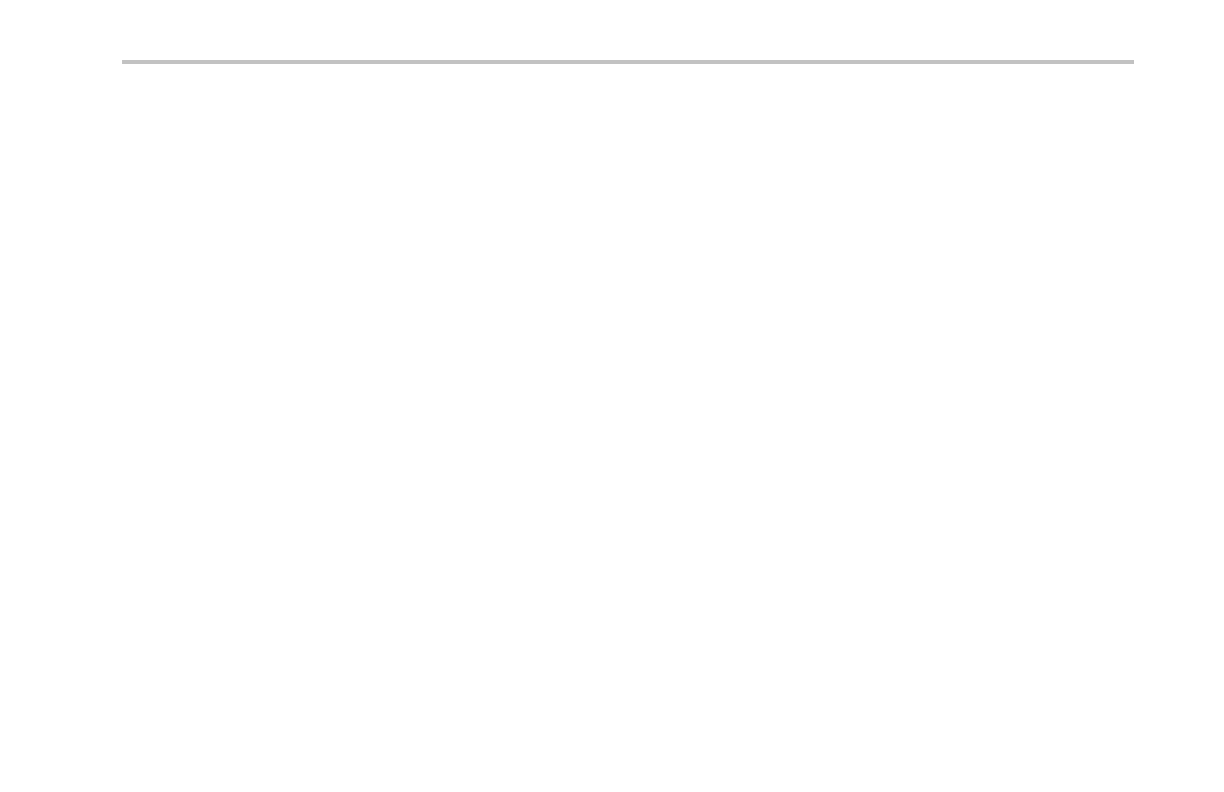Index
Index
Symbols and Numbers
50 Ω protection, 12 8
A
Accessories, 1
Acquire button, 49, 80, 112, 218, 221
Acquisition
input channels and digitizers, 75
modes defined, 78
readout, 60
sampling, 75
Adapter
TEK-USB-488, 4
TPA-BNC, 4, 10
Adding waveform, 112
Advanced math, 157
Altitude
DPO4000, 7
P6139A, 8
Analysis and Connectivity, xii
Application module
DPO4AUTO, 84
DPO4EMBD, 84
Application Module, xiii, 19
Applications modules, 200
Attenuation, 127
Auto trigger mode, 92
Autoset, 74, 202
Autoset button, 17, 49, 56, 71, 74,
202, 207
Autoset undo, 74
Auxiliary readout, 64
Average acquisition mode, 79
B
B Trigger, 109
B1 / B2 button, 51, 84, 85, 102
Backlight intensity, 119
Bandwidth, x
Before Installation, 1
Blackman-Harris FFT windo w, 157
BNC interface, 10
Bus
button, 84, 85, 102
menu, 5 1, 85
Bus trigger, defined, 102
Buses, 84, 102
Button
Acquire, 49, 80, 112, 21 8, 221
Autoset, 17, 49, 56, 71, 74, 202,
207
B1 / B2, 51, 84, 85, 102
bus, 84, 85, 102
Channel, 50
Cursors, 52, 144, 224
Default Setup, 50, 58, 73
Fine, 48, 52, 53, 54, 55, 57
Force Trig, 56, 93
hard copy, 5 7, 196
Intensity, 115
M, 51, 150, 153
Math, 51, 150, 153
Measure, 49, 129, 139, 140,
203, 207, 210, 213
Menu Off, 58, 204
Next, 55
play-pause, 167
Play-pause, 54
Previous, 54
printer icon, 57, 196
Ref, 51, 160, 182
DPO4000 Series User Manual 243