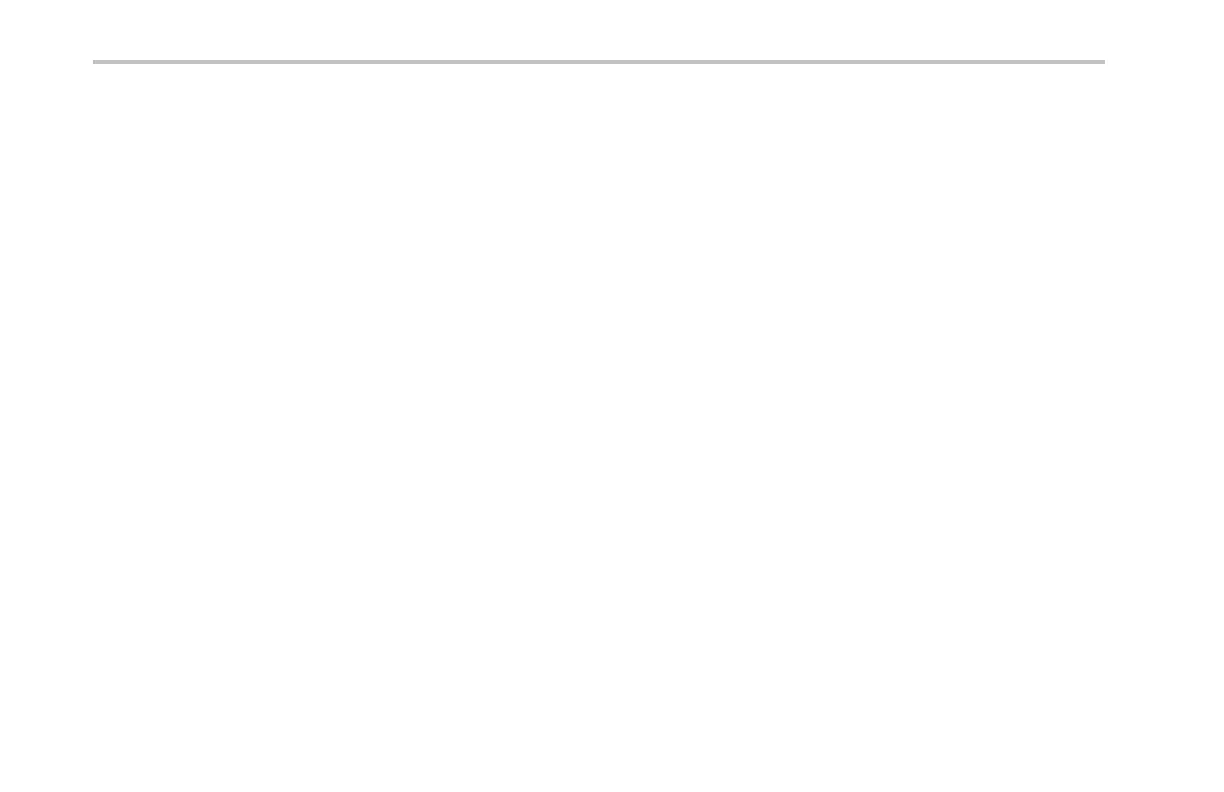Index
Run/Stop, 56, 83, 111
Save / Recall, 50, 58, 174
Search, 49, 170
Select, 53, 224
Set / Clear Mark, 55, 169
Set to 50%, 56, 97
Single, 56, 111, 213, 232
Test, 49
Trigger, 49
Trigger level, 56
Trigger m enu, 22 6
Trigger Menu, 98
Utility, 20, 23, 26, 50, 117, 118,
189
Vertical, 50
Zoom, 54
C
Calibration, 25, 27
Calibration certificate, 2
CAN, 51, 84, 102
Channel button , 50
Channel readout, 64
Clearance, DPO4000, 6
Communications, 35, 40
CompactFlash, x, 2, 5, 50, 58, 174
Compensate probe, 17
Compensate signal path, 25
Confidential data, 196
Connectivity, 2, 35, 40
Connector, side-panel, 67
Connectors
front-panel, 6 6
rear-panel, 68
Controls, 45
Coupling, trigger, 94
Cover, front, 2
Cross Hair graticule style, 118
Cursor readout, 62, 149
Cursor, me asureme nts, 144
Cursors, 144
button, 52, 144, 224
linking, 145
Cursors menu, 144
D
Date and time, changing, 23
Default setup, 187
Default Setup, 73
button, 50, 58, 73
menu, 50
Undo, 73
Delayed trigger, 107
Depth, DPO400 0, 6
Deskew, 127
Display
persistence, 112
style, 112
Displaying, reference waveforms, 182
Documentation, xii
DPO4AUTO, 84
DPO4EMBD, 84
Drivers, 35, 39
Dual waveform math, 150
E
e*Scope, 40
Edge trigger, defin ed, 99
Envelope acquisition mode, 79
Erase setup and ref memory, 196
Ethernet, x, 37, 40, 41
port, 68
printing, 192
Event Table, 88, 89
Excel, 34
Expansion point icon, 61
244 DPO4000 Series User Manual