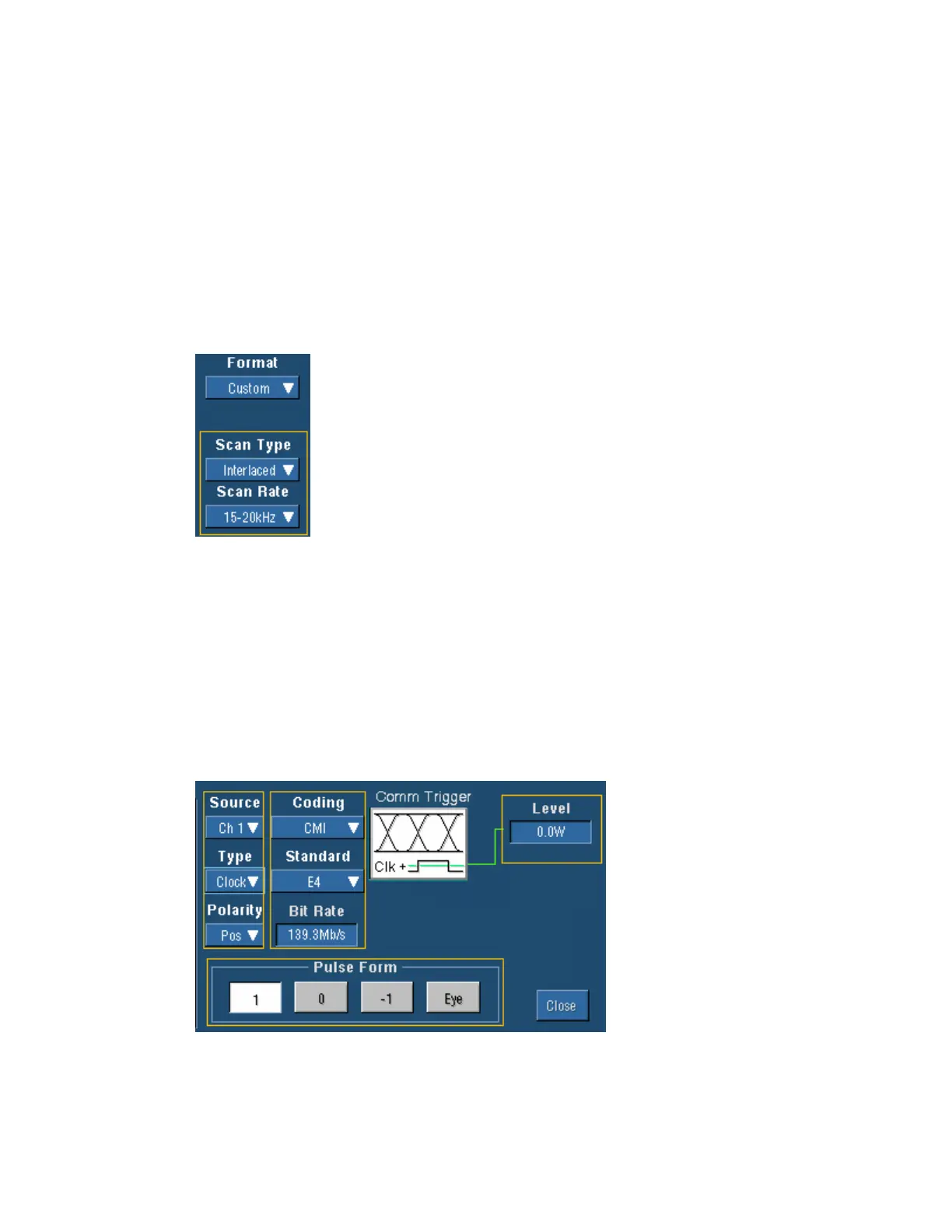129
Behavior
Use the Video trigger to trigger the instrument on specified fields or lines of a composite video
signal.
Note
Only composite signal formats are supported. Graphic display formats such as RGB and VGA are
not supported.
Select from several preset video signal formats or set a custom format. If using a preset format, the
Lines and Fields Autoset buttons will optimize the instrument for viewing the fields or lines for
your chosen format. You can also select a graticule and set the polarity of the scan.
If you select the Custom signal format, no
Autoset options are available. You must set
the Scan Type and Scan Rate. Also note that
you will only be able to specify a value for the
Holdoff control in units of time. Click on the
graphic to the left for more information on the
Scan Type and Scan Rate controls.
Comm Trigger Control Window
Note
Option SM must be installed to have access to Comm triggers.
To Use
Use the controls in the window to select the source of the signal, the coding format, and the
standard to use in testing. Bit rates can be changed using the multipurpose knobs as well.
Depending on which coding format you use, you can also change the Upper, Lower, and Clock
level thresholds and the pulse form using the multipurpose knobs.
