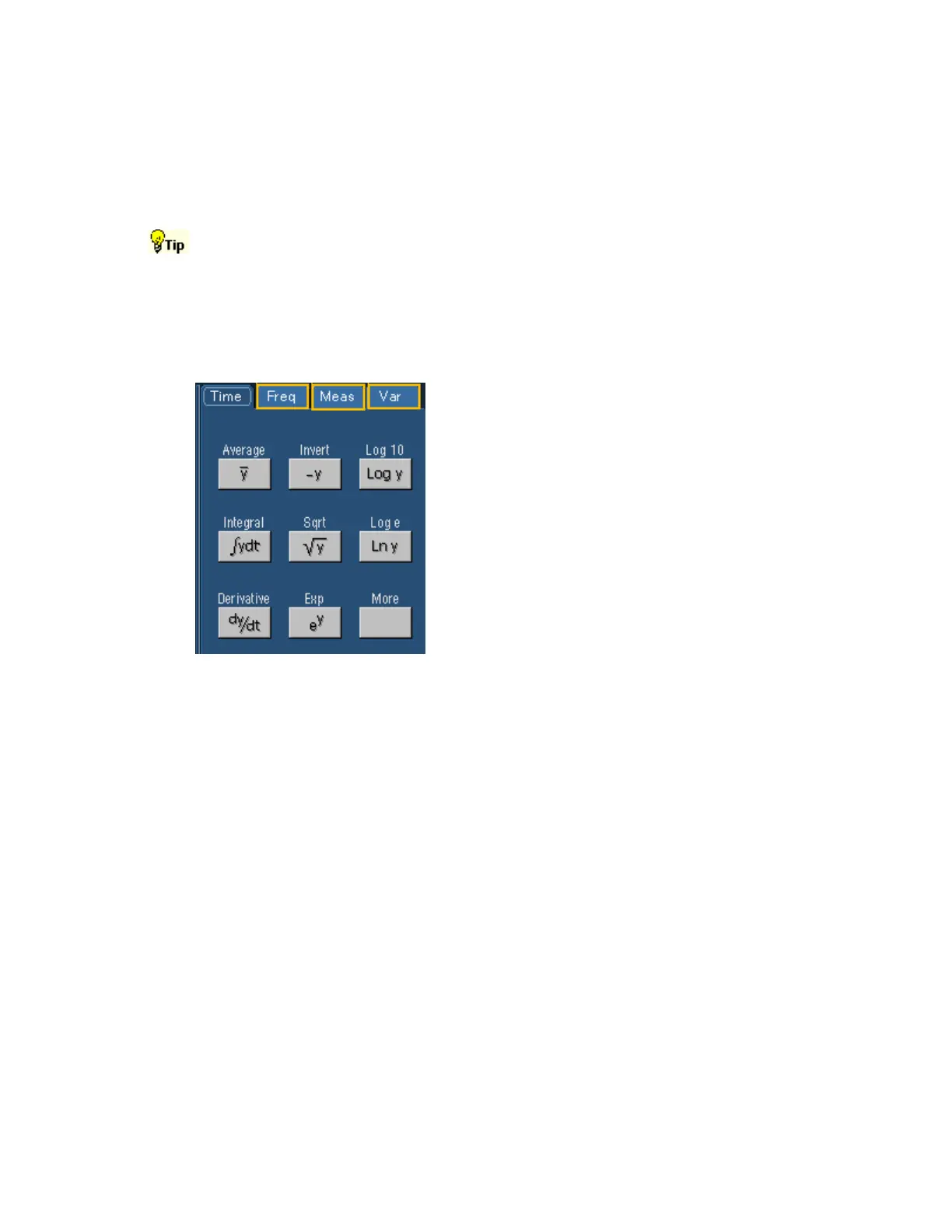199
Create a math expression from a text editor or from another application. Copy the text to the
Windows clipboard. Right-click with the mouse to paste the text into the math expression.
Click Apply to apply the math expression to the selected math waveform. Click Avgs to open the
Math Parameter Adjustment control window where you can specify the number of times the math
waveform is to be averaged.
If you create a math expression that is longer than the physical space in the control window, you
can scroll through the expression using the Text Edit controls.
To edit another math waveform, select the waveform from the Math (n) drop-down list in the
Equation Editor control window.
Time Domain Tab
To Use
Use these controls to insert time domain-based
functions into the math expression. Click one of the
function buttons to insert the function into the math
expression. Click More for additional, available
functions.
Behavior
You can use any of the channels as arguments for the
function in the following table. Create nested functions
by inserting one function into the argument portion of
another.
Available Functions
Average Invert Log 10
Integral Sqrt Log e
Derivative Exp
Fabs Ceil Floor
Sin Cos Tan
Min Max
ASin ACos ATan
Sinh Cosh Tanh
