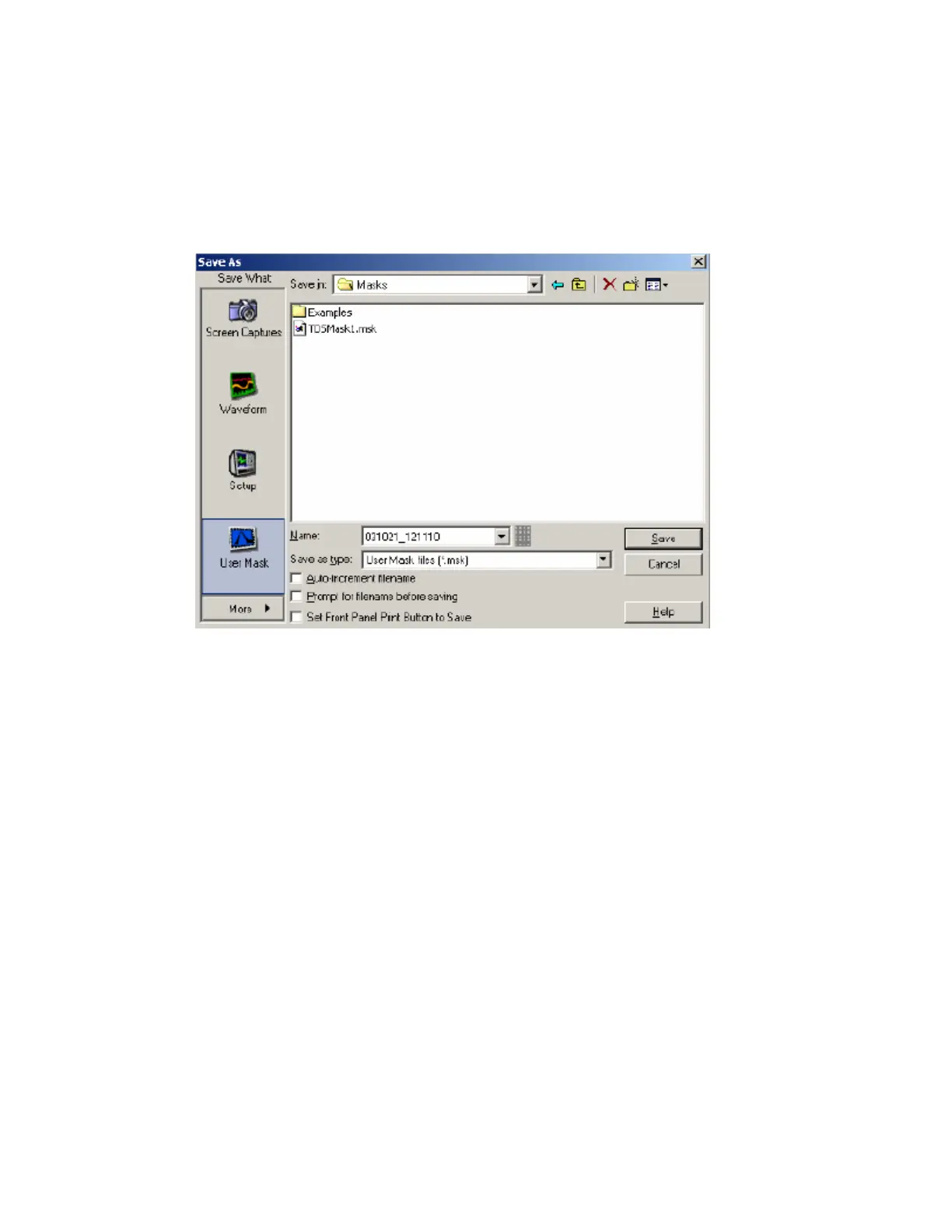188
Save User Mask
Overview
Use this dialog box to save user masks. Masks are saved in C:\TekScope\Masks unless you
choose another folder.
To Use
To save the mask with the default file name, click Save. To enter a different file name, click the
keyboard icon and use the pop-up keyboard to enter a unique file name. The extension specified in
the Save as type list will automatically be appended to the file name.
Behavior
The Save As dialog box displays when you click Save in the Edit Mask control window. The mask
is saved in the format specified in the Save as type list.
