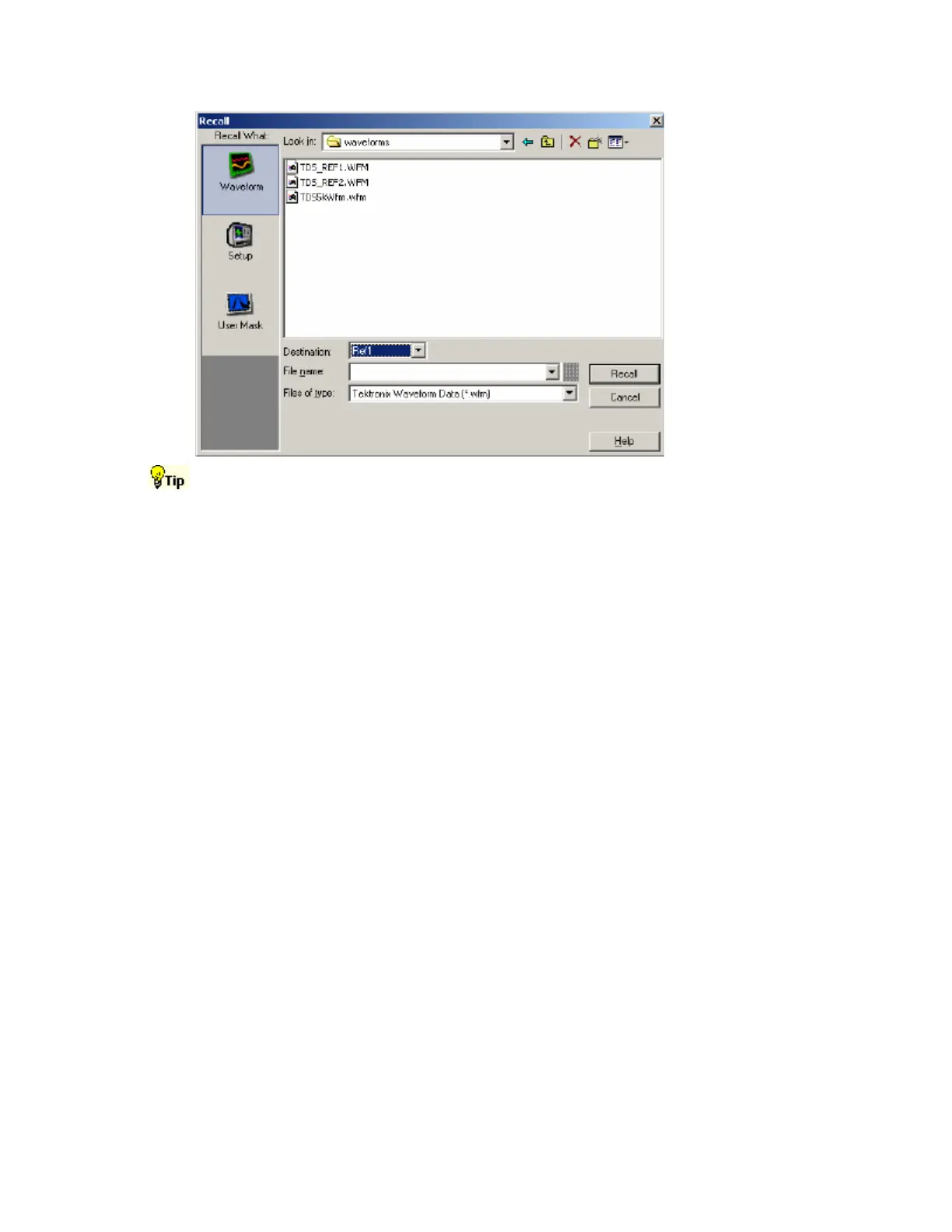66
If you don’t see the file that you want to recall, check that the Files of type list shows the correct
file format. You may also need to check other folders if the file was stored in a location other
than the C:\TekScope\Waveforms folder.
Behavior
This dialog box opens when you click Recall from the File menu or when you click the Recall
button from the Reference waveform controls. Waveforms are stored in WFM file format, which
is an internal format of the instrument. When you click Recall, the Ref 1-4 waveform is displayed
in the graticule.
Note
When you recall a reference waveform, a temporary file containing the waveform data is written
to C:\TekScope\Waveforms. The file is named TDS_REFn.WFM, where n is the reference
waveform number. This file is deleted when the reference waveform is deleted.
Save As Dialog Box: Instrument Setup
Access this control window from the Save toolbar button or the File menu Save As command.
Overview
Use the Save As dialog box to save instrument setups for later use.
To Use
To save in Oscilloscope memory, click one of the setup location icons under Save in Oscilloscope
Memory. If you want to rename the setup, click the keyboard icon, and enter a label for the setup.
Click Enter, and then click Save. To save the setup in a different location, select the location from
the Save in list. Enter a name in the Name text box, and then click Save.
