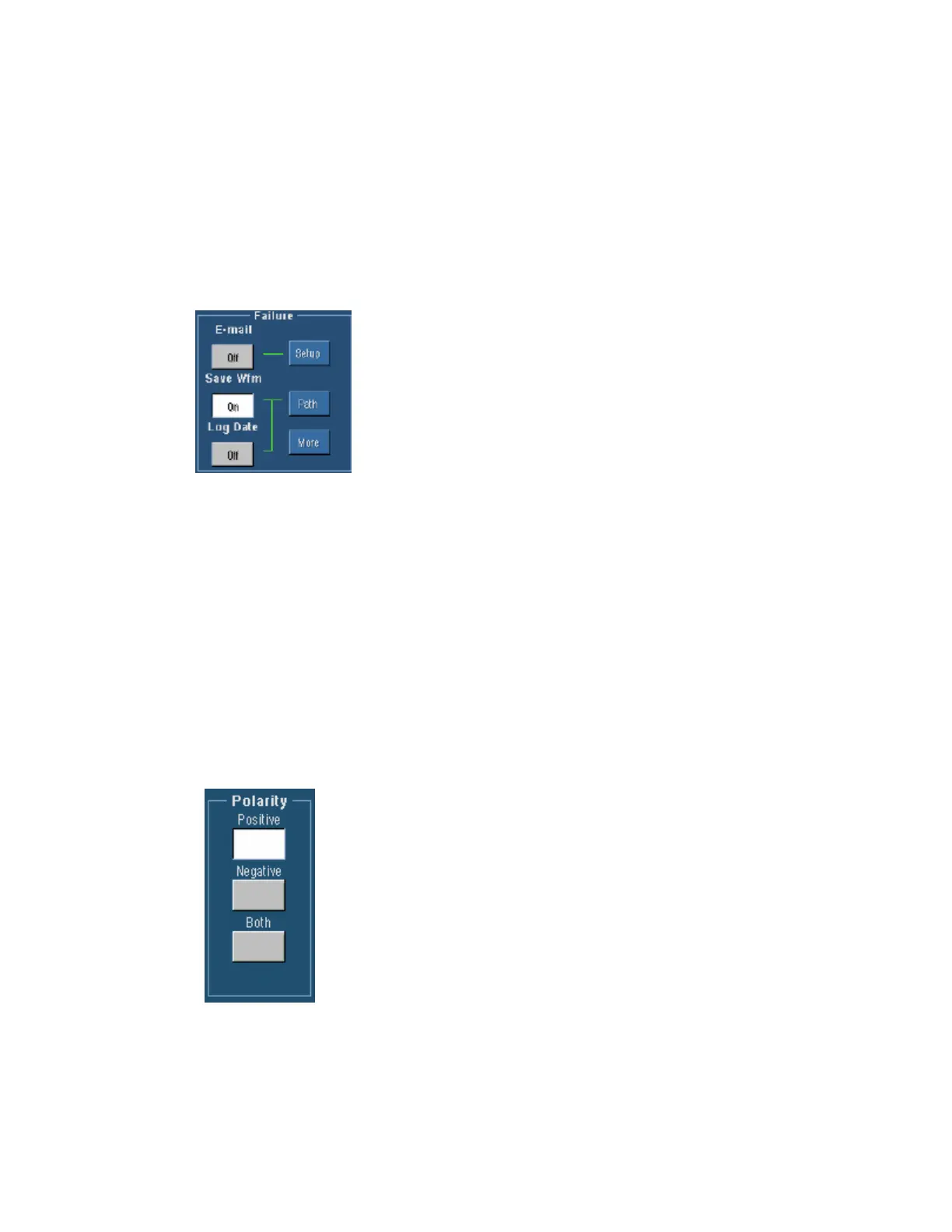177
When SRQ is turned on in the Failure field, it sends a GPIB SRQ command if a test fails. When
SRQ is turned on in the Completion field, it sends a GPIB SRQ command when a test completes.
Clicking the Print control sends the waveform to a printer when a test fails.
Clicking the More control switches to the E-mail, Save Wfm, Log Date, and Path controls.
Clicking More again returns you to the controls in the graphic.
Pass Fail Setup More
Access this control window from the Masks Pass/Fail Setup control window.
Overview
Use this control window to save a failed waveform, log the date
and time of a failed waveform, and specify the directory where
you want to save the waveform or send e-mail on a failed
waveform.
To Use
Click E-mail to turn e-mail on mask failure on. Click Setting to set up e-mail on event if you have
not already done so. Click the Save Wfm control to turn the save waveform function on and off.
Click the Log Date control to turn the failed waveform log function on and off. Click the Path
control to specify the path where you want to save the waveform.
Behavior
When Save Wfm is turned on, the instrument saves waveform data to a default directory unless
you specified a different directory using the Path control. A file name is generated by combining
the date and time.
When Log Date is turned on, the date and time for each failed mask test is recorded to a file of
your choice.
Mask Polarity
Overview
Use the Mask Polarity control to select whether to test the positive or
negative pulse or both.
To Use
Click the Positive control to set the polarity to positive, the Negative
control to set the polarity to negative, and the Both control to set the
polarity to both.
