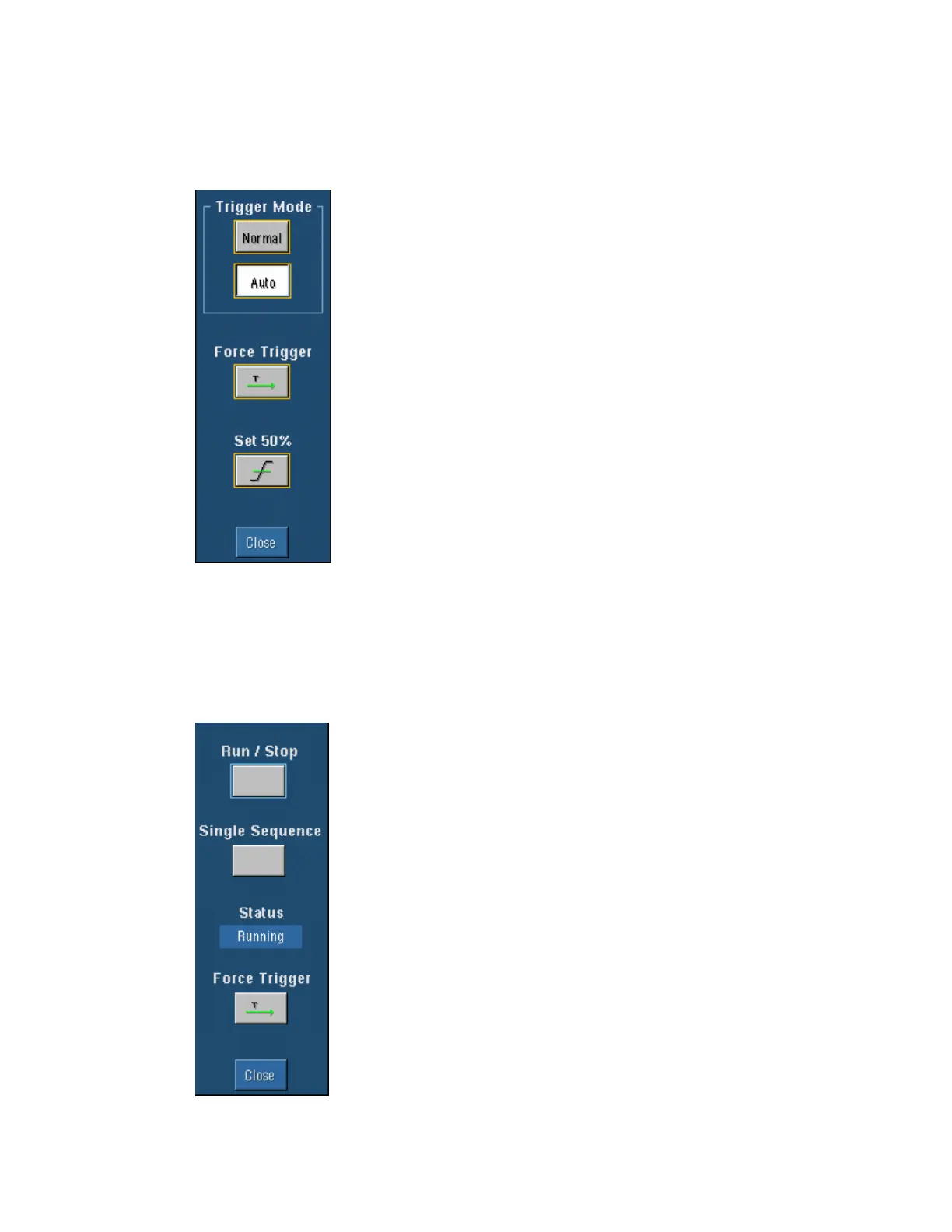137
Trigger Mode Control Window
Access this control window from the Trig menu Mode command.
Overview
Use the Trigger Mode control window to set the
Trigger Mode, to force a trigger, or to set the trigger
level to 50%.
To Use
Click one of the buttons at the top of the control
window to set the Trigger Mode.
Click Force Trigger once to acquire a waveform record
without a trigger event. Forcing a trigger is useful
when the input signal does not contain a valid trigger.
The instrument recognizes and acts upon the forced
trigger even when you click the button before the end
of the pretrigger holdoff. The button has no effect
when acquisitions are stopped.
Click Set 50% to set the trigger threshold level of the
selected trigger channel to 50% of that channel’s
amplitude.
Behavior
These controls operate identically to the controls on the front panel.
Run/Stop Control Window
Access this control window from the Horizontal/Acquisition menu Run/Stop command.
Overview
Use this control window to start and stop acquiring
waveforms.
To Use
Click Run/Stop to toggle waveform acquisition. Click Single
Sequence to complete a single acquisition sequence. Click
Force Trigger to immediately start acquiring waveform data
without a valid trigger event.
Behavior
These controls operate identically to the front-panel controls.
Click Run/Stop once to stop acquisitions. The Status readout at
the top of the graticule changes from Running to Stopped and
shows the number of acquisitions. Click Run/Stop again to
resume acquiring waveforms.
